Home >System Tutorial >LINUX >How to find thunar file manager in Debian11? How to quickly open thunar file manager in Debian11
How to find thunar file manager in Debian11? How to quickly open thunar file manager in Debian11
- WBOYWBOYWBOYWBOYWBOYWBOYWBOYWBOYWBOYWBOYWBOYWBOYWBforward
- 2023-12-28 11:17:38661browse
How to open thunar file manager in Debian11? Let’s take a look at the specific operations with the editor.
Method 1.
Click the [File Manager] icon on the taskbar to open the Thunar file manager.

Method 2.
Click [All Applications]-[File Manager] in sequence.
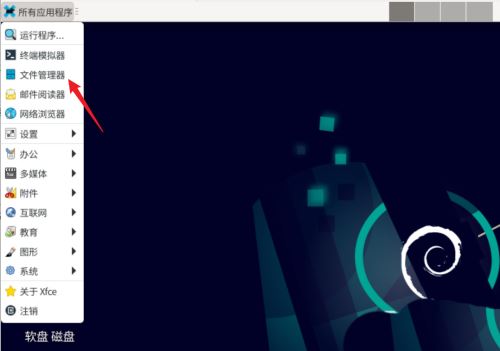
Method 3.
Press [WIN E] or [CTRL ALT F] at the same time and use the shortcut keys to open the file manager.
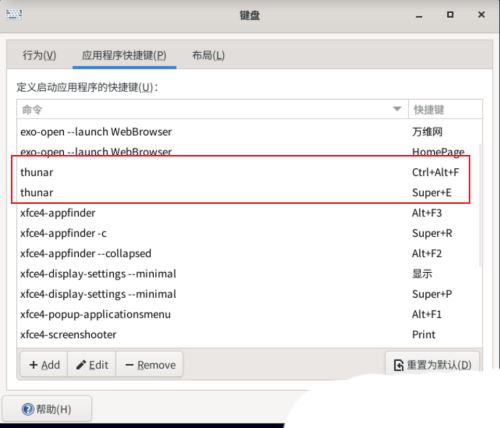
The above is the detailed content of How to find thunar file manager in Debian11? How to quickly open thunar file manager in Debian11. For more information, please follow other related articles on the PHP Chinese website!
Statement:
This article is reproduced at:jb51.net. If there is any infringement, please contact admin@php.cn delete
Previous article:Add worker nodes to Docker engine Swarm!Next article:Add worker nodes to Docker engine Swarm!

