Home >System Tutorial >Windows Series >Tutorial on creating a new user in win11
Tutorial on creating a new user in win11
- WBOYWBOYWBOYWBOYWBOYWBOYWBOYWBOYWBOYWBOYWBOYWBOYWBforward
- 2023-12-28 11:05:052667browse
Sometimes we need to use other users to log in to the system, but we don’t know how to create a new user in win11. In fact, we only need to open the computer management to create a new user.
Create a new user in win11:
The first step is to right-click "This Computer" and open "Manage"
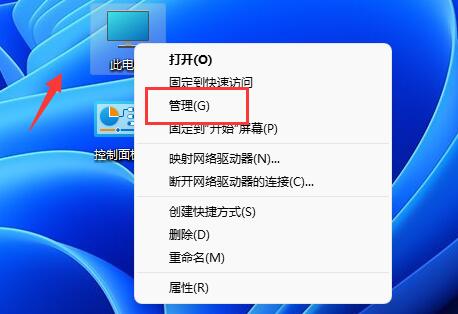
Step two, expand "Users" under "Local Users and Groups" on the left
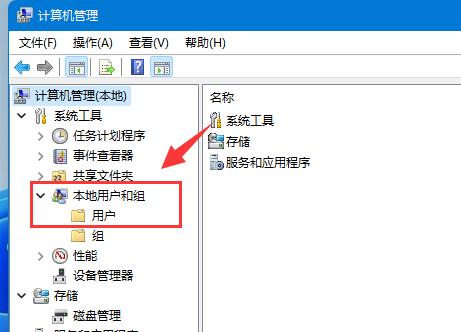
Step three, right-click the blank space on the right and click "New User"
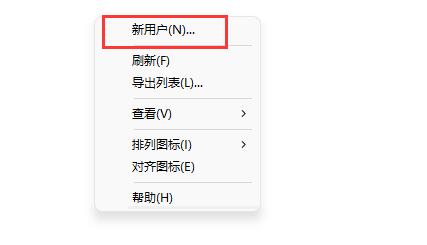
The fourth step is to enter the "user name". You can choose not to enter the others.
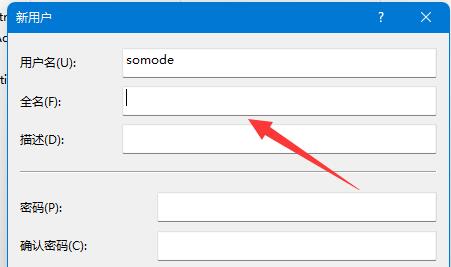
The fifth step is to create a new user by clicking "Create" below.
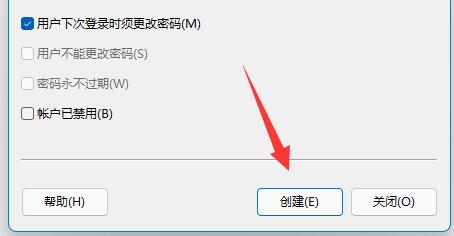
After creating a new user, you need to restart the computer before you can log in with the new user.
The above is the detailed content of Tutorial on creating a new user in win11. For more information, please follow other related articles on the PHP Chinese website!

