Home >System Tutorial >Windows Series >Solve the problem of audio input and output settings not being found in Win10
Solve the problem of audio input and output settings not being found in Win10
- WBOYWBOYWBOYWBOYWBOYWBOYWBOYWBOYWBOYWBOYWBOYWBOYWBforward
- 2023-12-28 10:26:011008browse
Sometimes we need to find the input and output settings of the win10 system because of the situation. This kind of problem usually opens the settings of win10 and finds the system in the interface. The system menu includes display, sound, notification, and power. The editor below will tell you the specific steps to find the sound input and output device in win10.
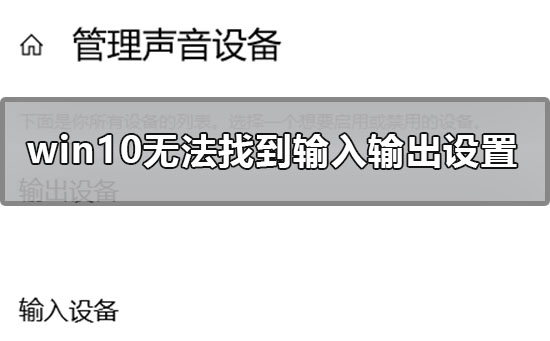
What to do if win10 sound cannot find the input and output settings
Solution:
1. Use shortcuts Open, find and click to enter
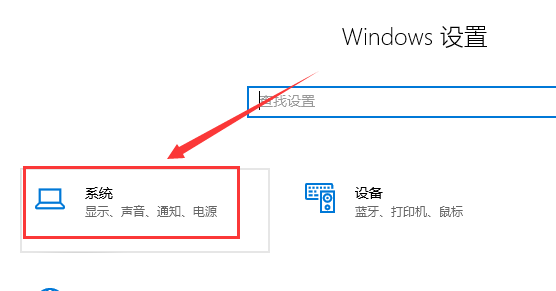
2. On the left, find and click to open
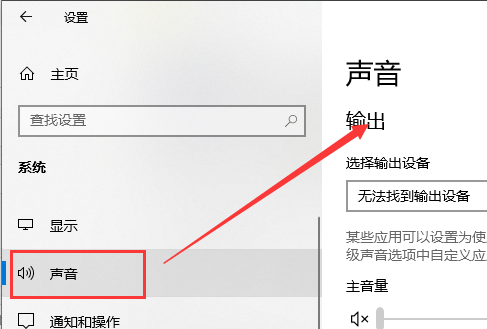
3. There will be Related device settings and device settings.
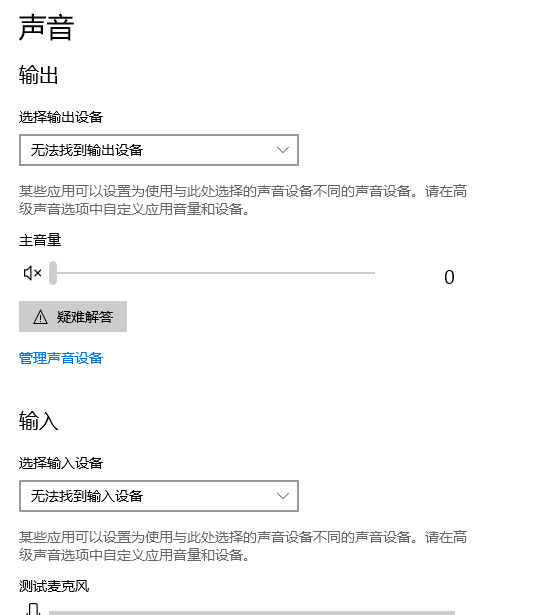
4. You can also set,,,
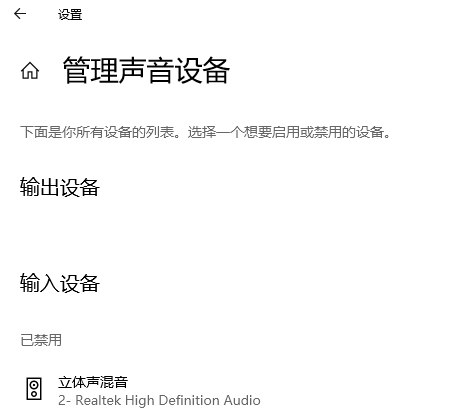
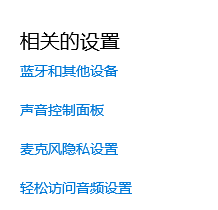
The above is the detailed content of Solve the problem of audio input and output settings not being found in Win10. For more information, please follow other related articles on the PHP Chinese website!
Related articles
See more- How to use the input function in python to input a list
- How to switch the input method from Traditional Chinese to Simplified Chinese?
- How to set up hosts on Mac computer (steps with pictures and text)
- What is both an input device and an output device?
- What should I do if the input method of win10 fails and I can only type in English?

