 Java
Java javaTutorial
javaTutorial Solving the problem of Tomcat environment variable configuration failure: quick method sharing
Solving the problem of Tomcat environment variable configuration failure: quick method sharingSolving the problem of Tomcat environment variable configuration failure: quick method sharing

Quickly solve the difficult problem of Tomcat environment variable configuration failure, you need specific code examples
Tomcat is a very popular Java Web application server, but during use, Sometimes you encounter the problem of failure to configure environment variables. This problem may cause Tomcat to fail to start normally, causing great trouble to developers. This article will introduce several common problems of environment variable configuration failure, and give corresponding solutions and specific code examples.
- JDK path configuration error
Tomcat needs to use the JDK path during the startup process. If the JDK path configuration is incorrect, the environment variable configuration will fail. In order to solve this problem, you need to ensure that the JAVA_HOME environment variable is set correctly and add the JDK bin directory to the system's PATH environment variable.
The code example is as follows:
export JAVA_HOME=/usr/lib/jvm/jdk export PATH=$JAVA_HOME/bin:$PATH
- Tomcat’s path configuration error
Sometimes, we may install Tomcat in a non-default path. If Without the correct configuration of the TOMCAT_HOME environment variable, Tomcat will not start normally. To solve this problem, you need to set the correct TOMCAT_HOME environment variable and add Tomcat's bin directory to the system's PATH environment variable.
The code example is as follows:
export TOMCAT_HOME=/usr/local/tomcat export PATH=$TOMCAT_HOME/bin:$PATH
- Insufficient disk space
When deploying Tomcat on the server, if there is insufficient disk space, environment variable configuration may occur fail. At this point, we need to check the server's disk space and make sure there is enough space to store Tomcat.
- Permission issues
In some cases, Tomcat may encounter permission issues when starting, causing environment variable configuration to fail. In order to solve this problem, we need to ensure that the permissions of Tomcat's installation directory and configuration files are set correctly.
The code example is as follows:
chmod -R 755 /usr/local/tomcat
- Out of memory
If the server has insufficient memory, Tomcat may not start. This problem can be solved by increasing the server's memory or adjusting Tomcat's JVM parameters.
In Tomcat’s catalina.sh or catalina.bat file, find the JAVA_OPTS parameter, where you can configure JVM related parameters. For example, we can increase the memory limit:
export JAVA_OPTS="-Xms512m -Xmx1024m"
The above are some common problems and solutions that cause Tomcat environment variable configuration to fail. When encountering these problems, we can take corresponding solutions according to the specific situation. Through correct environment variable configuration, we can quickly solve Tomcat startup problems and ensure the normal operation of web applications.
To sum up, to solve the problem of Tomcat environment variable configuration failure, you need to pay attention to factors such as JDK path configuration, Tomcat path configuration, disk space, permission issues, and insufficient memory. With the correct configuration and settings, problems can be resolved quickly and Tomcat can be run properly.
The above is the detailed content of Solving the problem of Tomcat environment variable configuration failure: quick method sharing. For more information, please follow other related articles on the PHP Chinese website!
 Mastering Java: Understanding Its Core Features and CapabilitiesMay 07, 2025 pm 06:49 PM
Mastering Java: Understanding Its Core Features and CapabilitiesMay 07, 2025 pm 06:49 PMThe core features of Java include platform independence, object-oriented design and a rich standard library. 1) Object-oriented design makes the code more flexible and maintainable through polymorphic features. 2) The garbage collection mechanism liberates the memory management burden of developers, but it needs to be optimized to avoid performance problems. 3) The standard library provides powerful tools from collections to networks, but data structures should be selected carefully to keep the code concise.
 Can Java be run everywhere?May 07, 2025 pm 06:41 PM
Can Java be run everywhere?May 07, 2025 pm 06:41 PMYes,Javacanruneverywhereduetoits"WriteOnce,RunAnywhere"philosophy.1)Javacodeiscompiledintoplatform-independentbytecode.2)TheJavaVirtualMachine(JVM)interpretsorcompilesthisbytecodeintomachine-specificinstructionsatruntime,allowingthesameJava
 What is the difference between JDK and JVM?May 07, 2025 pm 05:21 PM
What is the difference between JDK and JVM?May 07, 2025 pm 05:21 PMJDKincludestoolsfordevelopingandcompilingJavacode,whileJVMrunsthecompiledbytecode.1)JDKcontainsJRE,compiler,andutilities.2)JVMmanagesbytecodeexecutionandsupports"writeonce,runanywhere."3)UseJDKfordevelopmentandJREforrunningapplications.
 Java features: a quick guideMay 07, 2025 pm 05:17 PM
Java features: a quick guideMay 07, 2025 pm 05:17 PMKey features of Java include: 1) object-oriented design, 2) platform independence, 3) garbage collection mechanism, 4) rich libraries and frameworks, 5) concurrency support, 6) exception handling, 7) continuous evolution. These features of Java make it a powerful tool for developing efficient and maintainable software.
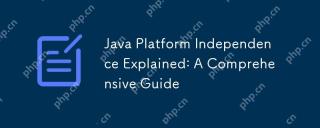 Java Platform Independence Explained: A Comprehensive GuideMay 07, 2025 pm 04:53 PM
Java Platform Independence Explained: A Comprehensive GuideMay 07, 2025 pm 04:53 PMJavaachievesplatformindependencethroughbytecodeandtheJVM.1)Codeiscompiledintobytecode,notmachinecode.2)TheJVMinterpretsbytecodeonanyplatform,ensuring"writeonce,runanywhere."3)Usecross-platformlibraries,becautiouswithnativecode,andtestonmult
 How does platform independence benefit enterprise-level Java applications?May 03, 2025 am 12:23 AM
How does platform independence benefit enterprise-level Java applications?May 03, 2025 am 12:23 AMJava is widely used in enterprise-level applications because of its platform independence. 1) Platform independence is implemented through Java virtual machine (JVM), so that the code can run on any platform that supports Java. 2) It simplifies cross-platform deployment and development processes, providing greater flexibility and scalability. 3) However, it is necessary to pay attention to performance differences and third-party library compatibility and adopt best practices such as using pure Java code and cross-platform testing.
 What role does Java play in the development of IoT (Internet of Things) devices, considering platform independence?May 03, 2025 am 12:22 AM
What role does Java play in the development of IoT (Internet of Things) devices, considering platform independence?May 03, 2025 am 12:22 AMJavaplaysasignificantroleinIoTduetoitsplatformindependence.1)Itallowscodetobewrittenonceandrunonvariousdevices.2)Java'secosystemprovidesusefullibrariesforIoT.3)ItssecurityfeaturesenhanceIoTsystemsafety.However,developersmustaddressmemoryandstartuptim
 Describe a scenario where you encountered a platform-specific issue in Java and how you resolved it.May 03, 2025 am 12:21 AM
Describe a scenario where you encountered a platform-specific issue in Java and how you resolved it.May 03, 2025 am 12:21 AMThesolutiontohandlefilepathsacrossWindowsandLinuxinJavaistousePaths.get()fromthejava.nio.filepackage.1)UsePaths.get()withSystem.getProperty("user.dir")andtherelativepathtoconstructthefilepath.2)ConverttheresultingPathobjecttoaFileobjectifne


Hot AI Tools

Undresser.AI Undress
AI-powered app for creating realistic nude photos

AI Clothes Remover
Online AI tool for removing clothes from photos.

Undress AI Tool
Undress images for free

Clothoff.io
AI clothes remover

Video Face Swap
Swap faces in any video effortlessly with our completely free AI face swap tool!

Hot Article

Hot Tools

EditPlus Chinese cracked version
Small size, syntax highlighting, does not support code prompt function

WebStorm Mac version
Useful JavaScript development tools

DVWA
Damn Vulnerable Web App (DVWA) is a PHP/MySQL web application that is very vulnerable. Its main goals are to be an aid for security professionals to test their skills and tools in a legal environment, to help web developers better understand the process of securing web applications, and to help teachers/students teach/learn in a classroom environment Web application security. The goal of DVWA is to practice some of the most common web vulnerabilities through a simple and straightforward interface, with varying degrees of difficulty. Please note that this software

mPDF
mPDF is a PHP library that can generate PDF files from UTF-8 encoded HTML. The original author, Ian Back, wrote mPDF to output PDF files "on the fly" from his website and handle different languages. It is slower than original scripts like HTML2FPDF and produces larger files when using Unicode fonts, but supports CSS styles etc. and has a lot of enhancements. Supports almost all languages, including RTL (Arabic and Hebrew) and CJK (Chinese, Japanese and Korean). Supports nested block-level elements (such as P, DIV),

Atom editor mac version download
The most popular open source editor





