Home >Java >javaTutorial >Tomcat404 error solution: detailed step analysis
Tomcat404 error solution: detailed step analysis
- 王林Original
- 2023-12-28 09:26:372728browse
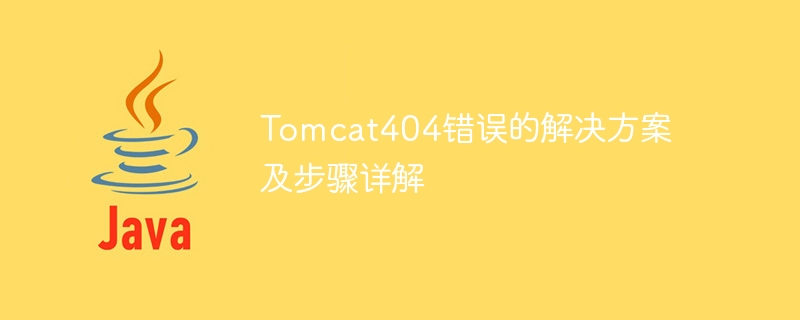
Detailed solutions and steps for Tomcat404 errors, specific code examples are required
Tomcat is a commonly used open source Java Servlet container, used to implement Java Servlets and JavaServer Pages ( JSP) function. While developing web applications, it is common to encounter Tomcat 404 errors, which means that the requested resource was not found. This article will introduce the solutions and steps for Tomcat404 errors in detail, and provide specific code examples.
1. Check the path and file name
First, check whether the requested URL path and file name are correct. Tomcat404 errors are usually caused by incorrect resource paths or file names being requested. Please ensure that the requested resource exists and that the path and filename case match the actual file.
For example, if the requested URL is "http://localhost:8080/myapp/hello.jsp", then make sure "/myapp" is the correct context path and "hello.jsp" is correct file name.
2. Check the deployment path
If your web application has been deployed correctly in Tomcat, but you still encounter a 404 error, please check whether the deployment path is correct. You can check by following these steps:
- Open the conf directory in the Tomcat directory and find the server.xml file.
- In the server.xml file, find the Context element and check the value of the docBase attribute. This value specifies the deployment path of the web application.
- Make sure that the value of the docBase attribute is consistent with the actual deployment path.
For example, if the deployment path of your web application is "/usr/local/tomcat/webapps/myapp", then the Context element should look like this:
3. Check the deployment file of the web application
If your web application has been deployed correctly, and The path and file name are also correct, but you still encounter the Tomcat404 error, please check if the deployment file of the web application exists. Typically, Tomcat uses a file called "web.xml" to configure web applications.
You can find the "web.xml" file in the WEB-INF directory of your web application. Please make sure the file exists and is configured correctly. The following is a simple "web.xml" configuration example:
xmlns:xsi="http://www.w3.org/2001/XMLSchema-instance"
xsi:schemaLocation="http://java.sun.com/xml/ns/javaee http://java.sun.com/xml/ns/javaee/web-app_3_0.xsd"
version="3.0">
<welcome-file-list>
<welcome-file>index.jsp</welcome-file>
</welcome-file-list>
In the above example, the
By checking the above three steps, most Tomcat404 errors should be able to be solved. If the problem persists, try restarting the Tomcat server and check the log file for more detailed error information.
Attachment: Code Example
The following is a simple Java Servlet example that handles requests from the "/hello" path and returns a simple welcome message. You can save this sample code as "HelloServlet.java" file and deploy it to Tomcat.
import java.io.IOException;
import javax.servlet.ServletException;
import javax.servlet.http.HttpServlet;
import javax.servlet.http.HttpServletRequest;
import javax.servlet.http.HttpServletResponse;
public class HelloServlet extends HttpServlet {
private static final long serialVersionUID = 1L;
protected void doGet(HttpServletRequest request, HttpServletResponse response)
throws ServletException, IOException {
response.setContentType("text/html");
response.getWriter().println("<h1>Hello, World!</h1>");
}}
Please make sure to save this file in the correct web application directory, And configure the correct URL path to access the Servlet.
Summary
Tomcat404 error is caused by the requested resource not being found. Steps to resolve this issue include checking that the path and file name are correct, checking that the deployment path is correct, and checking that the web application's deployment files exist. This article provides specific code examples, hoping to help readers solve Tomcat404 errors and successfully develop web applications.
The above is the detailed content of Tomcat404 error solution: detailed step analysis. For more information, please follow other related articles on the PHP Chinese website!

