Home >System Tutorial >Windows Series >Where can I download the update assistant for Win11?
Where can I download the update assistant for Win11?
- WBOYWBOYWBOYWBOYWBOYWBOYWBOYWBOYWBOYWBOYWBOYWBOYWBforward
- 2023-12-28 09:23:331559browse
Now we can quickly upgrade the win11 system through the win11 update assistant, but some users don’t know where to download the win11 update assistant. In fact, the win11 update assistant can be downloaded from the Microsoft official website.
Where to download the win11 update assistant:
Answer: Download it from the win11 official website,
You can also download it directly from this site.

1. First, we open the win11 official website.
2. After entering, you can "download now" the win11 update assistant.

3. In the "Before You Start" section above, you can first take a look at the win11 upgrade conditions. You can upgrade only if you meet the conditions.
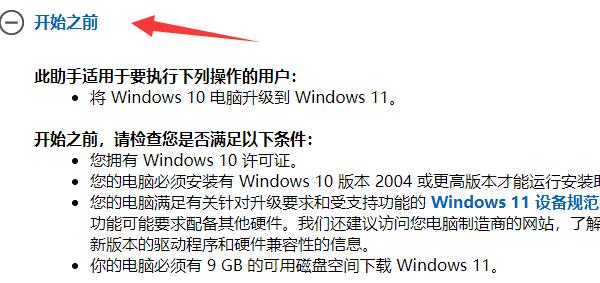
4. If the conditions are met, run it after the download is completed to install win11.
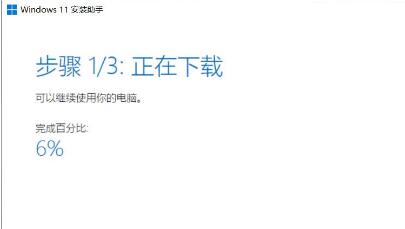
5. If the conditions cannot be met, you cannot upgrade through the win11 installation assistant.
6. If you want to upgrade to win11 at this time, you can use the system of this site to skip the hardware detection.
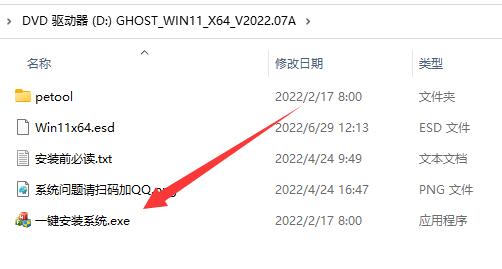
The above is the detailed content of Where can I download the update assistant for Win11?. For more information, please follow other related articles on the PHP Chinese website!

