
Why does a null pointer exception occur? Explore the causes and countermeasures
Introduction
In the process of software development, NullPointerException is a type of error that is often encountered. This exception is triggered when our code attempts to use a null reference. This article will delve into the causes of null pointer exceptions and provide some strategies to help developers better deal with this problem.
- What is a Null Pointer Exception
The Null Pointer Exception is a runtime exception that is common in programming languages such as Java. It indicates that the code is trying to use an object reference that does not actually exist. When we try to operate on a null reference, the virtual machine throws a NullPointerException. -
Causes of Null Pointer Exception
2.1 The object has not been initialized
When we use an object reference that has not been initialized in the code, a Null Pointer Exception will occur. For example:String str; System.out.println(str.length());
In the above code, the variable str has not been assigned any value, that is, it is null. Calling str.length() will trigger a null pointer exception.
2.2 The object is destroyed or points to null
When an object is destroyed or is explicitly set to null, if we still try to operate on the object, it will cause Null pointer exception. For example:
String str = "Hello"; str = null; System.out.println(str.length());
In the above example, after setting str to null, calling its length() method will throw a null pointer exception.
2.3 The object returns null through the method
Sometimes, the return value of the method may be null. If the return value is not judged and the return value is directly used for operation, a null pointer exception may be triggered. For example:
public String getString() {
return null;
}
String str = getString();
System.out.println(str.length());In the above code, the getString() method returns null. If str.length() is called directly, a null pointer exception will occur.
- Strategy for dealing with null pointer exceptions
In order to avoid null pointer exceptions, we need to take some precautions and handle exceptions well in the code.
3.1 Initialize the object
Before using the object, make sure that the object has been initialized correctly. For example:
String str = "Hello"; System.out.println(str.length());
By assigning str to an initial value, you can avoid null pointer exceptions.
3.2 Determine whether the object is empty
Before using the object, first determine whether the object is empty. If empty, avoid operating on it. For example:
String str = getString();
if (str != null) {
System.out.println(str.length());
}By determining whether str is null, you can avoid null pointer exceptions.
3.3 Use the safe call operator
Java 8 introduced the safe call operator (?.), which allows us to directly determine whether the object is null when calling a method or accessing a property. For example:
String str = getString(); System.out.println(str?.length());
In the above code, if str is null, null will be returned instead of throwing a null pointer exception.
3.4 Exception Handling
It is important to handle null pointer exceptions reasonably in the code. Catching exceptions through try-catch statement blocks and taking corresponding measures can make the program more robust. For example:
try {
String str = getString();
System.out.println(str.length());
} catch (NullPointerException e) {
System.out.println("空指针异常");
// 处理异常的流程
}By using the try-catch block, we can customize the logic for handling null pointer exceptions to ensure the normal operation of the program.
Conclusion
Null pointer exception is a common runtime exception that may cause the program to interrupt or crash. This article analyzes in detail the causes of null pointer exceptions and provides some countermeasures. In daily development, we should pay attention to the initialization of objects, determining whether they are empty, and reasonable exception handling to reduce the impact of null pointer exceptions on our programs. By strengthening the specification and quality of code, we can better avoid and handle the problem of null pointer exceptions.
The above is the detailed content of Analyze the causes and countermeasures of null pointer exceptions. For more information, please follow other related articles on the PHP Chinese website!
 投屏失败的原因是什么「新手必看:无线投屏连接不成功的方法」Feb 07, 2024 pm 05:03 PM
投屏失败的原因是什么「新手必看:无线投屏连接不成功的方法」Feb 07, 2024 pm 05:03 PM无线投屏为什么会连接不成功呢?有些小伙伴反映在使用无线投屏的时候,会出现连接失败的情况,这是怎么回事呢?无线投屏连接失败怎么办?请确认您的电脑、电视和手机是否连接在同一个WiFi网络上。投屏软件要求设备在同一网络下才能正常使用,而快点投屏也不例外。因此,请您迅速检查一下您的网络设置。确定是否支持投屏功能很重要。智能电视和手机通常都支持DLNA或AirPlay功能。如果不支持投屏功能,就无法传屏。确认设备是否正确连接:在同一WiFi下的设备可能有多个,确保连接的是想要实现同屏的设备。4、确保网络的
 Win11无法安装中文语言包的应对策略Mar 08, 2024 am 11:51 AM
Win11无法安装中文语言包的应对策略Mar 08, 2024 am 11:51 AMWin11无法安装中文语言包的应对策略随着Windows11的推出,许多用户迫不及待地想要升级到这个全新的操作系统。然而,一些用户在尝试安装中文语言包时遇到了困难,导致他们无法正常使用中文界面。在这篇文章中,我们将讨论Win11无法安装中文语言包的问题,并提出一些应对策略。首先,让我们探讨一下为什么在Win11上安装中文语言包会出现问题。这可能是由于系统的
 揭秘win11蓝屏导致的根本原因Jan 04, 2024 pm 05:32 PM
揭秘win11蓝屏导致的根本原因Jan 04, 2024 pm 05:32 PM相信不少朋友都遇到过系统蓝屏的问题,不过不知道win11蓝屏原因是什么,其实导致系统蓝屏的原因是有很多的,我们可以依次排查进行解决。win11蓝屏原因:一、内存不足1、运行太多软件或者游戏消耗内存太大的时候可能发生。2、尤其是现在win11存在内存溢出的bug,所以很有可能遇到。3、这时候可以尝试设置一下虚拟内存来解决,不过最好的方法还是升级内存条。二、CPU超频过热1、CPU的问题原因其实和内存差不多。2、一般会发生在使用后期、建模等软件,或者玩大型游戏时发生。3、CPU的消耗过大就会出现蓝屏
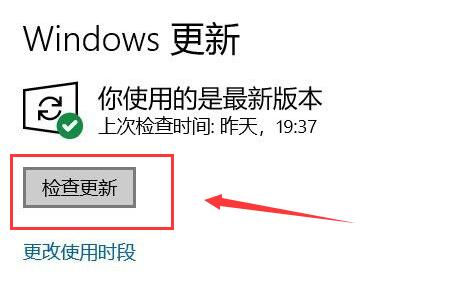 win10驱动安装失败的原因及解析Jan 02, 2024 pm 04:57 PM
win10驱动安装失败的原因及解析Jan 02, 2024 pm 04:57 PM有些朋友在安装Windows10驱动时遇到了安装失败的问题,但是他们不知道失败的原因是什么,也不知道如何解决。这个问题主要有几个不同的原因,下面请跟随我一起来了解一下。win10驱动安装失败是什么原因:一、系统版本目前,Windows10系统已经具备了自动安装驱动的功能。这一功能的引入,使得用户在安装系统时不再需要手动搜索和安装驱动程序,系统会自动检测并安装合适的驱动程序,提供更加便捷的使用体验。如果你的驱动安装失败,那么一种解决方法是尝试更新系统。这可能会修复一些系统相关的问题,从而使驱动能够
 win11为什么会自动关机Jan 01, 2024 pm 11:39 PM
win11为什么会自动关机Jan 01, 2024 pm 11:39 PM最近有朋友在更新系统后,遇到了win11自动关机的问题,很多情况下都会在玩游戏的时候发生,不知道是什么原因导致的。其实这可能是由于电脑配置不足,或者系统故障造成,下面一起来看看原因及解决方法吧。win11自动关机什么原因一、配置不足1、Windows11系统对于cpu和内存要求比Windows10要高一些。2、尤其是在运行大型游戏等任务时,极易出现自动关机的情况。3、用户可以试着还原到自动关机前的使用情况,右键点击开始菜单图标,打开“任务管理器”页面。4、我们在这个页面查看一下CPU、内存、磁盘
 为何会出现503 Service Unavailable错误?Feb 18, 2024 pm 12:34 PM
为何会出现503 Service Unavailable错误?Feb 18, 2024 pm 12:34 PM标题:503ServiceUnavailable是什么原因?文章正文:在我们使用互联网时,有时会遇到一个常见的错误代码:503ServiceUnavailable。这个错误代码指示服务器无法提供请求的服务,但并没有详细说明导致错误的具体原因。那么,503ServiceUnavailable是什么原因呢?本文将探讨一些可能导致该错误的原因。首先,可
 可能导致svchost内存占用过高的原因是什么?Dec 29, 2023 pm 04:07 PM
可能导致svchost内存占用过高的原因是什么?Dec 29, 2023 pm 04:07 PM广大用户们在使用电脑的时候,发现一个问题,那就是一个叫做svchost占用内存过高,那么这个问题需要怎么解决呢,有想要知道的快来详细阅读吧~svchost占用内存过高是什么原因:1、找到计算器,右击打开,选择“管理”。2、然后在左侧框中,选择“服务和应用程序”中的“服务”。3、然后在右侧中,寻找到“Superfetch”,然后双击打开。4、在“启动类型”中,更改到“”手动。5、然后确定,就可以了。6、重启电脑以后,svchost内存占用就回归正常了。
 为什么会出现0x0000003b蓝屏?Jan 08, 2024 am 11:54 AM
为什么会出现0x0000003b蓝屏?Jan 08, 2024 am 11:54 AM有些用户在使用电脑的时候发现自己电脑报错出现了0x0000003b蓝屏错误,错误代码的数量很多,不同的方法都会引起不同的结果,现在就给大家介绍一下0x0000003b蓝屏是因为什么造成。0x0000003b蓝屏什么原因答:0x0000003b蓝屏一般是因为网络发生意外错误和获取补丁时出现异常如果要解决这个错误问题可以试试以下方法。1、在打开计算机时选择进入安全模式2、开机后打开IE浏览器,点击菜单栏的“工具”,“Internet选项”,把历史记录删除。3、如果上述方法无法成功进入系统,那可以试试


Hot AI Tools

Undresser.AI Undress
AI-powered app for creating realistic nude photos

AI Clothes Remover
Online AI tool for removing clothes from photos.

Undress AI Tool
Undress images for free

Clothoff.io
AI clothes remover

AI Hentai Generator
Generate AI Hentai for free.

Hot Article

Hot Tools

Dreamweaver Mac version
Visual web development tools

VSCode Windows 64-bit Download
A free and powerful IDE editor launched by Microsoft

MinGW - Minimalist GNU for Windows
This project is in the process of being migrated to osdn.net/projects/mingw, you can continue to follow us there. MinGW: A native Windows port of the GNU Compiler Collection (GCC), freely distributable import libraries and header files for building native Windows applications; includes extensions to the MSVC runtime to support C99 functionality. All MinGW software can run on 64-bit Windows platforms.

PhpStorm Mac version
The latest (2018.2.1) professional PHP integrated development tool

SAP NetWeaver Server Adapter for Eclipse
Integrate Eclipse with SAP NetWeaver application server.






