The system default user name is a string of English, which is very difficult to remember, so many users want to know how to change the user name in win11. In fact, we only need to enter the account settings to modify the local account name.

How to change the username in win11:
The first step is to right-click this computer on the desktop and open "Manage"

The second step, expand "Local Users and Groups", double-click to open "Users"

The third step, right-click the account whose user name you want to modify, Open "Properties"

The fourth step is to enter the desired name under "Full Name".

The fifth step, after the modification is completed, restart the computer and you can see that the account name has been modified successfully.

If you log in with a Microsoft account, you need to enter the Microsoft official website to modify it.
The above is the detailed content of Tutorial on changing username in win11. For more information, please follow other related articles on the PHP Chinese website!
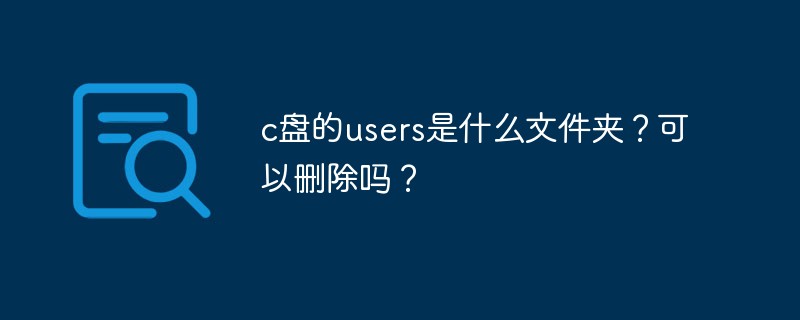 c盘的users是什么文件夹?可以删除吗?Nov 10, 2022 pm 06:20 PM
c盘的users是什么文件夹?可以删除吗?Nov 10, 2022 pm 06:20 PMc盘的users是用户文件夹,主要存放用户的各项配置文件。users文件夹是windows系统的重要文件夹,不能随意删除;它保存了很多用户信息,一旦删除会造成数据丢失,严重的话会导致系统无法启动。
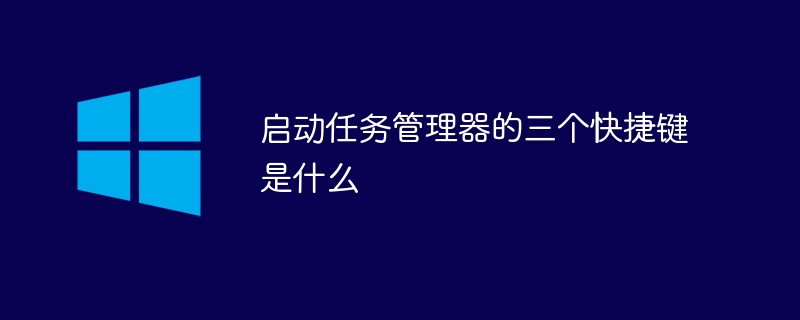 启动任务管理器的三个快捷键是什么Sep 21, 2022 pm 02:47 PM
启动任务管理器的三个快捷键是什么Sep 21, 2022 pm 02:47 PM启动任务管理器的三个快捷键是:1、“Ctrl+Shift+Esc”,可直接打开任务管理器;2、“Ctrl+Alt+Delete”,会进入“安全选项”的锁定界面,选择“任务管理器”,即可以打开任务管理器;3、“Win+R”,会打开“运行”窗口,输入“taskmgr”命令,点击“确定”即可调出任务管理器。
 微软的pin码是什么Oct 14, 2022 pm 03:16 PM
微软的pin码是什么Oct 14, 2022 pm 03:16 PMPIN码是Windows系统为了方便用户本地登录而独立于window账户密码的快捷登录密码,是Windows系统新添加的一套本地密码策略;在用户登陆了Microsoft账户后就可以设置PIN来代替账户密码,不仅提高安全性,而且也可以让很多和账户相关的操作变得更加方便。PIN码只能通过本机登录,无法远程使用,所以不用担心PIN码被盗。
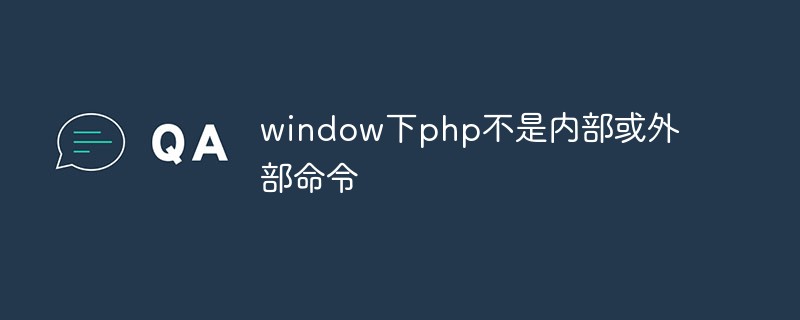 window下报错“php不是内部或外部命令”怎么解决Mar 23, 2023 pm 02:11 PM
window下报错“php不是内部或外部命令”怎么解决Mar 23, 2023 pm 02:11 PM对于刚刚开始使用PHP的用户来说,如果在Windows操作系统中遇到了“php不是内部或外部命令”的问题,可能会感到困惑。这个错误通常是由于系统无法识别PHP的路径导致的。在本文中,我将为您提供一些可能会导致这个问题的原因和解决方法,以帮助您快速解决这个问题。
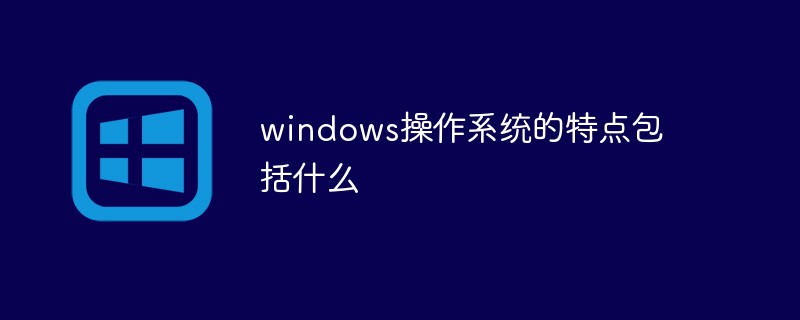 windows操作系统的特点包括什么Sep 28, 2020 pm 12:02 PM
windows操作系统的特点包括什么Sep 28, 2020 pm 12:02 PMwindows操作系统的特点包括:1、图形界面;直观高效的面向对象的图形用户界面,易学易用。2、多任务;允许用户同时运行多个应用程序,或在一个程序中同时做几件事情。3、即插即用。4、出色的多媒体功能。5、对内存的自动化管理。
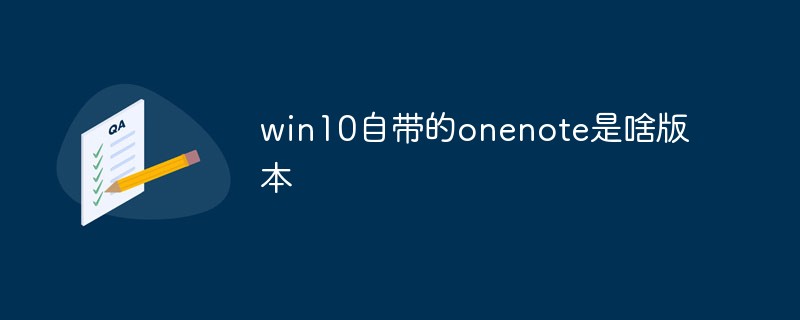 win10自带的onenote是啥版本Sep 09, 2022 am 10:56 AM
win10自带的onenote是啥版本Sep 09, 2022 am 10:56 AMwin10自带的onenote是UWP版本;onenote是一套用于自由形式的信息获取以及多用户协作工具,而UWP版本是“Universal Windows Platform”的简称,表示windows通用应用平台,不是为特定的终端设计的,而是针对使用windows系统的各种平台。
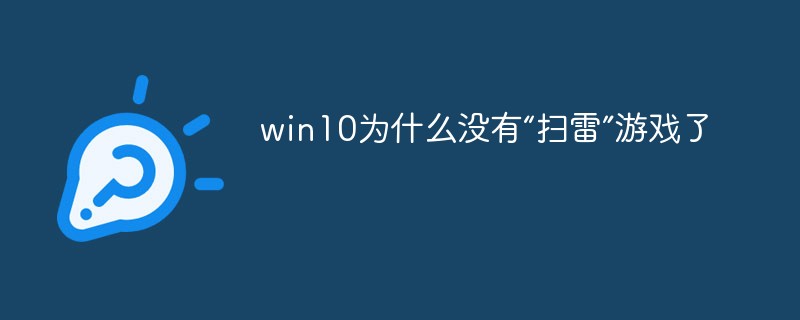 win10为什么没有“扫雷”游戏了Aug 17, 2022 pm 03:37 PM
win10为什么没有“扫雷”游戏了Aug 17, 2022 pm 03:37 PM因为win10系统是不自带扫雷游戏的,需要用户自行手动安装。安装步骤:1、点击打开“开始菜单”;2、在打开的菜单中,找到“Microsoft Store”应用商店,并点击进入;3、在应用商店主页的搜索框中,搜索“minesweeper”;4、在搜索结果中,点击选择需要下载的“扫雷”游戏;5、点击“获取”按钮,等待获取完毕后自动完成安装游戏即可。
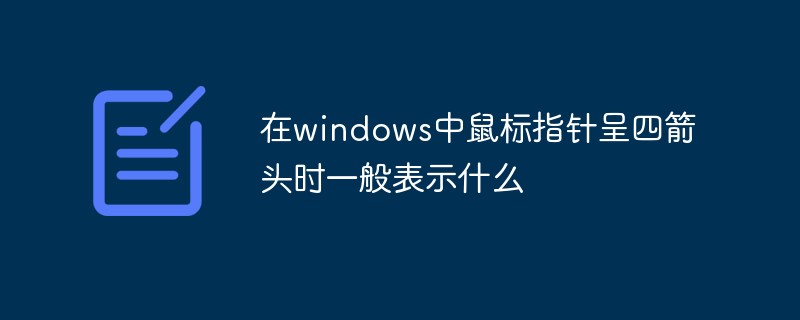 在windows中鼠标指针呈四箭头时一般表示什么Dec 17, 2020 am 11:39 AM
在windows中鼠标指针呈四箭头时一般表示什么Dec 17, 2020 am 11:39 AM在windows中鼠标指针呈四箭头时一般表示选中对象可以上、下、左、右移动。在Windows中鼠标指针首次用不同的指针来表示不同的状态,如系统忙、移动中、拖放中;在Windows中使用的鼠标指针文件还被称为“光标文件”或“动态光标文件”。


Hot AI Tools

Undresser.AI Undress
AI-powered app for creating realistic nude photos

AI Clothes Remover
Online AI tool for removing clothes from photos.

Undress AI Tool
Undress images for free

Clothoff.io
AI clothes remover

AI Hentai Generator
Generate AI Hentai for free.

Hot Article

Hot Tools

SublimeText3 Chinese version
Chinese version, very easy to use

SublimeText3 English version
Recommended: Win version, supports code prompts!

MantisBT
Mantis is an easy-to-deploy web-based defect tracking tool designed to aid in product defect tracking. It requires PHP, MySQL and a web server. Check out our demo and hosting services.

Dreamweaver CS6
Visual web development tools

WebStorm Mac version
Useful JavaScript development tools






