When we use the win10 operating system, some friends need to install CAD software on win10 due to work and study needs. So as to which version of cad should be installed in win10 to be smoother and smoother, the editor thinks it mainly depends on the configuration of your own computer, but all versions of cad are compatible with win10. Let’s take a look at the details with the editor~
Which version of cad should be installed in win10
Answer: win10 is compatible with all versions of cad.
Which version of cad is the smoothest to use in win10. In fact, it depends on the configuration of your own computer.
The system requirements of AutoCAD2019 are as follows:
1. Operating system requirements: Windows7 SP1 (32 bit and 64-bit), Windows 8.1 (with update KB2919355, 32-bit and 64-bit), Windows 10 (64-bit only, version 1607 or later).

2. CPU type requirements: minimum 2.5–2.9 GHz processor.
3. Memory requirements: minimum 8GB.
4. Monitor resolution requirement: minimum 1920x1080 resolution.
5. Graphics card requirements: Minimum 1GB GPU, with 29GB/s bandwidth, compatible with DirectX 11.
6. Disk space requirement: 6.0 GB available hard disk space.

7. Other requirements: .NET Framework version 4.7 or above, Adobe Flash Player v10 or above, Google Chrome (for AutoCAD Web).
When downloading, please choose the corresponding version according to whether your computer is 32-bit or 64-bit.
If the computer is 32-bit, select the 32-bit version. If the computer is 64-bit, select the 64-bit version. Right-click "Computer" on the desktop and click "Properties" to view the computer's digits.
The above is the detailed content of Which version of CAD is suitable for installation on Win10?. For more information, please follow other related articles on the PHP Chinese website!
 解决win11安装autocad时遇到的错误Dec 30, 2023 pm 03:23 PM
解决win11安装autocad时遇到的错误Dec 30, 2023 pm 03:23 PMAutoCAD是最常用的图纸设计软件之一,但是我们在win11上想要使用时,有可能会遇到win11安装autocad出现错误的问题,这时候我们可以尝试修改注册表来解决。win11安装autocad出现错误:第一步,按下键盘“win徽标+r”打开运行。第二步,输入“regedit”回车打开注册表。3、将“计算机\HKEY_LOCAL_MACHINE\SOFTWARE\Microsoft\Windows\CurrentVersion\Policies\System”粘贴进上方路径里。4、进入后,双击
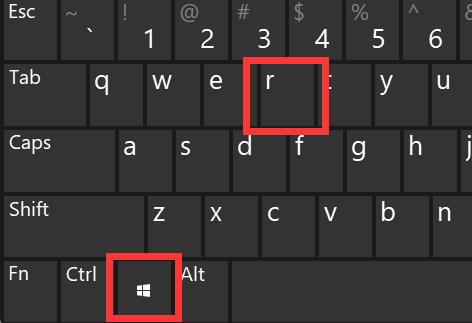 win11安装autocad出现错误怎么解决?详情Jan 31, 2024 pm 04:09 PM
win11安装autocad出现错误怎么解决?详情Jan 31, 2024 pm 04:09 PM很多设计师朋友都选择在电脑上安装autocad软件。然而,最近一些使用win11系统的用户在安装autocad时遇到了问题,无论尝试多少次都安装失败。对于这个问题,很多人不知道该如何解决。因此,本期win11教程将为大家分享一些解决方法,希望能对大家有所帮助。win11安装autocad出现错误解决方法1、按下键盘win徽标+r打开运行。3、将计算机HKEY_LOCAL_MACHINESOFTWAREMicrosoftWindowsCurrentVersionPoliciesSystem粘贴进上
 实现流畅运行CAD所需的配置是什么?Jan 01, 2024 pm 07:17 PM
实现流畅运行CAD所需的配置是什么?Jan 01, 2024 pm 07:17 PM流畅使用cad需要什么配置要想顺利运用CAD软件,需要满足以下配置要求:处理器要求:为了能够流畅运行《文字玩出花》,您需要至少配备一台IntelCorei5或AMDRyzen5以上的处理器。当然,如果您选择更高性能的处理器,将能够获得更快的处理速度和更好的性能。内存是计算机中一个非常重要的组件,它对于电脑的性能和使用体验有着直接的影响。一般来说,我们推荐至少8GB的内存,这样可以满足大部分日常使用的需求。但是,为了获得更好的性能和更流畅的使用体验,建议选择16GB或以上的内存配置。这样可以确保在
 autocad是什么软件Jul 20, 2022 pm 12:15 PM
autocad是什么软件Jul 20, 2022 pm 12:15 PMautocad是一款自动计算机辅助设计软件,用于二维绘图、详细绘制、设计文档和基本三维设计;通过它无需懂得编程,即可自动制图,因此它在全球广泛使用,可以用于土木建筑,装饰装潢,工业制图,工程制图,电子工业,服装加工等多方面领域。
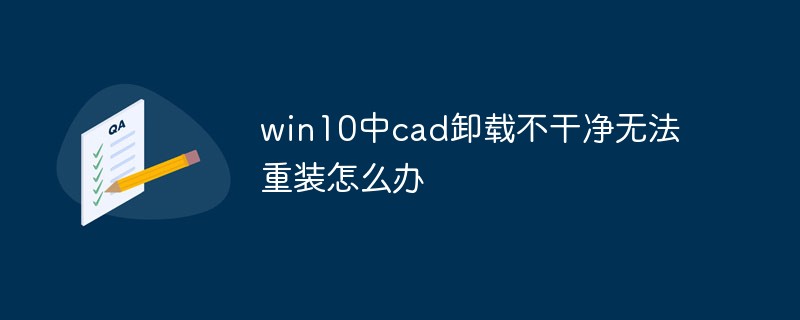 win10中cad卸载不干净无法重装怎么办Jan 18, 2021 pm 02:34 PM
win10中cad卸载不干净无法重装怎么办Jan 18, 2021 pm 02:34 PM解决方法:1、卸载AutoCAD,并重启电脑;2、在c盘中删除关于Autodesk的全部文件;3、打开注册表,删除关于Autodesk的信息;4、在“运行”窗口中执行“%temp%”命令打开“time”文件夹,删除其中所有文件即可。
 HMD Fusion 模块化手机配置泄露:高通 QCM6490、一亿像素、Pogo Pin 接口Jun 22, 2024 pm 01:34 PM
HMD Fusion 模块化手机配置泄露:高通 QCM6490、一亿像素、Pogo Pin 接口Jun 22, 2024 pm 01:34 PM6月22日消息,博主HMD_MEME'S放出了HMDFusion模块化手机的更多详细配置信息与渲染图。HMDFusion配置汇总:SoC:高通QCM6490,基于778G屏幕:6.6英寸FHD+120HzLCD相机:108MP+2MP,前置16MP内存:8GB+256GB电池:4800mAh,支持30W充电尺寸:164mmx76mmx8.6mm,重200g其他:Wi-Fi6E、3.5mm耳机孔、电源指纹二合一、PogoPin拓展接口注意到,HMD将为Fusion手机提供多款可利用PogoPin接
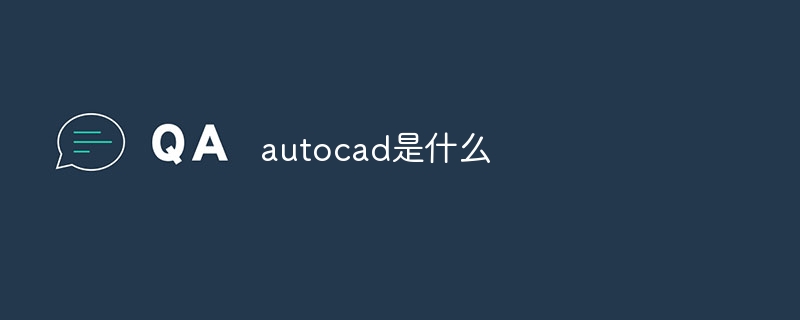 autocad是什么Aug 16, 2023 am 10:48 AM
autocad是什么Aug 16, 2023 am 10:48 AMautocad是一款由美国Autodesk公司开发的计算机辅助设计软件,是世界上最早、最受欢迎的CAD软件之一,广泛应用于建筑、土木工程、机械设计、工业设计、电子设计以及其他各种领域,为用户提供了丰富的绘图、建模和编辑工具,并且支持与其他软件的集成和文件格式的互操作。
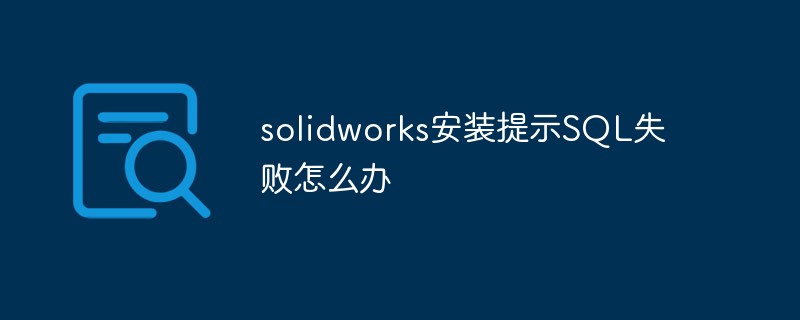 solidworks安装提示SQL失败怎么办Feb 27, 2023 am 11:16 AM
solidworks安装提示SQL失败怎么办Feb 27, 2023 am 11:16 AMsolidworks安装提示SQL失败的解决办法:1、使用管理员身份打开SW的setup.exe程序;2、进入“产品安装”的更改设置界面,把其中的“SolidWorks Electrical”选项取消掉;3、重新返回设置界面,设置好安装路径,开始安装即可。


Hot AI Tools

Undresser.AI Undress
AI-powered app for creating realistic nude photos

AI Clothes Remover
Online AI tool for removing clothes from photos.

Undress AI Tool
Undress images for free

Clothoff.io
AI clothes remover

AI Hentai Generator
Generate AI Hentai for free.

Hot Article

Hot Tools

EditPlus Chinese cracked version
Small size, syntax highlighting, does not support code prompt function

Safe Exam Browser
Safe Exam Browser is a secure browser environment for taking online exams securely. This software turns any computer into a secure workstation. It controls access to any utility and prevents students from using unauthorized resources.

Dreamweaver CS6
Visual web development tools

SublimeText3 Linux new version
SublimeText3 Linux latest version

mPDF
mPDF is a PHP library that can generate PDF files from UTF-8 encoded HTML. The original author, Ian Back, wrote mPDF to output PDF files "on the fly" from his website and handle different languages. It is slower than original scripts like HTML2FPDF and produces larger files when using Unicode fonts, but supports CSS styles etc. and has a lot of enhancements. Supports almost all languages, including RTL (Arabic and Hebrew) and CJK (Chinese, Japanese and Korean). Supports nested block-level elements (such as P, DIV),







