Cancellation method: 1. Enter the XP system interface, click the win menu icon, and click "Control Panel" in the interface that appears; 2. Find "User Account"; 3. Select the account with a power-on password, generally It is the Administrator; 4. Then click "Change My Password" to enter; 5. Then enter the old power-on password, then leave the new password field blank, and click Change Password.

The method to cancel the XP system startup password is as follows:
Enter the XP system interface, click the win menu icon, Click "Control Panel" on the interface that appears.
After entering the control panel, find "User Account" and click to enter.
Select the account with a power-on password, usually Administrator.
Then click "Change my password" to enter.
Then enter the old power-on password, then leave the new password field blank, and then click Change Password.
Restart the computer and you will see the prompt that there is no power-on password.
The above is the detailed content of How to cancel the power-on password in XP. For more information, please follow other related articles on the PHP Chinese website!
 win10和xp共享文件夹解决方案Jan 27, 2024 pm 02:33 PM
win10和xp共享文件夹解决方案Jan 27, 2024 pm 02:33 PM在WindowsXP与Windows10的系统之中,实现文件夹的共享并非一项极为复杂的任务,只需按照本文所提供的详细步骤进行操作便可轻松完成。win10家庭版与xp共享文件夹步骤一:配置XP系统上的文件夹1、右键你要共享的文件夹选择“共享和安全”2、选择“共享这个文件夹”,在共享名称里面输入一个名字。3、进入“权限”,点击添加,选择“用户或组”的时候输入你要添加的用户名。4、设置对应的权限,比如说完全控制或者是只读等等。5、之后保存设置,关闭文件夹。步骤二:配置win10电脑1、打开资源管理器。
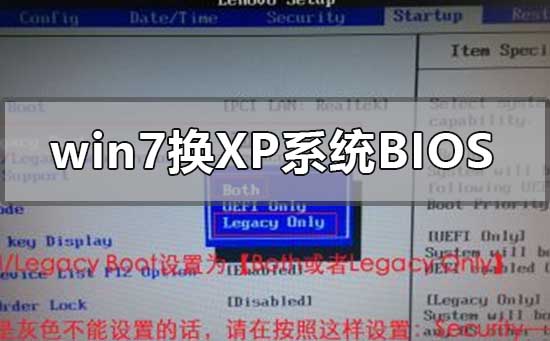 如何更改BIOS设置以在Win7上安装XP系统Jan 05, 2024 am 08:42 AM
如何更改BIOS设置以在Win7上安装XP系统Jan 05, 2024 am 08:42 AM我们在使用win7操作系统的时候,有的小伙伴们因为一些需要想要把自己的系统换成xp操作系统。那么在这个过程中一些小伙伴们可能就遇到了一些问题。对于win7换xp系统bios怎么设置,小编觉得首先通快捷键进入我们电脑的bios,然后找到相关选项跟着小编进行设置即可。具体操作步骤一起来看下吧~win7换xp系统bios怎么设置1.进BIOSThinkPad和联想VBKEM系列的笔记本进BIOS是按键盘的F1键(部分机型是按键盘组合键Fn+F1,Fn键按住不放,反复按F1键)。2.选择Restart标
 如何在win10安全模式下自动跳过开机密码Dec 28, 2023 pm 06:57 PM
如何在win10安全模式下自动跳过开机密码Dec 28, 2023 pm 06:57 PM很多用户们在使用电脑的时候,很多时候都会遇到在开机模式直接跳过了开机密码而不动了吧,给用户们添了不少麻烦,解决起来其实不难,下面看看win10安全模式跳过开机密码吧。win10安全模式都进不去:1、很多用户进入到桌面前就卡死不动了也没有密码界面。2、我们可以强制关机三到四次,这是会出现启动设置页面选择“启用安全模式”。3、右击“开始”点击“运行”。4、在运行窗口输入“msconfig”。5、点击“常规”选择“正常启动”。6、成功进入密码界面。
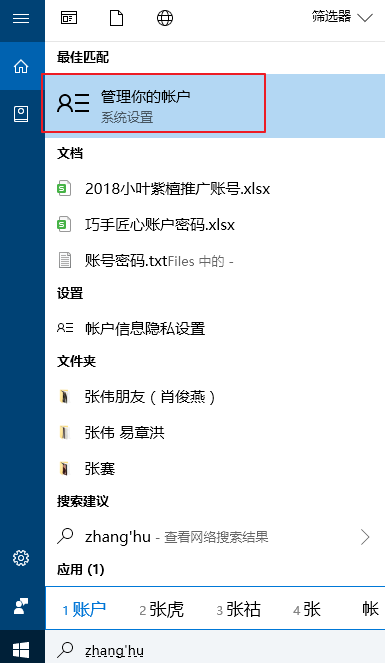 win10修改电脑开机密码的简单方法Jul 16, 2023 pm 05:33 PM
win10修改电脑开机密码的简单方法Jul 16, 2023 pm 05:33 PM修改电脑开机密码的简单方法是什么?给win10电脑设置一个开机密码可以很好的保护资料隐私安全。不过,有些时候我们处于安全性考虑会设置比较复杂再者是简单的密码,但是想要更改电脑密码,却不知win10怎么修改电脑开机密码,其实电脑开机密码修改方法还是很简单的,下面我们就来看看修改电脑开机密码。win10修改电脑开机密码的简单方法如下:方法一1、进入电脑“搜索”功能搜索“账户”,打开“管理你的账户”。2、在出现的账户界面,左边列表栏找到“登陆选项”,点击选择。3、找到密码,选择点击更改的按钮。4、输入
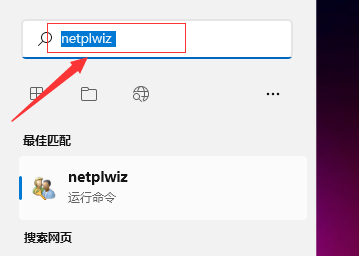 取消win11开机密码的方法是什么Jan 08, 2024 pm 03:01 PM
取消win11开机密码的方法是什么Jan 08, 2024 pm 03:01 PM当我们开机设置完密码之后每次登陆都需要密码,让我们感觉十分的烦躁,那么我们也是可以取消开机的密码的,只需要在更改密码的选项中操作就可以了。win11开机密码怎么取消掉:1、首先我们在搜索框中输入“netplwiz”。2、进入页面之后我们就按照提示的快捷键打开。3、点击“更改密码”。4、将旧密码输入,然后新密码留空白就可以完成取消了。拓展延伸:如何去除小组件
 解决win11开机密码问题的方法Jan 09, 2024 pm 12:02 PM
解决win11开机密码问题的方法Jan 09, 2024 pm 12:02 PM一般在系统安装的时候都是默认没有开机密码的,但是如果我们设置后,就可能会遇到win11怎么都去不掉开机密码的问题,这时候可以尝试用命令代码来去掉密码。win11怎么都去不掉开机密码:1、首先同时按下键盘“win+r”打开运行,如图所示。2、打开后,在运行中输入“cmd”并按下确定。3、打开cmd后,输入“netusersadministrator”(注意有空格的)4、最后按下回车,弹出图示内容就说明密码没了。
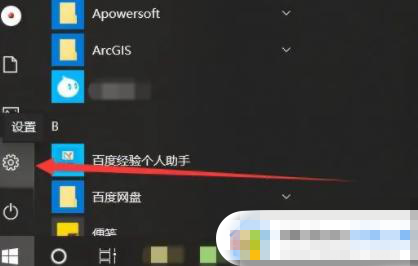 windows10教育版怎么设置开机密码Feb 28, 2024 pm 04:19 PM
windows10教育版怎么设置开机密码Feb 28, 2024 pm 04:19 PM目前应该有很多的用户都在使用装载了win10教育版的电脑,但是在使用的时候害怕别人使用,就想要设置一下开机密码,但是完全不知道怎么设置,那就来文中看看具体的设置方法吧。windows10教育版怎么设置开机密码1、用户在打开电脑之后,打开开始菜单,在左边找到齿轮,这就是设置选项。2、在打开的设置窗口中,找到单独的账户栏。3、然后在账户栏中的左边即可找到登录选项,并点击。4、在登录选项菜单中,点击密码设置。5、然后直接点击更改,输入自己常用的密码,并点击下一步。6、用户再次确认自己的密码,点击完成即
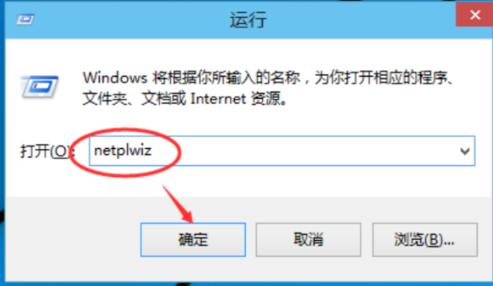 Win10系统取消开机密码指南:删除登录密码教程Jan 13, 2024 pm 09:09 PM
Win10系统取消开机密码指南:删除登录密码教程Jan 13, 2024 pm 09:09 PM近来有不少使用win10系统的小伙伴反映找不到删除开机密码的入口,难道设置了密码就不能删除吗?其实删除win10开机密码的方法需要我们换个思路。接下来,我就教大家win10删除开机密码的小技巧开机密码大家都不陌生,我们手机电脑上都会设置一下开机密码来保护我们的隐私安全。手机取消开机密码很简单,电脑就有点复杂了。下面,我就将电脑删除开机密码的方法分享给你们,赶紧来瞧瞧吧如何删除开机密码方法一、1、win+R快捷键打开运行窗口,输入“netplwiz”命令,回车。如何删除开机密码电脑图解12、在打开

Hot AI Tools

Undresser.AI Undress
AI-powered app for creating realistic nude photos

AI Clothes Remover
Online AI tool for removing clothes from photos.

Undress AI Tool
Undress images for free

Clothoff.io
AI clothes remover

AI Hentai Generator
Generate AI Hentai for free.

Hot Article

Hot Tools

MinGW - Minimalist GNU for Windows
This project is in the process of being migrated to osdn.net/projects/mingw, you can continue to follow us there. MinGW: A native Windows port of the GNU Compiler Collection (GCC), freely distributable import libraries and header files for building native Windows applications; includes extensions to the MSVC runtime to support C99 functionality. All MinGW software can run on 64-bit Windows platforms.

DVWA
Damn Vulnerable Web App (DVWA) is a PHP/MySQL web application that is very vulnerable. Its main goals are to be an aid for security professionals to test their skills and tools in a legal environment, to help web developers better understand the process of securing web applications, and to help teachers/students teach/learn in a classroom environment Web application security. The goal of DVWA is to practice some of the most common web vulnerabilities through a simple and straightforward interface, with varying degrees of difficulty. Please note that this software

SecLists
SecLists is the ultimate security tester's companion. It is a collection of various types of lists that are frequently used during security assessments, all in one place. SecLists helps make security testing more efficient and productive by conveniently providing all the lists a security tester might need. List types include usernames, passwords, URLs, fuzzing payloads, sensitive data patterns, web shells, and more. The tester can simply pull this repository onto a new test machine and he will have access to every type of list he needs.

WebStorm Mac version
Useful JavaScript development tools

SublimeText3 Linux new version
SublimeText3 Linux latest version






