Home >System Tutorial >Windows Series >Carefully analyze the causes of computer blue screen when playing games
Carefully analyze the causes of computer blue screen when playing games
- PHPzforward
- 2023-12-27 14:47:566093browse
I believe that many players will encounter blue screens when playing games. For this reason, today I will bring you a detailed introduction to the causes of blue screens when playing games on your computer. In fact, this reason is caused by many aspects. Come and find out the right remedy. Bar.
What causes a blue screen when playing computer games?
1. There is a problem with your graphics card driver, causing incompatibility. You can upgrade or replace the driver to solve the problem.
2. Have the players overclocked their graphics cards? Improper overclocking settings will also cause a blue screen when playing games.
It is recommended to go back to the bios and restore the graphics card overclocking settings to their original settings.
3. Excessive dust on the computer causes poor heat dissipation, which causes a blue screen. The dust can be cleaned regularly.
4. The connection between the graphics card and the memory module is poor. After shutting down the computer and unplugging it, wipe the golden finger with an eraser and then insert it to turn on the computer.
5. It is caused by system problems. It is recommended that you directly reinstall the system to use a stronger system to solve the problem.
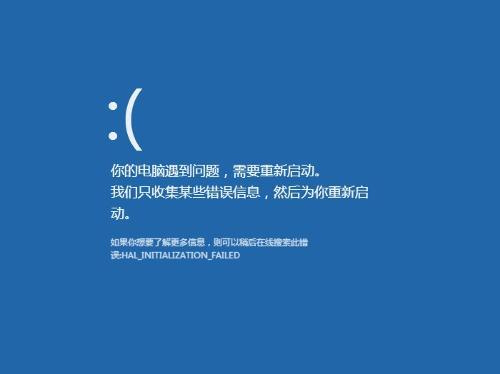
win10 original game systemDownload>>
This system is very suitable for playing games The system has a large number of functions and drivers that are specially prepared for games and are very easy to use.
You can complete the installation with one click, which is very fast and allows you to get stronger compatibility and stability here.
##win10 Game Special EditionDownload>>
A system dedicated to games, especially powerful , has many practical functions, better user convenience and first-rate speed. The installation is simple and can be completed with just one click, and the operation is not complicated at all. It is all done for you with just a move of your fingers. 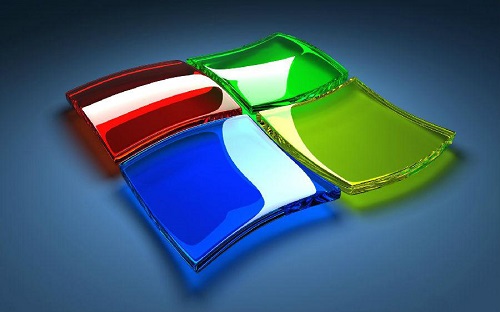
Win10 game version download of Fenglinhuoshan>>
This system is very popular and is a great choice for those who play games The indispensable installation of the companion is simple and can be done with just one click. After installation, it will automatically delete useless services and plug-ins for you, and also perform Trojan scanning to make it easier for you to use. 
The above is the detailed content of Carefully analyze the causes of computer blue screen when playing games. For more information, please follow other related articles on the PHP Chinese website!

