After Microsoft releases the win101909 version, if we want to download and install a new system version, we can install the update through the system's self-installation, we can manually download and install it on the computer through "Update Upgrade", or we can download the installation package of the version through the website. Do your own installation. So today the editor will tell you the download address of the win101909 installation package. Let’s take a look at the specific content. Hope this helps.

Where to download the latest version of win10 1909
1. System Home Download
> ;>>Desktop Rainforest Woodwind win10 1909 64-bit system download >>>Desktop Rainforest Woodwind win101909 32-bit system download >>>Laptop Rain Forest Wind win10 1909 64-bit system download >>>Laptop Rain Forest Wind win10 1909 32-bit system download 2. Automatic update 1. After the new version is updated, if everyone’s computer is turned on, the system will The latest version will be updated automatically without the need for users to download it manually. 3. Manual update If it is not turned on, you can perform the following operations: 1. Open the shortcut and find the entry 2. You can choose to download first without installing on the right side. You can also choose to install it directly after downloading 3. After completion, the computer can 4. Download from the official website You can also enter the Microsoft official website Download and update Official website link: https://www.microsoft.com/zh-cn/software-download/windows10 


##
The above is the detailed content of Where can I download the latest version of win10 1909?. For more information, please follow other related articles on the PHP Chinese website!
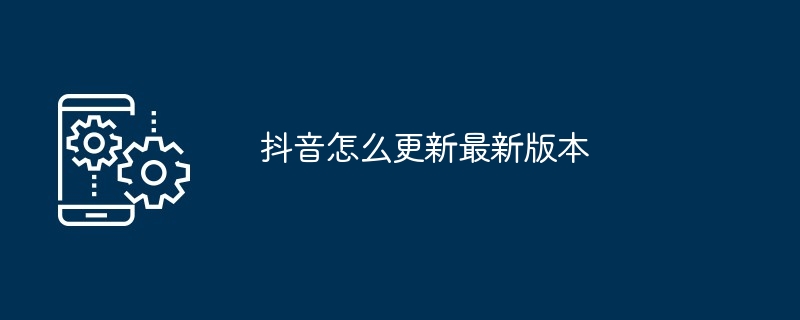 抖音怎么更新最新版本Mar 27, 2024 am 11:06 AM
抖音怎么更新最新版本Mar 27, 2024 am 11:06 AM1、打开抖音app,点击右下角的【我】,点击右上角的【三条杠】图标。2、选择【设置】,点击进入设置界面,找到并点击【通用设置】。3、在通用设置界面下拉,找到并点击【检查更新】。4、如果用户当前使用的版本不是最新版本,就会出现新版本的更新提示,点击【升级】。5、等待安装包下载完毕,系统会自动安装,点击【继续安装】即可。6、如果当前已经是最新版本,则会出现【没有可用的更新版本】的提
 如何解决win11下载语言包时的错误代码问题Jan 01, 2024 pm 08:17 PM
如何解决win11下载语言包时的错误代码问题Jan 01, 2024 pm 08:17 PM当您尝试为Windows11操作系统添加新的语言包时,可能偶尔会遭遇系统提出错误代码:0x800f0950等的警示信息,从而导致语言包安装进度的推进受阻。这一未知错误提示通常源自何种因素?又该如何予以解决呢?win11下载语言包出现错误代码怎么办1.首步,同时按下键盘上的"Win+R"组合键,启动运行功能,然后输入指令:Regedit,按键盘上面的回车键。2、开启注册表编辑器,点击\HKEY_LOCAL_MACHINE\SOFTWARE\Policies\Microsoft\WindowsDef
 图文演示win10正式版下载安装教程Jul 12, 2023 am 11:25 AM
图文演示win10正式版下载安装教程Jul 12, 2023 am 11:25 AMwin10系统是现在主流的操作系统,很多人都选择下载安装win10系统使用。不过网上很多的win10系统版本,想要找到win10正式版不容易。那么如何下载安装win10正式版系统?下面小编就教下大家win10正式版下载安装教程。我们可以先借助工具安装win10原版系统,然后在用正版密钥激活就是win10正式版系统啦。具体的win10原版系统安装教程参照:1、在电脑上下载安装好小白一键重装系统工具并打开,选择需要安装的win10原版系统,点击安装此系统。(注意在安装前备份好c盘重要资料,关掉电脑上
 如何下载Win11专业工作站版Dec 28, 2023 pm 07:14 PM
如何下载Win11专业工作站版Dec 28, 2023 pm 07:14 PMwin11工作站版是一款功能很丰富界面很优质的系统系统工具,所有的图标都进行了优化给你更精致的视觉观看体验,更多的软件可以在这里支持使用,下载起来十分的方便,快来下载试试吧。Win11专业工作站版怎么下载:答:我们可以直接点击上方链接进行下载很多不知道怎么下载的小伙伴点击上方的链接就可以前往下载页面啦。然后我们点击下载就可以进行下载了,还是很不错的。win11专业工作站版介绍:1.卓越的性能表现:Win10工作站版能够支持最多达4颗物理CPU以及多达6TB的内存配置,有能力应对大规模数据处理及繁
 win10怎么更新显卡驱动到最新版本Jun 29, 2023 pm 03:36 PM
win10怎么更新显卡驱动到最新版本Jun 29, 2023 pm 03:36 PMwin10怎么更新显卡驱动到最新版本?许多win10的小伙伴在使用电脑的过程中,都不曾留意过自己的显卡驱动的版本号。很多时候,显卡驱动的版本更新会提供更多更稳定的图像处理服务,因此我们要实时进行显卡驱动的版本更新,但是很多小伙伴不清楚该怎么给显卡驱动更新,下面就由小编为大家带来win10显卡驱动更新教程。win10显卡驱动更新教程1.按下键盘上的Win+R快捷组合键,打开运行对话框,在运行对话框里输入Devmgmt.msc2.点击确定或者按下Enter后会打开设备管理器3.在打开的设备管理器中找
 无法打开win11安装包,应该怎么处理?Dec 31, 2023 am 11:53 AM
无法打开win11安装包,应该怎么处理?Dec 31, 2023 am 11:53 AM当用户们尝试将设备升级至全新的Windows11操作系统时,可能会遭遇无法顺利启动安装程序包的困扰!别担心,本篇文章将会向各位详细地解读及应对这种情况的方法策略!win11下载安装包以后打不开怎么办方法一:检查网络连接如果发现网络连接状态不稳定,试着重启路由器或尝试更换至其他更优良的网络环境,接着再次尝试进行安装。方法二:禁用杀毒软件为了避免潜在干扰因素,强烈建议在安装前,暂停电脑中的各种杀毒软件。待安装完毕之后,再根据需要恢复。方法三:以管理员身份运行安装程序可以尝试通过右键点击安装程序包,选
 win7中文正式版下载安装的步骤教程Jul 11, 2023 am 10:25 AM
win7中文正式版下载安装的步骤教程Jul 11, 2023 am 10:25 AMwin7中文版去哪里下载呢?这是最近有win7用户咨询得最多的一个问题,对于win7系统而言,win7中文版的出现是具有极其革命性变化的操作系统该系统旨在让人们的日常电脑操作更加简单和快捷,为人们提供高效易行的工作环境。下面我们来看看win7中文正式版下载安装的步骤教程,一起来看看吧。1、首先先下载一个咔咔装机,然后先进入主界面。2、选择并安装win7系统。3、请耐心等待win7镜像系统的下载。4、部署完毕后,请按照指示等待重启。5、重启过程中,请通过咔咔装机的PE系统进入电脑pe系统。6、重启
 设置win11的下载路径Dec 22, 2023 pm 02:06 PM
设置win11的下载路径Dec 22, 2023 pm 02:06 PM众所周知,系统默认的下载位置是在C盘的下载文件夹中,win11也不例外。但是C盘一般都是我们的系统盘,如果文件存放过多会导致系统速度变慢,为了避免这个问题,可以通过设置下载路径的方法来解决。win11下载路径怎么设置1、首先在桌面上找到“此电脑”,双击鼠标左键打开它。2、接着在左侧文件栏中找到“下载”,右键选中它,点击“属性”3、打开下载文件夹属性后,点击上方的“位置”选项卡。4、进入位置选项卡可以看到当前的下载文件夹位置,点击下方的“移动”或者“更改”5、接着选择一个空间较大的磁盘,点击确定即


Hot AI Tools

Undresser.AI Undress
AI-powered app for creating realistic nude photos

AI Clothes Remover
Online AI tool for removing clothes from photos.

Undress AI Tool
Undress images for free

Clothoff.io
AI clothes remover

AI Hentai Generator
Generate AI Hentai for free.

Hot Article

Hot Tools

MantisBT
Mantis is an easy-to-deploy web-based defect tracking tool designed to aid in product defect tracking. It requires PHP, MySQL and a web server. Check out our demo and hosting services.

mPDF
mPDF is a PHP library that can generate PDF files from UTF-8 encoded HTML. The original author, Ian Back, wrote mPDF to output PDF files "on the fly" from his website and handle different languages. It is slower than original scripts like HTML2FPDF and produces larger files when using Unicode fonts, but supports CSS styles etc. and has a lot of enhancements. Supports almost all languages, including RTL (Arabic and Hebrew) and CJK (Chinese, Japanese and Korean). Supports nested block-level elements (such as P, DIV),

Zend Studio 13.0.1
Powerful PHP integrated development environment

Dreamweaver CS6
Visual web development tools

Safe Exam Browser
Safe Exam Browser is a secure browser environment for taking online exams securely. This software turns any computer into a secure workstation. It controls access to any utility and prevents students from using unauthorized resources.







