Home >System Tutorial >Windows Series >How to open the viewing options of win7 folder
How to open the viewing options of win7 folder
- 王林forward
- 2023-12-27 12:47:47997browse
When we use the win7 system, if a folder disappears and is hidden, you can turn it on in the folder options. However, many friends may not know where the win7 folder viewing options are. In fact, just click on the upper left corner to organize. You can find it, let’s take a look together.
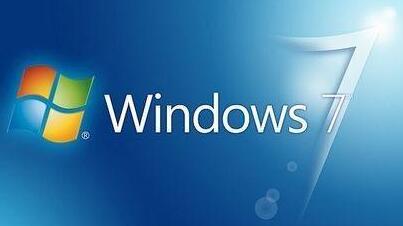
Where are the win7 folder viewing options
Method 1
1. Turn on the computer and find the upper toolbar.

#2. Click "Tools" to open "Folder Options".
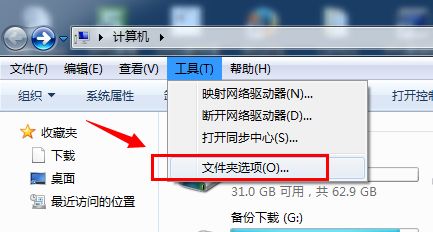
#3. Click on the View tab at the icon location.
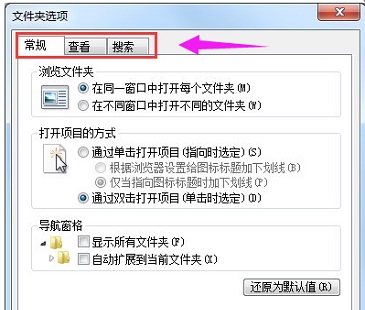
Method 2
1. If there is no toolbar above us, then we can click "Organize"
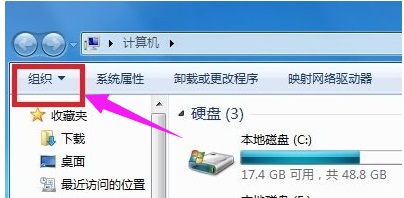
2. You can also find "Folder and Search Options" in the drop-down menu
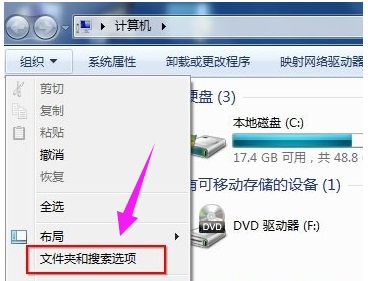
3. Then you can find "View" in it.

The above is the detailed content of How to open the viewing options of win7 folder. For more information, please follow other related articles on the PHP Chinese website!

