Home >Java >javaTutorial >How to set a scheduled task to be executed at a specific time every week in Java?
How to set a scheduled task to be executed at a specific time every week in Java?
- WBOYWBOYWBOYWBOYWBOYWBOYWBOYWBOYWBOYWBOYWBOYWBOYWBOriginal
- 2023-12-27 10:26:571109browse
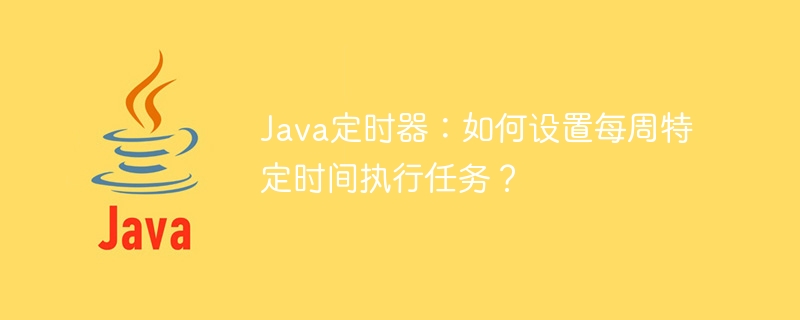
Java Timer: How to set a task to be executed at a specific time every week?
In Java development, timer is a very common function. Through timers, we can realize the function of automatically executing tasks, such as sending emails regularly, backing up data regularly, etc. For some specific needs, such as executing tasks at a specific time every week, we can achieve this by setting a timer. This article will introduce how to use Java timer to set a task to be executed at a specific time every week and provide specific code examples.
- Using the Timer and TimerTask classes
In Java, we can use the Timer class and the TimerTask class to implement the timer function. The Timer class is a thread-safe class that can schedule a task to be executed at a certain time in the future, or to be executed repeatedly at regular intervals. The TimerTask class is an abstract class used to represent a task that can be scheduled by a Timer.
The following is a simple example that demonstrates how to use the Timer and TimerTask classes to implement the function of executing tasks at a specific time every week:
import java.util.Timer;
import java.util.TimerTask;
public class WeeklyTask {
public static void main(String[] args) {
// 创建一个Timer对象
Timer timer = new Timer();
// 创建一个TimerTask对象
TimerTask task = new TimerTask() {
@Override
public void run() {
// 任务执行的代码逻辑
System.out.println("执行任务...");
}
};
// 设置任务开始执行的时间(每周星期一的10:00:00)
// 这里使用了cron表达式进行时间设置
// cron表达式的格式为:秒 分 时 日 月 周几
// 例如,每周一上午10点可以表示为:0 0 10 ? * MON
timer.schedule(task, "0 0 10 ? * MON");
}
}In the above code, we create a Timer object and a TimerTask object. Then, we use the schedule method to schedule the task to be executed every Monday at 10 am. The time setting here uses a cron expression, which means 10 a.m. every Monday, and the expression is "0 0 10 ? * MON".
- Using Spring's @Scheduled annotation
In addition to using the Timer and TimerTask classes, we can also use the @Scheduled annotation provided by the Spring framework to implement the timer function. The @Scheduled annotation is used to mark a method, indicating that this method is a scheduled task.
The following is an example of using the @Scheduled annotation to implement tasks at specific times each week:
import org.springframework.scheduling.annotation.Scheduled;
public class WeeklyTask {
@Scheduled(cron = "0 0 10 ? * MON")
public void run() {
// 任务执行的代码逻辑
System.out.println("执行任务...");
}
}In the above code, we use the @Scheduled annotation to mark the run method and set the cron expression The formula is 10 a.m. every Monday, which means the task will be executed at 10 a.m. every Monday.
It should be noted that before using the @Scheduled annotation, we need to make relevant configurations in the Spring configuration file so that Spring can scan and execute scheduled tasks.
Summary:
By using Java timer, we can easily implement the function of executing tasks at a specific time every week. This article introduces two commonly used methods, namely using the Timer and TimerTask classes and using Spring's @Scheduled annotation. You can choose a suitable method to implement scheduled tasks according to your specific needs.
I hope this article will be helpful to you, and I wish you success in using Java timers!
The above is the detailed content of How to set a scheduled task to be executed at a specific time every week in Java?. For more information, please follow other related articles on the PHP Chinese website!

