 System Tutorial
System Tutorial Windows Series
Windows Series How to solve the file error when installing Tomato Garden version win7
How to solve the file error when installing Tomato Garden version win7After we have successfully installed the win17 operating system that needs to be reinstalled, some friends may encounter the situation where the system always prompts an error. So for the problem of file errors always being reported during the Tomato Garden version of win7 installation, the editor thinks that you can actually try to restart the computer and install it again, which can usually solve the problem. Let’s take a look at how the editor did it for the specific steps. I hope it can help you.
What to do if there is always a file error when installing Tomato Garden Edition win7
1. In the folder, find the win7 system you downloaded, right-click the system file and select "Load".

2. Then a folder will pop up. We can just double-click "One-click Installation System".

3. We can also proactively repair file system errors. Right-click the hard disk and select "Properties".

4. Select "Tools" in "Properties" and "Start Inspection".

5. The system checks it by default. You can also choose to repair bad sectors here, but this is slower. After checking, click Start.

6. Wait for the scan to complete and click Close to complete the automatic repair.

The above is the detailed content of How to solve the file error when installing Tomato Garden version win7. For more information, please follow other related articles on the PHP Chinese website!
 电脑键盘无法输入,如何恢复正常?Dec 30, 2023 pm 06:49 PM
电脑键盘无法输入,如何恢复正常?Dec 30, 2023 pm 06:49 PM在日常操作计算机时,有时可能会遭遇键盘突然失去响应的状况,而导致这种现象的原因可能多种多样,接下来将为各位详细讲解针对此类突发故障如何有效地恢复输出文字的功能。电脑键盘打不了字按哪个键恢复方法一如果是笔记本电脑键盘打不了字,可能是由于电脑键盘锁定,按下键盘上的“FN”+“F8”键解锁。方法二1、检查了键盘的“连接”有没有出问题。2、然后可以检查一下键盘的驱动,右键桌面的“此电脑”,选择“管理”。3、在打开的页面上点击左侧的“设备管理器”,然后再点击右边的“键盘”。4、右键键盘的驱动,选择“更新驱
 Win11触控板用不了怎么办Jun 29, 2023 pm 01:54 PM
Win11触控板用不了怎么办Jun 29, 2023 pm 01:54 PMWin11触控板用不了怎么办?触控板是一种广泛应用于笔记本电脑上的输入设备,可以视作是一种鼠标的替代物。近期有Win11用户反映自己电脑上的触控板用不了,这是怎么回事?应该如何解决呢?下面我们来看看这篇Win11触控板失灵的解决步骤吧。 Win11触控板失灵的解决步骤 1、确保您的华硕笔记本电脑上的触摸板已启用 按Windows+I启动设置应用程序,然后从左侧导航窗格中列出的选项卡中选择蓝牙和设备。 接下来,单击此处的触摸板条目。 现在,确保触摸板的切换已启用,如果未启用,请单击切
 应用程序无法正常启动0xc000005怎么解决Feb 22, 2024 am 11:54 AM
应用程序无法正常启动0xc000005怎么解决Feb 22, 2024 am 11:54 AM应用程序无法正常启动0xc000005怎么解决随着科技的发展,我们在日常生活中越来越依赖于各种应用程序来完成工作和娱乐。然而,有时候我们会遇到一些问题,比如应用程序无法正常启动,并出现了错误代码0xc000005。这是一个常见的问题,可能会导致应用程序无法运行或运行时崩溃。在本文中,我将为您介绍一些常见的解决方法。首先,我们需要了解这个错误代码的含义。错误代
 打印机共享后无法打印的解决方法Feb 23, 2024 pm 08:09 PM
打印机共享后无法打印的解决方法Feb 23, 2024 pm 08:09 PM共享打印机不打印怎么回事近年来,共享经济概念的崛起已经改变了人们的生活方式。共享打印机作为共享经济的一部分,为用户提供了更便捷、经济的打印解决方案。然而,有时候我们会遇到共享打印机不打印的问题。那么,当共享打印机不打印时,我们该如何解决呢?首先,我们需要排除硬件故障的可能性。可以检查打印机的电源是否连接正常,确认打印机处于开机状态。同时,检查打印机与电脑之间
 GitLab的故障排除和故障恢复功能及步骤Oct 27, 2023 pm 02:00 PM
GitLab的故障排除和故障恢复功能及步骤Oct 27, 2023 pm 02:00 PMGitLab的故障排除和故障恢复功能及步骤引言:在软件开发的过程中,版本控制系统是必不可少的工具之一。GitLab作为一款流行的版本控制系统,提供了丰富的功能和强大的性能。然而,由于各种原因,GitLab可能会遇到故障。为了保证团队的正常工作,我们需要学会如何排除故障和恢复系统。本文将介绍GitLab故障排除和故障恢复功能的具体步骤,并提供相应的代码示例。一
 Python logging 模块知识点大揭秘:常见问题一网打尽Mar 08, 2024 am 08:00 AM
Python logging 模块知识点大揭秘:常见问题一网打尽Mar 08, 2024 am 08:00 AMpythonlogging模块基础logging模块的基本原理是建立一个记录器(logger),然后通过调用logger的方法来记录消息。记录器有一个级别,它决定了将记录哪些消息。logging模块定义了几个预定义的级别,包括DEBUG、INFO、WARNING、ERROR和CRITICAL。importlogging#创建一个名为"my_logger"的记录器,并设置其级别为INFOlogger=logging.getLogger("my_logger")logger.setLevel(log
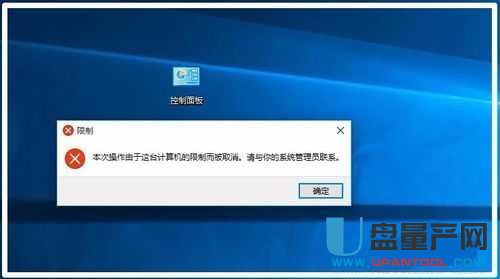 如果控制面板打不开怎么办Jul 12, 2023 am 11:53 AM
如果控制面板打不开怎么办Jul 12, 2023 am 11:53 AM如果您需要卸载软件,或安装某些驱动程序,或安装打印机,您需要使用系统中的控制面板,无论是win7,还是win10打开控制面板,但有时系统设置的原因导致控制面板不能打开怎么办?这里将教你解决这个问题。1.修改组策略。1.点击系统左下角的开始菜单,然后点击操作按钮。输入作框中输入gpedit.msc命令。2.然后弹出组策略设置窗口。3.依次在左侧找到管理模板,点击后找到控制面板。4.然后在右边,你会发现一个禁止访问控制面板的选项。5.双击它,然后在新窗口中找到一个已经被选中的控制面板,这意味着你的控
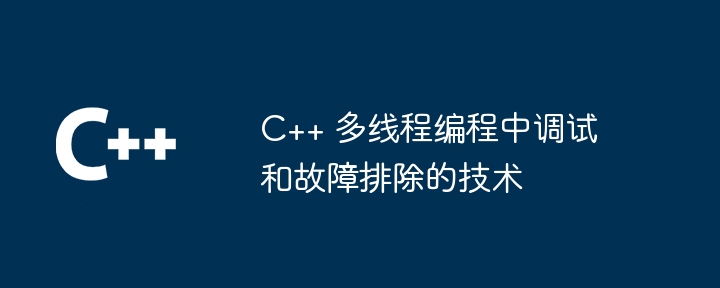 C++ 多线程编程中调试和故障排除的技术Jun 03, 2024 pm 01:35 PM
C++ 多线程编程中调试和故障排除的技术Jun 03, 2024 pm 01:35 PMC++多线程编程的调试技巧包括:使用数据竞争分析器检测读写冲突,并使用同步机制(如互斥锁)解决。使用线程调试工具检测死锁,并通过避免嵌套锁和使用死锁检测机制来解决。使用数据竞争分析器检测数据竞争,并通过将写入操作移入关键段或使用原子操作来解决。使用性能分析工具测量上下文切换频率,并通过减少线程数量、使用线程池和卸载任务来解决过高的开销。


Hot AI Tools

Undresser.AI Undress
AI-powered app for creating realistic nude photos

AI Clothes Remover
Online AI tool for removing clothes from photos.

Undress AI Tool
Undress images for free

Clothoff.io
AI clothes remover

AI Hentai Generator
Generate AI Hentai for free.

Hot Article

Hot Tools

ZendStudio 13.5.1 Mac
Powerful PHP integrated development environment

SAP NetWeaver Server Adapter for Eclipse
Integrate Eclipse with SAP NetWeaver application server.

EditPlus Chinese cracked version
Small size, syntax highlighting, does not support code prompt function

DVWA
Damn Vulnerable Web App (DVWA) is a PHP/MySQL web application that is very vulnerable. Its main goals are to be an aid for security professionals to test their skills and tools in a legal environment, to help web developers better understand the process of securing web applications, and to help teachers/students teach/learn in a classroom environment Web application security. The goal of DVWA is to practice some of the most common web vulnerabilities through a simple and straightforward interface, with varying degrees of difficulty. Please note that this software

Atom editor mac version download
The most popular open source editor






