Home >System Tutorial >Windows Series >Installation steps and detailed instructions for Win7 system
Installation steps and detailed instructions for Win7 system
- PHPzforward
- 2023-12-27 09:59:391168browse
When we use computers, some friends may need to install the system, but don’t know where to start to solve the problem. Then let the editor tell you the installation steps of System Home win7 system~
System Home win7 installation steps
1. First, you can download the Win7 image file from System Home.
2. Then open the downloaded system image file,
right-click and select "Extract Deepin_Win7SP1_Ultimate_X86_201407.iso".
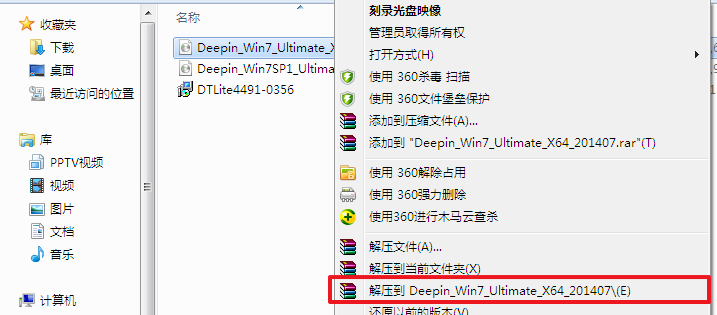
3. After the decompression is complete, double-click "setup.exe".
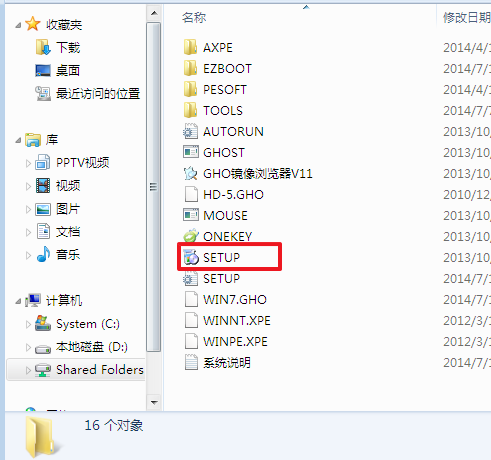
4. Then click "Install the first hard disk partition of WIN7X86 system".
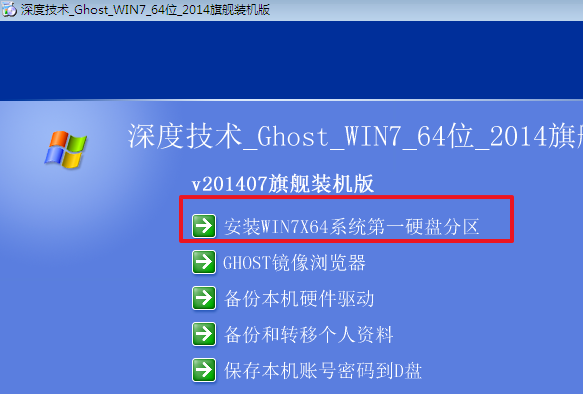
5. Then select "Install" and click "OK".
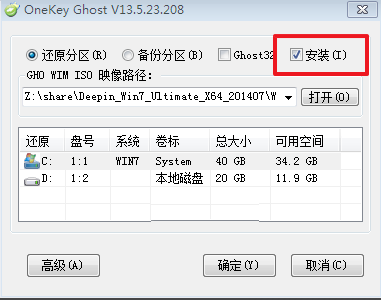
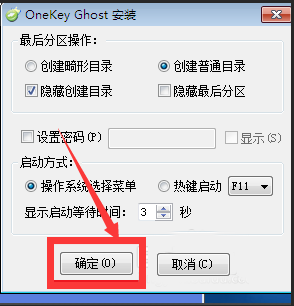
6. After the installation is successful, click OK.
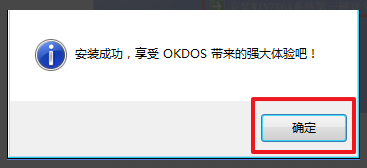
7. Then click "Open" and select the image file.
ps: The extension is .iso, and finally select "OK".
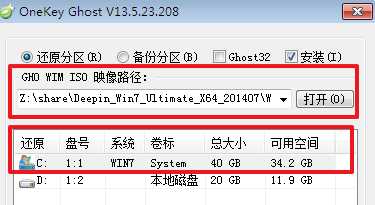
8. Then select "Yes" and restart immediately.
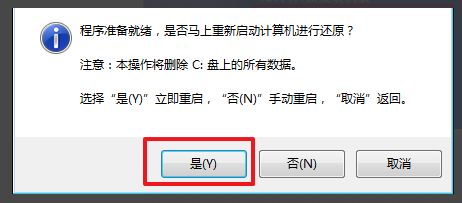
9. Because the installation is completely automatic, you only need to wait for the hard disk to install the Windows 7 system.
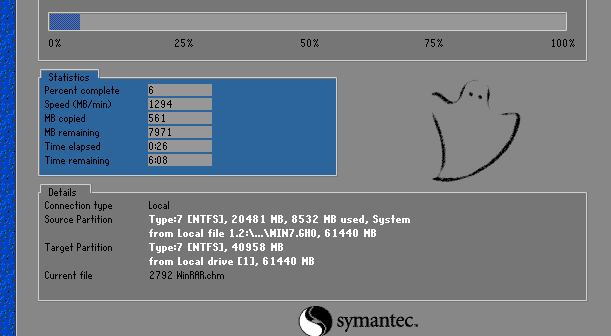

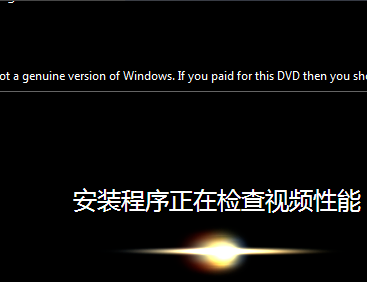
10. Finally, after restarting, the system will be installed.

The above is the detailed content of Installation steps and detailed instructions for Win7 system. For more information, please follow other related articles on the PHP Chinese website!

