Home >System Tutorial >Windows Series >Tutorial to solve the problem of crashing when opening win11 taskbar settings
Tutorial to solve the problem of crashing when opening win11 taskbar settings
- WBOYWBOYWBOYWBOYWBOYWBOYWBOYWBOYWBOYWBOYWBOYWBOYWBforward
- 2023-12-27 08:41:531701browse
In the recently pushed win11 preview version, there are many bugs, including the situation where the taskbar settings crash after we install the Chinese language pack. We can try to solve it by entering commands. problem, let’s take a look at the solution below.
What to do if the win11 taskbar setting crashes after opening it
1. The best way is actually that we do not follow the Chinese language package. According to feedback from netizens, the taskbar setting will not appear if the Chinese language package is not installed. Crash issue.
2. If you are really not used to the English version, you can only try the following method to see if it can be solved.
Method 1:
1. First, click the magnifying glass button in the taskbar to open the search box, search for "powershell" and open it.
2. Enter
"Get-AppxPackage -all *windows.immersivecontrolpanel* |% {Add-AppxPackage -register -disabledevelopmentmode ($_.installlocation "\appxmanifest.xml") }”
Press Enter to confirm.
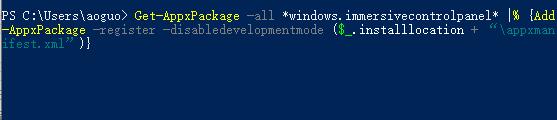
Method 2:
1. If the method of entering the command is invalid, then we can find a win11 system user without Chinese language and copy a "taskbarcpl.dll .mui" file.
2. Then put it in the following path "Windows\System32\zh-CN and Windows\System32\zh-CN"
3. If there is no user who has installed win11 around us, Then you can only choose to reinstall the system
4. First download and install using the mirror system, which is very convenient.
5. If you don’t know how to install it, you can click on the link on the right to view the tutorial.
5. After the installation is complete, use the above method to find the "taskbarcpl.dll.mui" file and back it up.
6. Then we download and install the Chinese language pack and put the prepared files into the path in step 2.

The above is the detailed content of Tutorial to solve the problem of crashing when opening win11 taskbar settings. For more information, please follow other related articles on the PHP Chinese website!

