Home >Java >javaTutorial >An in-depth exploration of the theory and practice of Java workflows
An in-depth exploration of the theory and practice of Java workflows
- WBOYWBOYWBOYWBOYWBOYWBOYWBOYWBOYWBOYWBOYWBOYWBOYWBOriginal
- 2023-12-27 08:24:27767browse
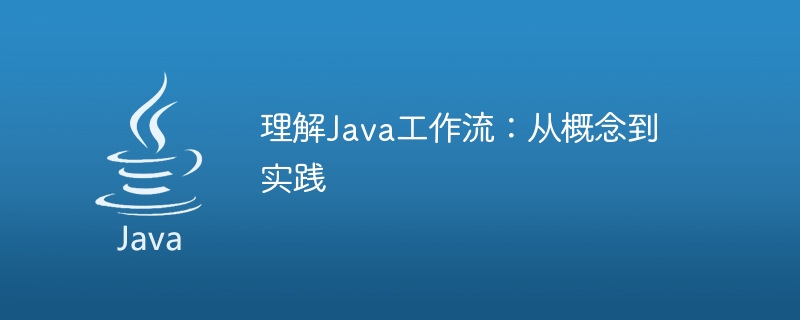
Understanding Java Workflow: From Concept to Practice, Specific Code Examples Required
Introduction:
With the rapid development of Internet technology, large enterprises and organizations deal with Extensive business logic and processes have become an essential task. To simplify and automate these tasks, workflow technology emerged. As a popular programming language, Java also provides many tools and frameworks to support workflow implementation. This article will introduce the basic concepts of Java workflow from a conceptual to practical perspective, and use specific code examples to help readers better understand and apply Java workflow.
- Basic concept of workflow:
Workflow refers to a series of tasks and activities organized in a specific order and rules, and managed and executed in an automated manner. In Java, workflow generally includes the following basic concepts:
1.1 Process definition: It is the core part of workflow, which describes the relationship and process between tasks and activities. In Java, the process definition of workflow is usually described through a specific format (XML, JSON, etc.).
1.2 Process instance: refers to the actual process created based on the process definition. Each process instance has its own state and data that can be changed and queried throughout the execution of the workflow.
1.3 Task: It is a specific activity in the workflow, representing the specific task that needs to be performed. Each task has its own attributes such as status, assignor, and deadline.
1.4 Participant: refers to the person or role that performs tasks in the workflow. Each participant may have different authorities and responsibilities.
- Java workflow framework:
Java provides many excellent workflow frameworks to simplify the implementation and management of workflows. The following are some popular Java workflow frameworks:
2.1 Activiti: is a lightweight open source workflow engine that supports the BPMN (Business Process Modeling and Markup Language) specification and provides a rich APIs and features to manage and execute workflows.
2.2 jBPM: It is an open source workflow engine based on Java, which provides powerful process management and execution functions, and supports rules engine and manual tasks.
2.3 Camunda: It is an open source workflow engine evolved based on the jBPM framework, providing an easy-to-use and scalable workflow management solution.
- Java workflow practical example:
In order to better understand and apply Java workflow, the following takes Activiti as an example to introduce a simple practical example of leave application workflow.
3.1 Environment preparation:
First, you need to download and install the Activiti engine, then create a new Java project and introduce Activiti's related dependency libraries.
3.2 Create process definition:
In the concept of workflow, process definition is crucial. The following is a simple process definition example (process.bpmn) of a leave application workflow:
<process id="leaveProcess" name="请假申请流程">
<startEvent id="startEvent" name="开始"/>
<userTask id="applyTask" name="申请请假" />
<exclusiveGateway id="gateWay" name="审核结果" />
<userTask id="approvalTask" name="领导审批" />
<userTask id="hrTask" name="人事审批" />
<endEvent id="endEvent" name="结束" />
<sequenceFlow sourceRef="startEvent" targetRef="applyTask" />
<sequenceFlow sourceRef="applyTask" targetRef="gateWay" />
<sequenceFlow sourceRef="gateWay" targetRef="approvalTask">
<conditionExpression xsi:type="tFormalExpression"><![CDATA[${approval == 'approved'}]]></conditionExpression>
</sequenceFlow>
<sequenceFlow sourceRef="gateWay" targetRef="hrTask">
<conditionExpression xsi:type="tFormalExpression"><![CDATA[${approval == 'rejected'}]]></conditionExpression>
</sequenceFlow>
<sequenceFlow sourceRef="approvalTask" targetRef="hrTask" />
<sequenceFlow sourceRef="hrTask" targetRef="endEvent" />
</process>3.3 Start process instance:
In Java code, you can use the API provided by Activiti to start and manage the process Example.
public class LeaveApplication {
public static void main(String[] args) {
ProcessEngine processEngine = ProcessEngines.getDefaultProcessEngine();
RuntimeService runtimeService = processEngine.getRuntimeService();
// 创建流程实例
ProcessInstance processInstance = runtimeService.startProcessInstanceByKey("leaveProcess");
System.out.println("流程实例ID:" + processInstance.getId());
System.out.println("流程定义ID:" + processInstance.getProcessDefinitionId());
}
}3.4 Completion of tasks:
During the execution of the entire workflow, participants need to complete the corresponding tasks according to the specific situation.
public class TaskCompletion {
public static void main(String[] args) {
ProcessEngine processEngine = ProcessEngines.getDefaultProcessEngine();
TaskService taskService = processEngine.getTaskService();
// 完成任务
taskService.complete("taskId");
}
}- Conclusion:
Through the introduction and examples of this article, we have a deeper understanding of the concepts and practices of Java workflow. The application of workflow can greatly improve the work efficiency and automation of enterprises and organizations. In the actual development process, you can choose an appropriate Java workflow framework based on specific needs, and build and manage workflows based on process definitions and task requirements. We hope that readers can gain an in-depth understanding and application of Java workflow technology by studying this article, thereby improving work efficiency and quality.
The above is the detailed content of An in-depth exploration of the theory and practice of Java workflows. For more information, please follow other related articles on the PHP Chinese website!

