Home >System Tutorial >Windows Series >How to solve win10 hardware error 117
How to solve win10 hardware error 117
- 王林forward
- 2023-12-26 22:17:361115browse
Hardware error 117 is issued in the win10 system. If there are blue screens, black screens, screen freezes, etc., it is generally necessary to restore the system or reinstall the system. So let’s take a look at the solutions to win10 hardware error 117.
Win10 Hardware Error 117:
1. Press F8 while booting to enter the system operation menu, select Last Known Good Configuration, and then restart the computer. Whether to solve the problem.
2. Press F8 while booting to select safe mode.
Follow the steps to start - All Programs - Accessories - System Tools - System Restore.
When system restore appears, choose to restore my computer to an earlier time.
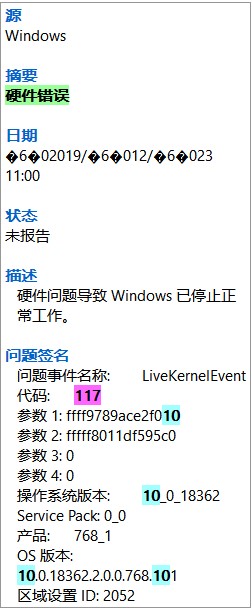
3. If none of the above can solve the problem, you can only reinstall the system.
The above is the detailed content of How to solve win10 hardware error 117. For more information, please follow other related articles on the PHP Chinese website!

