 System Tutorial
System Tutorial Windows Series
Windows Series How to solve the problem of being blocked even after turning off the win10 firewall
How to solve the problem of being blocked even after turning off the win10 firewallSometimes when we download files or software, we find that it is blocked by the system, so we turn off the firewall, only to find that it is still blocked. At this time, there is a high probability that it is intercepted by our security center instead of the firewall, so you need to close the security center directly.
What should I do if win10 closes the firewall and is still blocked?
1. First, use the shortcut key "Win R" to open Run, enter "services.msc", and press Enter to confirm.

2. Then in the service, we can find the "security center" and double-click it to open it.

3. Then we change the "Startup Type" to "Disabled".

4. After confirmation, the computer needs to be restarted. If it does not restart automatically, we can just restart the computer manually.

The above is the detailed content of How to solve the problem of being blocked even after turning off the win10 firewall. For more information, please follow other related articles on the PHP Chinese website!
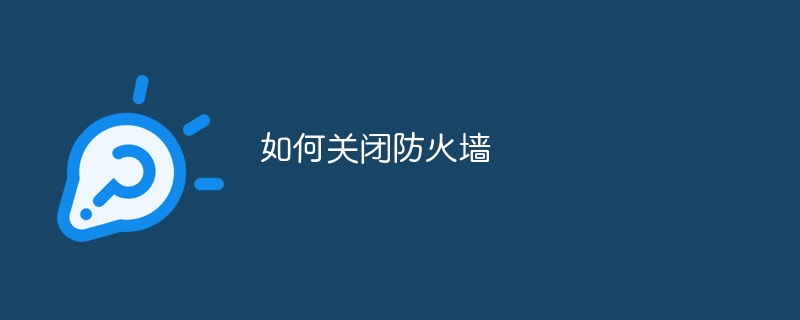 如何关闭防火墙Nov 08, 2023 am 10:35 AM
如何关闭防火墙Nov 08, 2023 am 10:35 AMWindows系统可以通过打开“控制面板”、进入“系统和安全”、管理 Windows 防火墙设置来关闭防火墙;macOS系统可以通过打开“系统偏好设置”、进入“安全性与隐私”、解锁设置、点击“防火墙”的步骤来关闭防火墙。关闭防火墙时,务必确保计算机连接在受信任的网络上,以减少潜在的安全风险。
 如何解决Win10管理员身份操作关闭防火墙的提示问题Dec 25, 2023 pm 06:19 PM
如何解决Win10管理员身份操作关闭防火墙的提示问题Dec 25, 2023 pm 06:19 PM我们在因为权限的问题暂时关闭防火墙的时候,系统提示“出于安全原因某些设置由系统管理员管理”的情况,这个时候我们该如何解决呢?其实大家C:WindowsSystem32GroupPolicyUsers文件夹清空,然后以管理员的身份运行就可以了,具体的教程一起来看看吧。win10关闭防火墙提示管理员身份操作怎么办方法一:以管理员身份运行命令提示符1、通过同时按Win键及X键,随后在出现的菜单列表中单击选择“命令提示符(管理员)”即可迅速完成该操作。若擅长键盘操作,也可在开始菜单中搜索“命令提示符”关
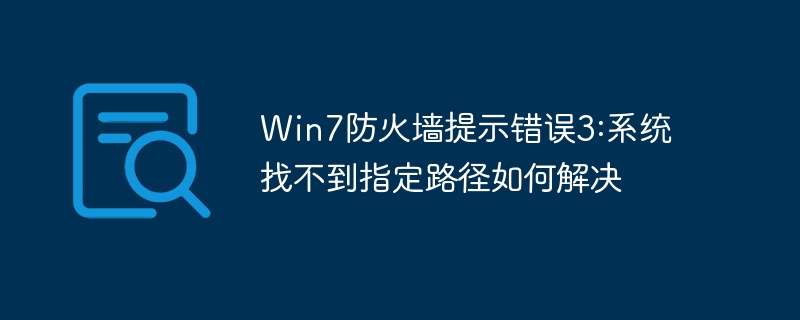 Win7防火墙提示错误3:系统找不到指定路径如何解决Feb 28, 2024 pm 03:57 PM
Win7防火墙提示错误3:系统找不到指定路径如何解决Feb 28, 2024 pm 03:57 PM解决办法:1、按Win+R键打开运行,输入Services.msc,回车进入服务,查看服务对应的可运行文件路径;2、按Win+R键打开运行窗口,输入regedit,回车进入注册表编辑器;3、展开至HKEY_LOCAL_MACHINE\SYSTEM\CurrentControlSet\services\MpsSvc,确认ImagePath的数值数据是否相同。
 如何在win10防火墙中设置白名单Jan 02, 2024 pm 02:05 PM
如何在win10防火墙中设置白名单Jan 02, 2024 pm 02:05 PM在使用电脑的过程中我们慢慢会发现一些软件因为防火墙的原因无法进行正常的使用,由于软件与防火墙冲突的原因自有在关闭防火墙的状态下才能正常使用软件但是关闭防火墙后又会使电脑失去防护,要怎么才能让软件正常使用又不用禁用防火墙呢?今天小编就为大家带来了图文详解win10防火墙白名单怎么设置的方法让我们一起看一看吧。win10防火墙白名单设置方法:操作方法:1、点击电脑桌面的左下角,在弹出的开始菜单中,点击“设置”当然你可以使用快捷键win+i打开设置界面;2、在打开设置界面后,我们再找到“更新和安全”设
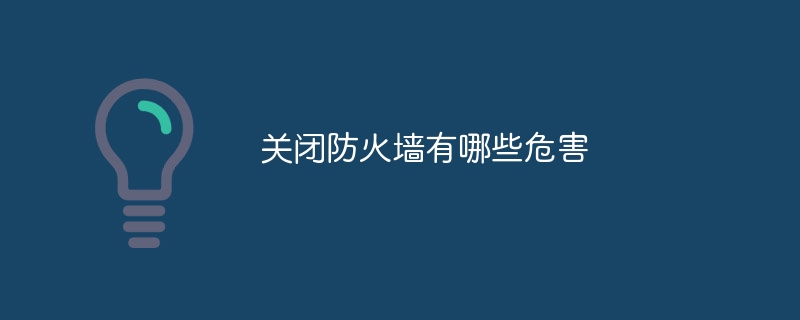 关闭防火墙有哪些危害Aug 31, 2023 pm 05:32 PM
关闭防火墙有哪些危害Aug 31, 2023 pm 05:32 PM关闭防火墙的危害有会使计算机易受网络攻击、会导致计算机易受病毒和恶意软件感染、会使计算机易受网络钓鱼和欺诈活动的影响、会影响计算机的性能和稳定性。详细介绍:1、关闭防火墙会使计算机易受网络攻击,防火墙是计算机和外部网络之间的一个屏障,它可以监控和过滤进入和离开计算机的网络流量,通过关闭防火墙,黑客和恶意软件可以更容易地侵入计算机系统,并对其进行攻击等等。
 如何禁用win11的防火墙Dec 26, 2023 pm 10:21 PM
如何禁用win11的防火墙Dec 26, 2023 pm 10:21 PMwin11的防火墙有时候会将我们一些重要的文件视为有风险,然后会自动删除,这让我们非常的不爽,不过这个防火墙也是可以关闭的,关闭之后我们就可以自由下载了。win11如何关闭防火墙:1、首先我们打开开始菜单,在搜索框中搜索“控制面板”。2、然后打开“控制面板”。3、接着点击进入“系统安全”。4、然后点击“windowsdefender防火墙”。5、进入之后点击“启用或关闭防火墙”。6、然后我们两项都选择关闭。7、最后点击确定就成功关闭了。阅读拓展:关闭自动更新
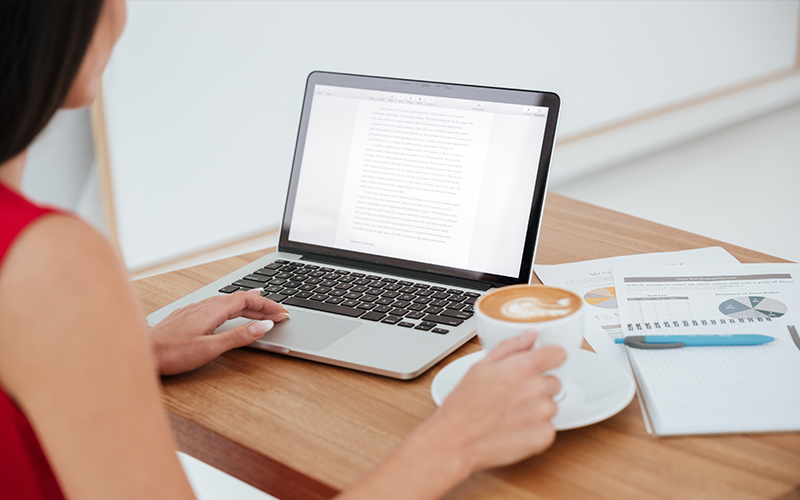 win10系统怎么关闭防火墙功能Mar 16, 2024 am 10:01 AM
win10系统怎么关闭防火墙功能Mar 16, 2024 am 10:01 AMwin10系统怎么关闭防火墙功能在使用Windows10系统的过程中,有时候我们可能需要关闭防火墙功能,以便更好地进行网络连接或软件运行。那么,win10系统怎么关闭防火墙功能呢?下面就让我来为大家介绍一下win10电脑防火墙的关闭方法。首先,我们需要打开“控制面板”,可以通过在Windows搜索框中输入“控制面板”来找到并打开它。在控制面板中,我们需要找到“系统和安全”选项,然后点击“WindowsDefender防火墙”。接着,在左侧菜单栏中,我们可以看到“打开或关闭WindowsDefen
 Win11系统如何关闭防火墙Feb 21, 2024 am 08:30 AM
Win11系统如何关闭防火墙Feb 21, 2024 am 08:30 AMWin11系统如何关闭防火墙防火墙是一种网络安全工具,用于保护计算机免受恶意软件和网络攻击的侵害。然而,在某些情况下,您可能需要关闭防火墙,例如在进行特定网络活动或安装某些应用程序时。在本文中,我们将介绍如何在Win11系统中关闭防火墙。请注意,在关闭防火墙之前,您需要确保您的计算机已经安装了其他有效的安全措施,以确保您的计算机的安全性。以下是在Win11系统中关闭防火墙的步骤:步骤1:打开“设置”菜单首先,点击屏幕左下角的“开始”按钮,然后点击“设置”图标,打开Win11系统的设置菜单。步骤2


Hot AI Tools

Undresser.AI Undress
AI-powered app for creating realistic nude photos

AI Clothes Remover
Online AI tool for removing clothes from photos.

Undress AI Tool
Undress images for free

Clothoff.io
AI clothes remover

AI Hentai Generator
Generate AI Hentai for free.

Hot Article

Hot Tools

DVWA
Damn Vulnerable Web App (DVWA) is a PHP/MySQL web application that is very vulnerable. Its main goals are to be an aid for security professionals to test their skills and tools in a legal environment, to help web developers better understand the process of securing web applications, and to help teachers/students teach/learn in a classroom environment Web application security. The goal of DVWA is to practice some of the most common web vulnerabilities through a simple and straightforward interface, with varying degrees of difficulty. Please note that this software

Atom editor mac version download
The most popular open source editor

Dreamweaver Mac version
Visual web development tools

PhpStorm Mac version
The latest (2018.2.1) professional PHP integrated development tool

SecLists
SecLists is the ultimate security tester's companion. It is a collection of various types of lists that are frequently used during security assessments, all in one place. SecLists helps make security testing more efficient and productive by conveniently providing all the lists a security tester might need. List types include usernames, passwords, URLs, fuzzing payloads, sensitive data patterns, web shells, and more. The tester can simply pull this repository onto a new test machine and he will have access to every type of list he needs.






