Home >System Tutorial >Windows Series >In-depth exploration of the running code of new tasks in win10
In-depth exploration of the running code of new tasks in win10
- WBOYWBOYWBOYWBOYWBOYWBOYWBOYWBOYWBOYWBOYWBOYWBOYWBforward
- 2023-12-26 18:31:50930browse
There are still many users who use the win10 system who don’t know what the code is to run a new task. The following is a detailed introduction to the code for running a new task in win10. If you want to know, come and find out. .
What is the code to run a new task in win10:
Answer: The code to run a new task is explore.
Enter this code into the search box and then you can run the new task.
How to run a new task in win10:
1. Right-click the taskbar below the computer desktop.
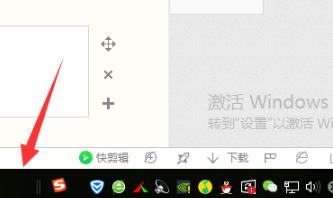
2. Then open the "Task Manager" inside.

3. Then click "File" in the upper left corner.
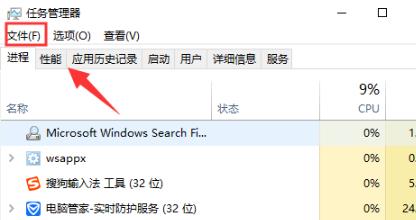
4. Select "Run New Task" in the file.

5. Enter the code "explore" in the search box.
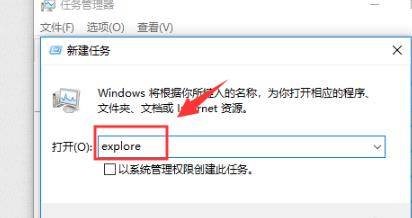
6. Check "Create this task with system administrative rights" and click "OK".
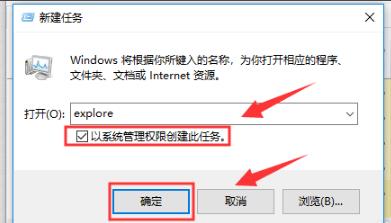
The above is the detailed content of In-depth exploration of the running code of new tasks in win10. For more information, please follow other related articles on the PHP Chinese website!

