Home >System Tutorial >Windows Series >How to optimize the layout of win10 desktop icons
How to optimize the layout of win10 desktop icons
- 王林forward
- 2023-12-26 18:15:441361browse
After users start up, they find that the desktop icons of Win10 computer are scattered. Generally, they only need to uncheck the automatic arrangement of icons. So let’s take a look at the detailed solution to the problem of scattered icons on the Win10 desktop.
Win10 desktop icons are very scattered:
1. Right-click on the desktop - select View - uncheck Automatically arrange icons, and then arrange the icons into a comfortable position.
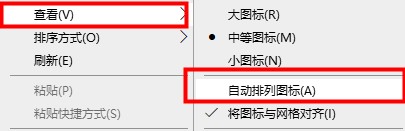
2. If it is not resolved after restarting, press the win R key, enter gpedit.msc and click OK.
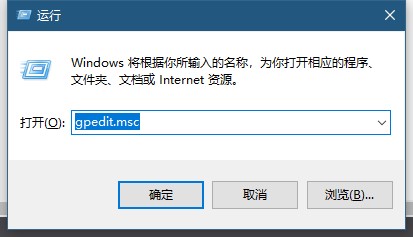
3. On the opening page, select User Configuration - Administrative Templates - Desktop, double-click to open and exit without saving the settings.
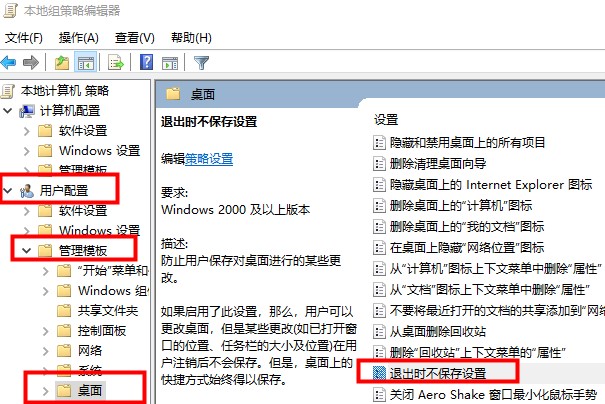
4. Set it to disabled and click OK.
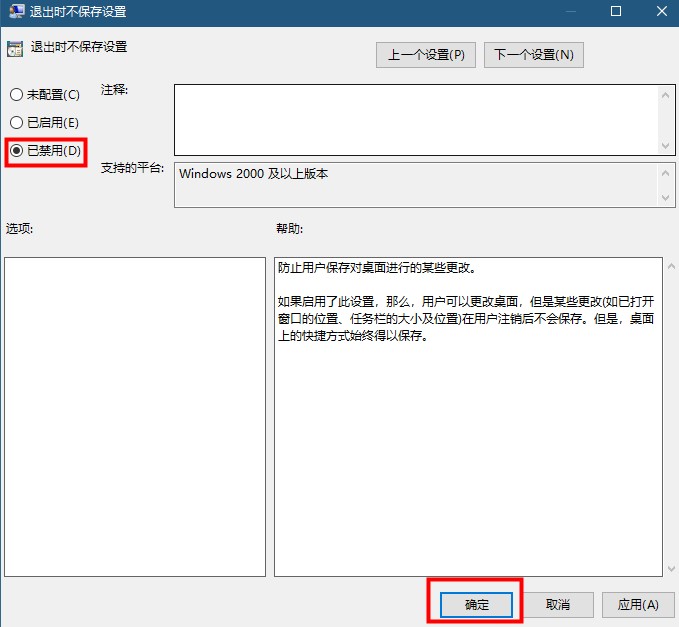
The above is the detailed content of How to optimize the layout of win10 desktop icons. For more information, please follow other related articles on the PHP Chinese website!

