Home >System Tutorial >Windows Series >Guide to turning off automatic lock screen wallpaper in Windows 10
Guide to turning off automatic lock screen wallpaper in Windows 10
- 王林forward
- 2023-12-26 17:16:071398browse
Win10’s automatic lock screen function also allows us to choose the wallpaper we like, but if we use the default wallpaper, it is likely that pictures or advertisements we do not want will appear. At this time, we can turn off the automatic lock screen wallpaper, just It can be done in the personalization settings, let’s take a look below.
Win10 automatic lock screen wallpaper closing tutorial
1. First click "Start" in the lower left corner, then click "Settings"
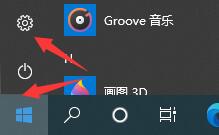
2 , and then select "Personalization"

3. Click "Lock Screen" in the left column
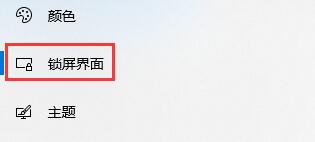
4. Select "Screen Saver Settings" below
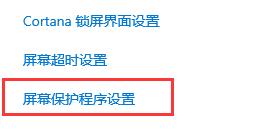
#5. Change the icon position to "None".
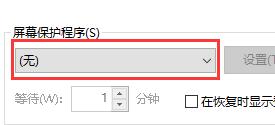
The above is the detailed content of Guide to turning off automatic lock screen wallpaper in Windows 10. For more information, please follow other related articles on the PHP Chinese website!
Related articles
See more- How to solve the problem that win10 cannot connect to this network
- windows7 ultimate version key
- What should I do if Win10 keeps getting stuck in automatic repair?
- What is the Win10 lock screen shortcut key?
- How to completely turn off the automatic lock screen in win10 How to completely turn off the automatic lock screen in win10 Detailed introduction

