Home >System Tutorial >Windows Series >Win7 blue screen error 0x00000ED solution
Win7 blue screen error 0x00000ED solution
- WBOYWBOYWBOYWBOYWBOYWBOYWBOYWBOYWBOYWBOYWBOYWBOYWBforward
- 2023-12-26 16:09:541569browse
Win7 system has stopped serving, so if you encounter some system problems, users can only find solutions manually. Recently, some users have encountered the problem of 0x00000ed blue screen in win7 system. They don’t know how to solve it. Let’s learn it together.
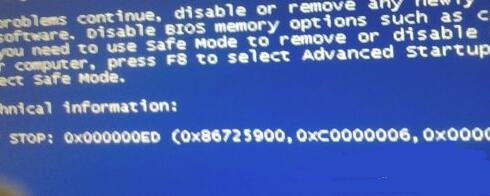
What to do with 0x00000ed blue screen win7
Method 1:
1. First restart the computer, and then use the computer hotkey to enter the bios settings. (Hotkeys are different for different brands)
2. Find "LOAD BIOS DEFAULTS" in the bios settings. If not, you may also press "F9" on the keyboard.
3. Then in the pop-up window Select "Yes" to confirm. After the settings are completed, restart the system to solve the problem.
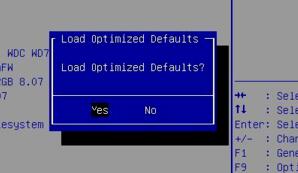
Method 2:
1. If the bios setting is invalid, you can try to enter the command to solve it.
2. After restarting the computer, press and hold "F8" when booting, and select "Safe Mode with Command Line Prompt" to enter.
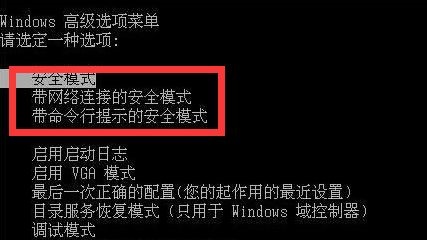
3. After entering, just enter "chkdsk /f /r" and press Enter to confirm.
4. Enter "exit" to exit safe mode, and then restart the computer to solve the blue screen code problem.
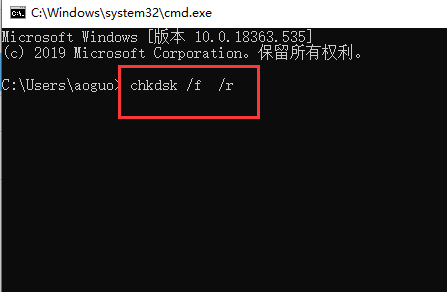
Method 3:
1. If you cannot even enter safe mode, it may be a hardware problem or system failure.
2. Because hardware problems are inconvenient to be repaired manually, you can first confirm whether it is a system failure.
3. You can directly reinstall a system that can run stably.
4. After the installation is completed, if a blue screen still appears, it can be determined to be a hardware problem.

The above is the detailed content of Win7 blue screen error 0x00000ED solution. For more information, please follow other related articles on the PHP Chinese website!
Related articles
See more- Reasons and solutions why the USB disk can be recognized but cannot be read
- How to solve computer blue screen 7b
- How to deal with the blue screen 0xc000001 when booting up Windows 10
- What should I do if my win10 computer always automatically installs software?
- What is the solution to java heap space error

