Home >System Tutorial >Windows Series >How to deep clean Win10 C drive
How to deep clean Win10 C drive
- 王林forward
- 2023-12-26 14:45:211722browse
Win10 system is currently used by many, many users. As it is used for a longer time, the space of the C drive will become smaller and smaller, which will bring a lot of trouble to users, such as becoming very laggy and unresponsive. Today I will Let’s teach you how to solve this problem~

Tutorial on how to deeply clean the C drive in win10:
1. Click “Start” ”Open “Settings”
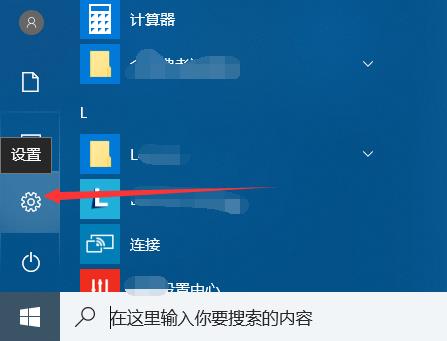
2. Click “System”

3. Select in the left taskbar "Storage"
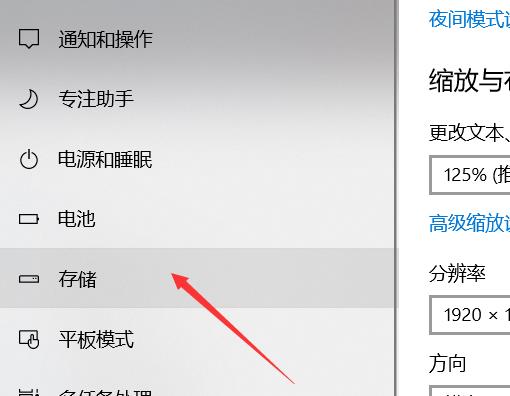
4. Here you can see the usage of C drive
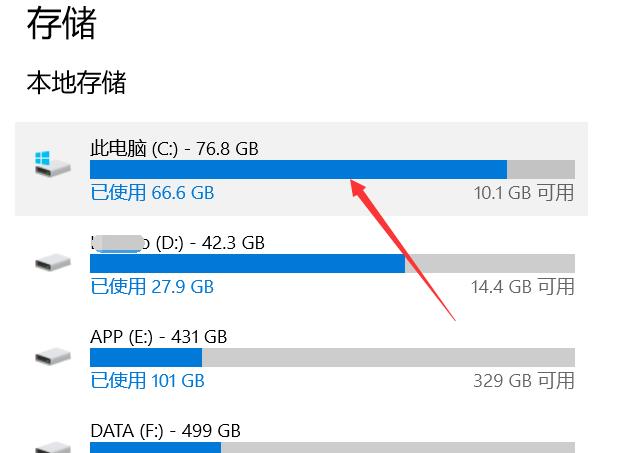
5. Here you can see Open the new function "Storage Sense" and click "Release Space Immediately"
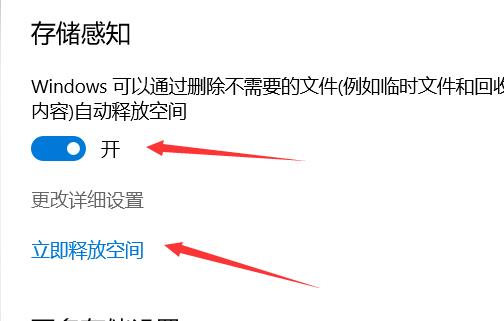
6. Check the files that appear and click "Delete Files" to perform deep cleaning
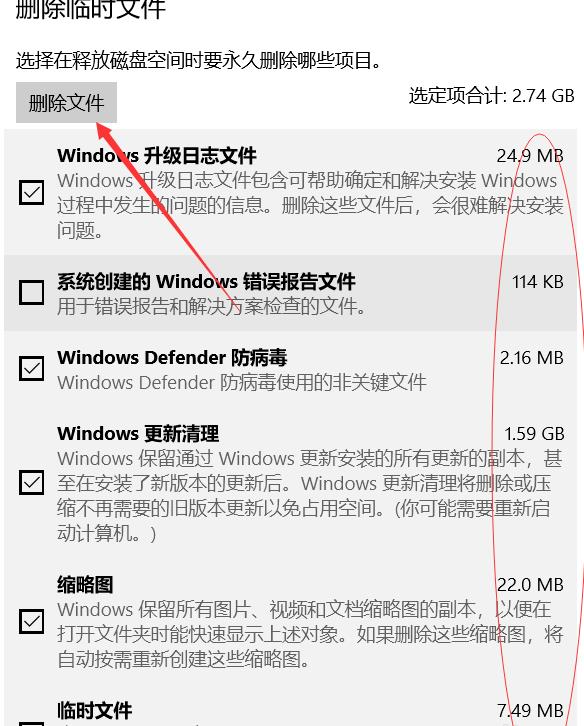
The above is the detailed content of How to deep clean Win10 C drive. For more information, please follow other related articles on the PHP Chinese website!

