Home >System Tutorial >Windows Series >Introduction to the recommended smooth windows 10 version
Introduction to the recommended smooth windows 10 version
- WBOYWBOYWBOYWBOYWBOYWBOYWBOYWBOYWBOYWBOYWBOYWBOYWBforward
- 2023-12-26 11:12:131115browse
Regarding the constantly updated system versions launched by Microsoft, many friends want to know which Windows 10 operating system is the best, most stable and smooth when choosing an operating system. So regarding this issue, the editor feels that in fact, apart from some differences in their specific functions, there is still no big difference in performance among the operating systems on the market. Let’s take a look at what the editor said for the specific details~
Which version of Windows 10 is the smoothest and easiest to use?
Answer: The pure version of Windows 10 is the smoothest and easiest to use.
1. The pure version of win10 system deletes many services and functions that are not usually needed, which can improve the smoothness of the system.
2. When installing the pure version of win10, it can be ensured that no third-party software and plug-ins will be installed during the installation process.
3. Compared with other versions of win10, this system is most suitable for users who do not have professional win10 system requirements.
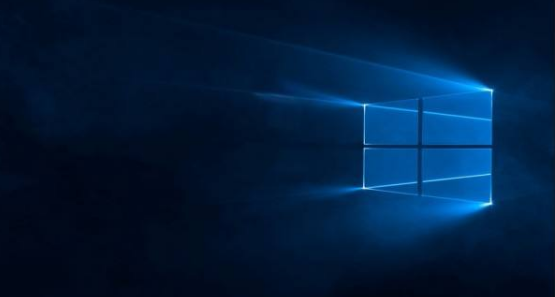
win10 installation tutorial:
1. First download the win10 system image from this site.
2. Then find the installation location, right-click on the iso image file, and click "Load"
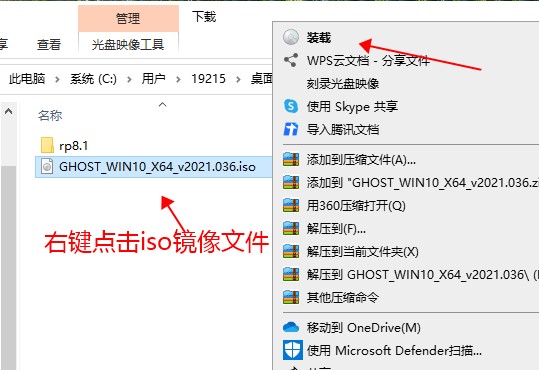
3. Then run "One-click installation system. exe" program.
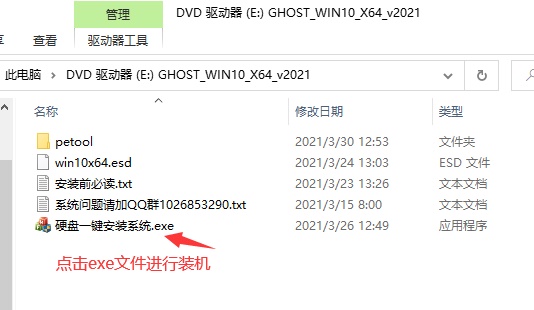
4. Then select the system partition, find the installation file, and click "Install to this computer now" to install.
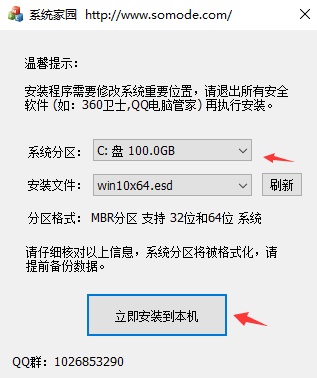
The above is the detailed content of Introduction to the recommended smooth windows 10 version. For more information, please follow other related articles on the PHP Chinese website!

