Home >System Tutorial >Windows Series >How to solve the black screen of death and unresponsiveness of Windows 10
How to solve the black screen of death and unresponsiveness of Windows 10
- PHPzforward
- 2023-12-26 10:25:201415browse
In the process of using our computers, some friends of the win10 system may have encountered the situation where our windows10 system has a black screen and freezes and no response no matter what we do. Regarding this problem, the editor thinks that it may be because our computer is running a relatively large program and has insufficient memory, or it may be that the computer does not shut down properly, causing the computer to become unresponsive. For the specific solution, let’s take a look at what the editor did~
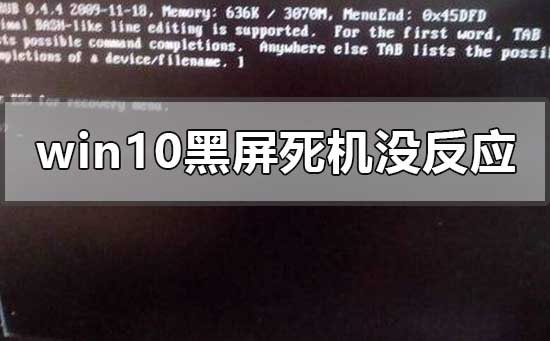
What to do if Windows 10 black screen freezes and is unresponsive
1. Move the mouse to the desktop At the bottom, right-click the mouse to see if the window as shown below can pop up. Select "Task Manager";
2. If the above method cannot be used, you can directly hold down the three Ctrl, Alt, Delete and Press the key,
Another window will pop up, also select "Task Manager"
3. In the pop-up Task Manager, there will be a simple window, then we select " Detailed information "

4. The window that pops up at this time is the entire running window of the Task Manager, which contains related system processes and software currently running on the system,
At this time, in the default window, carefully check whether there is explorer.exe software (if there is, it usually shows no response),
If there is, select it first, and then click End Task.
5. Select "Run New Task" from "File" in the upper left corner of the window. In the pop-up window, enter explorer.exe directly, and then confirm.
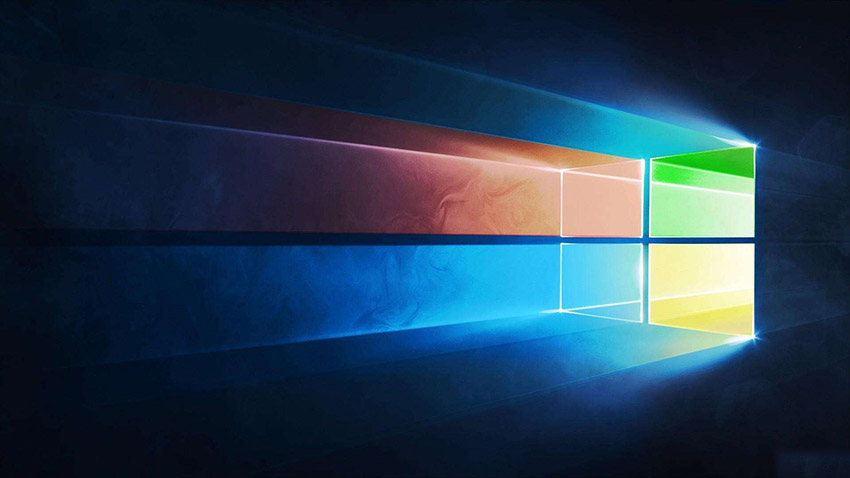
The above is the detailed content of How to solve the black screen of death and unresponsiveness of Windows 10. For more information, please follow other related articles on the PHP Chinese website!

