Home >System Tutorial >Windows Series >Solution to win11 Bluetooth failure
Solution to win11 Bluetooth failure
- WBOYWBOYWBOYWBOYWBOYWBOYWBOYWBOYWBOYWBOYWBOYWBOYWBforward
- 2023-12-26 10:05:151010browse
Bluetooth headsets, Bluetooth mice and other devices are now necessary for many young people to use computers. However, many friends find that their Bluetooth devices cannot be connected and used after updating to win11 system. This may be because the driver has not been updated. Or Bluetooth is not turned on normally, let’s take a look at how to solve it.
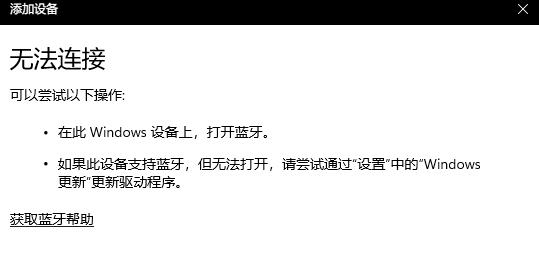
What to do if win11 Bluetooth cannot be used
Method 1:
1. First, we click the search button in the taskbar below and search And enter the "Device Manager"
2. Then find our Bluetooth device in the Device Manager, right-click to select it, and click "Update Driver".
3. If the Bluetooth device cannot be found in the device manager, then we can download Master Lu and update the driver in it.
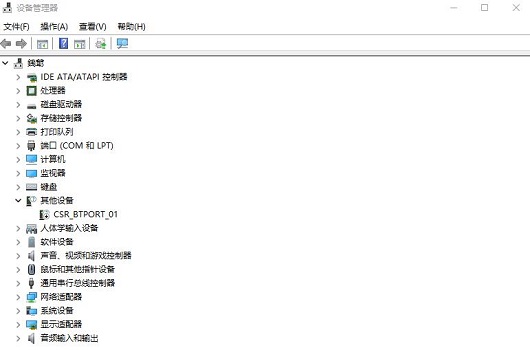
Method 2:
1. First, we enter “Settings” through the start menu
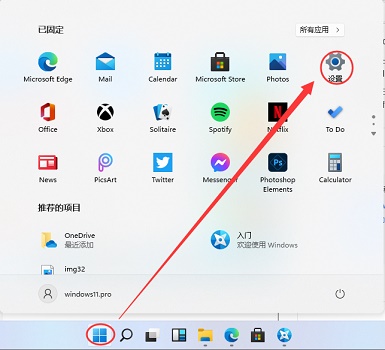
2. Find the "devices" device in the setting interface.
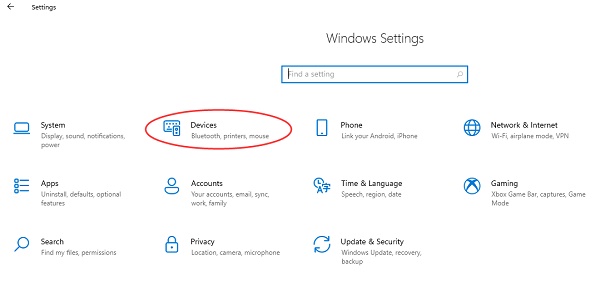
3. Then click the "Bluetooth" option, and then set the switch below to "On".
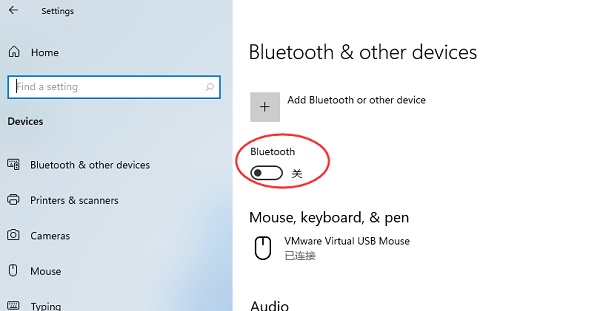
The above is the detailed content of Solution to win11 Bluetooth failure. For more information, please follow other related articles on the PHP Chinese website!

