Home >System Tutorial >Windows Series >How to solve the problem when Win7 loses broadband connection?
How to solve the problem when Win7 loses broadband connection?
- 王林forward
- 2023-12-26 09:53:131255browse
Many friends are asking what to do if win7 cannot find a broadband connection? Today, the editor will bring you a solution to the problem that the Windows 7 computer cannot find the broadband connection. Let’s take a look at it.

win7 cannot find the broadband connection solution:
1. Enter the win7 desktop. Right-click an empty space on the desktop, right-click the desktop, and select "Personalize" to enter.

#2. Find "Change desktop icons" on the left side of the personalization window and open it. Check "Network" and click OK.
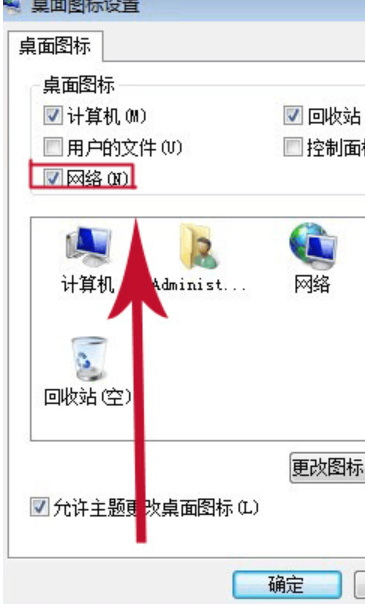
3. Return to the desktop, right-click the "Network" icon on the desktop, and select Properties to open;
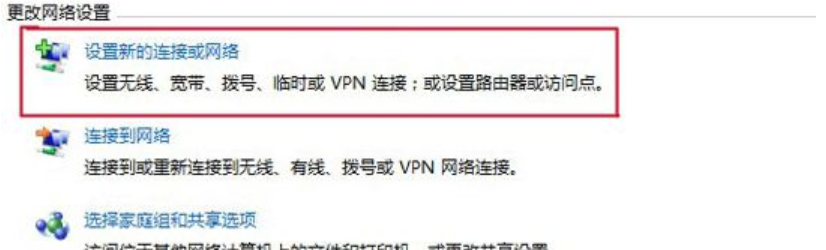
4 , select "Set up a new connection or network", and then click "Connect to the Internet".

5. Then click "Broadband (pppoe) (R)" to enter the next step.
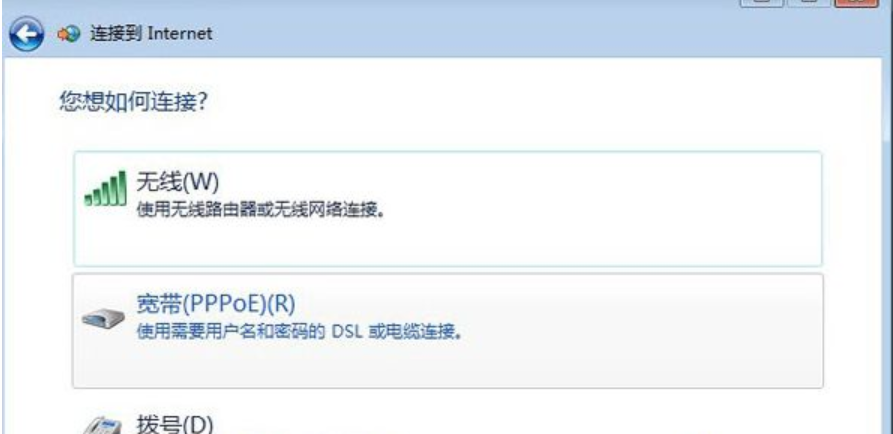
6. Enter the user name, password and the name of the broadband shortcut icon. Then just click Connect.
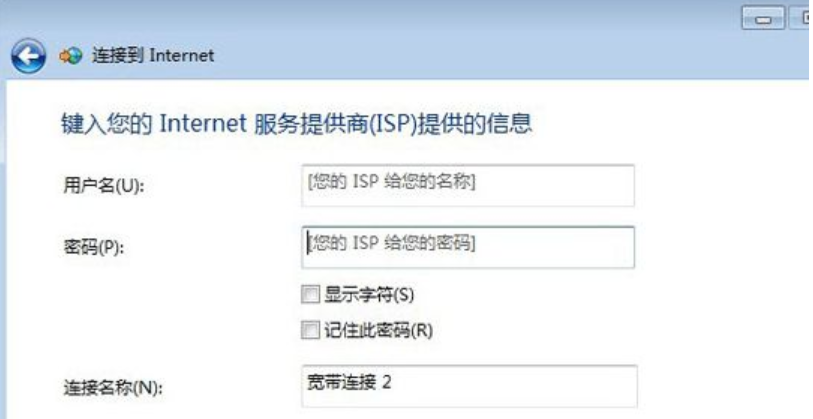
(The above is the solution to the problem that win7 cannot find the broadband connection that the editor brought to you today! If it helps you, please continue to pay attention to this site)
The above is the detailed content of How to solve the problem when Win7 loses broadband connection?. For more information, please follow other related articles on the PHP Chinese website!
Related articles
See more- What should I do if my win7 computer starts with a black screen and only the mouse?
- What does it mean that the specified module cannot be found?
- How to enable telnet function in win10 system
- What should I do if I can't find a fingerprint reader that supports Windows Hello fingerprint?
- How to create a lost broadband connection in Win7 system

