Home >System Tutorial >Windows Series >How to set up the BIOS for Win10 USB boot
How to set up the BIOS for Win10 USB boot
- PHPzforward
- 2023-12-26 09:16:291245browse
When there is a problem with the computer, you need to enter the BIOS to set it up, but you don’t know how to boot it with a USB flash drive. Today I will bring you the win10 USB boot BIOS setting method. Let’s learn it below.
How to start bios settings on win10u disk:
1. Press F2 continuously when booting to enter the bios interface.
2. After entering bios, find the boot option, find bootoption in it, and turn it on.
3. Select the U disk and set it as the first startup item.
4. After the settings are completed, the U disk will restart.
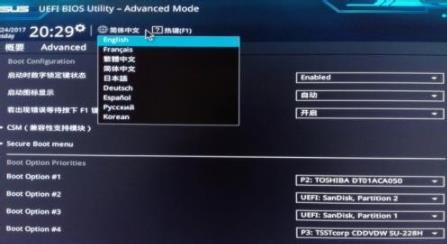
The above is the detailed content of How to set up the BIOS for Win10 USB boot. For more information, please follow other related articles on the PHP Chinese website!
Related articles
See more- insydeh20 setup utility How to set up USB disk startup
- How to partition the hard disk in win10
- What's wrong with windows 10 Ethernet and no internet?
- How to set up USB flash drive for Lenovo Thinkpad? ThinkPad laptop bios setting USB disk boot example tutorial
- Introducing the USB boot bios setting method

