 Web Front-end
Web Front-end CSS Tutorial
CSS Tutorial Further exploration of relational selectors: Discover advanced relational selectors and their use cases
Further exploration of relational selectors: Discover advanced relational selectors and their use cases
In-depth study of relational selectors: To explore more advanced relational selectors and their usage scenarios, specific code examples are required
Introduction:
In HTML and In CSS, selectors are a very important tool, which can help us select and manipulate elements in the document. Among them, relational selectors are a special type of selectors that allow us to select elements based on the relationship between elements. In this article, we'll take a deeper look at relational selectors, introduce some more advanced relational selectors, and explore their use cases. At the same time, we will also give specific code examples to help readers better understand and apply these selectors.
1. Parent-child relationship selector
- Child selector (child selector)
The child selector is used to select the direct child elements of an element. It uses the syntax "parent element > child element". For example, if we want to select all p elements that are direct children of div elements, we can use the following code:
div > p {
/* 样式代码 */
}In this way, only p elements directly nested within div elements will be selected.
- Adjacent sibling selector (adjacent sibling selector)
The adjacent sibling selector is used to select the next adjacent sibling element of an element. It uses the "element sibling element" syntax. For example, if we want to select the first p element immediately after the h1 element, we can use the following code:
h1 + p {
/* 样式代码 */
}In this way, only the first p element immediately after the h1 element will be selected.
2. Brother relationship selector
- Brother selector (general sibling selector)
The sibling selector is used to select all sibling elements behind an element. It uses the "element ~ sibling element" syntax. For example, if we want to select all p elements immediately following the h1 element, we can use the following code:
h1 ~ p {
/* 样式代码 */
}In this way, all p elements immediately following the h1 element will be selected.
3. Context selector
- Descendant selector (descendant selector)
The descendant selector is used to select all descendant elements within an element. It uses the syntax of "ancestor element descendant element". For example, if we want to select all p elements within div elements, we can use the following code:
div p {
/* 样式代码 */
}In this way, all p elements within div elements will be selected.
- Wildcard selector (universal selector)
The wildcard selector is used to select all elements in the document. It uses "*" syntax. For example, if we want to select all elements in the document and set their background color to red, we can use the following code:
* {
background-color: red;
}In this way, the background color of all elements in the document will be Set to red.
4. Examples of usage scenarios
The following are some examples of scenarios using relational selectors to help readers better understand and apply these selectors.
- When we want to select only elements within a specific block of the page, we can use the descendant selector. For example, if we want to select only all p elements within a div element with a class name of "content", we can use the following code:
div.content p {
/* 样式代码 */
}- When we want to select a column in the table , you can use the adjacent sibling selector. For example, if we want to select all td elements in the second column of the table, we can use the following code:
td:first-child + td {
/* 样式代码 */
}- When we want to select all the links in the navigation bar menu, we can use descendants Selector. For example, if we want to select all a elements located in the navigation bar menu, we can use the following code:
.nav-menu a {
/* 样式代码 */
}End:
Through the in-depth study of this article, we not only understand the relational selector Various syntaxes and uses, and also learned some more advanced relational selector usage techniques and scenario examples. Proper use of relational selectors can more accurately select and operate elements in documents, thereby improving our front-end development efficiency and web design quality. I hope this article can provide some help to readers in understanding and applying relational selectors.
The above is the detailed content of Further exploration of relational selectors: Discover advanced relational selectors and their use cases. For more information, please follow other related articles on the PHP Chinese website!
 Redis和MongoDB的区别与使用场景May 11, 2023 am 08:22 AM
Redis和MongoDB的区别与使用场景May 11, 2023 am 08:22 AMRedis和MongoDB都是流行的开源NoSQL数据库,但它们的设计理念和使用场景有所不同。本文将重点介绍Redis和MongoDB的区别和使用场景。Redis和MongoDB简介Redis是一个高性能的数据存储系统,常被用作缓存和消息中间件。Redis以内存为主要存储介质,但它也支持将数据持久化到磁盘上。Redis是一款键值数据库,它支持多种数据结构(例
 Redis与Elasticsearch的区别与使用场景May 11, 2023 am 08:01 AM
Redis与Elasticsearch的区别与使用场景May 11, 2023 am 08:01 AMRedis与Elasticsearch的区别与使用场景随着互联网信息的快速发展和海量化,数据的高效存储和检索变得越来越重要。为此,NoSQL(NotOnlySQL)类型的数据库出现了,其中又以Redis和Elasticsearch较为流行。本文将对Redis和Elasticsearch进行比较,并探讨它们的使用场景。Redis与Elasticsearch
 Golang中的错误处理:自定义错误类型的使用场景Aug 12, 2023 am 09:19 AM
Golang中的错误处理:自定义错误类型的使用场景Aug 12, 2023 am 09:19 AMGolang中的错误处理:自定义错误类型的使用场景在Golang的开发中,错误处理是一个非常重要且必不可少的部分。良好的错误处理机制能够帮助我们迅速定位和解决问题,提高代码的可读性和可维护性。除了使用标准错误类型外,Golang还提供了自定义错误类型的功能,我们可以根据具体的业务场景定义自己的错误类型,以更好地反映问题的本质。本文将介绍自定义错误类型的使用场
 Redis与Redisson框架的区别与使用场景May 11, 2023 pm 03:40 PM
Redis与Redisson框架的区别与使用场景May 11, 2023 pm 03:40 PMRedis和Redisson是现代化的内存数据存储和分布式数据存储中重要的两个工具。Redis是一个开源的内存数据库,它支持不同的数据结构,例如字符串、列表、哈希表、集合等。而Redisson是一个用Java语言编写的分布式数据服务框架,它可以轻松地将Java对象映射到分布式存储中。Redis和Redisson有一些相同的使用场景,例如:缓存:Redis和R
 PHP中endif关键字的使用场景和示例Jun 28, 2023 pm 08:13 PM
PHP中endif关键字的使用场景和示例Jun 28, 2023 pm 08:13 PMPHP中endif关键字的使用场景和示例在PHP语言中,使用endif关键字是为了在条件语句中提高代码的可读性。与常规的if语句不同,endif关键字可以让条件语句的结束更明确,使代码更简洁、易于理解。本文将介绍endif关键字的使用场景和示例。条件语句中使用endif关键字的场景(1)大量嵌套的条件语句在实际开发中,我们经常会遇到多层嵌套的条件语句,例如
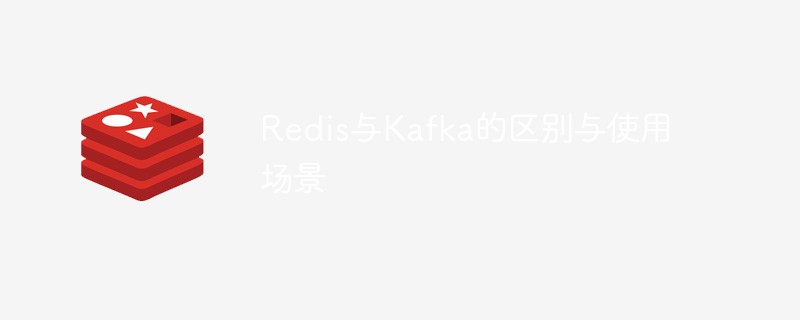 Redis与Kafka的区别与使用场景May 11, 2023 pm 03:34 PM
Redis与Kafka的区别与使用场景May 11, 2023 pm 03:34 PMRedis与Kafka是两个不同的开源软件,虽然它们都是用来处理数据的,但它们在设计理念和使用场景上有很大的差异,在本文中,我们将介绍它们的区别和使用场景。Redis是一个基于内存的数据结构存储系统,它具有高性能、高可用性、可扩展性好等特点。Redis主要用于缓存、队列等常用场景,它支持的数据结构包括字符串、哈希、列表、集合、排序集等。Redis可以持久化数
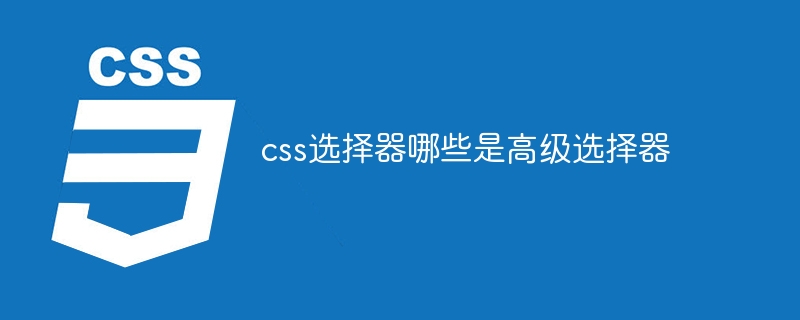 css选择器哪些是高级选择器Oct 07, 2023 pm 02:59 PM
css选择器哪些是高级选择器Oct 07, 2023 pm 02:59 PMcss选择器中的高级选择器有后代选择器、子元素选择器、相邻兄弟选择器、通用兄弟选择器、属性选择器、类选择器、ID选择器、伪类选择器和伪元素选择器等。详细介绍:1、后代选择器使用空格分隔的选择器,表示选取某个元素的后代元素;2、子元素选择器使用大于号分隔的选择器,表示选取某个元素的直接子元素;3、相邻兄弟选择器使用加号分隔的选择器,表示选取紧接在某个元素后面的第一个兄弟元素等等。
 Python中的堆和优先队列的使用场景有哪些?Oct 28, 2023 am 08:56 AM
Python中的堆和优先队列的使用场景有哪些?Oct 28, 2023 am 08:56 AMPython中的堆和优先队列的使用场景有哪些?堆是一种特殊的二叉树结构,常用于高效地维护一个动态的集合。Python中的heapq模块提供了堆的实现,可以方便地进行堆的操作。优先队列也是一种特殊的数据结构,不同于普通的队列,它的每个元素都有一个与之相关的优先级。最高优先级的元素先被取出。Python中的heapq模块也可以实现优先队列的功能。下面我们介绍一些


Hot AI Tools

Undresser.AI Undress
AI-powered app for creating realistic nude photos

AI Clothes Remover
Online AI tool for removing clothes from photos.

Undress AI Tool
Undress images for free

Clothoff.io
AI clothes remover

AI Hentai Generator
Generate AI Hentai for free.

Hot Article

Hot Tools

EditPlus Chinese cracked version
Small size, syntax highlighting, does not support code prompt function

ZendStudio 13.5.1 Mac
Powerful PHP integrated development environment

VSCode Windows 64-bit Download
A free and powerful IDE editor launched by Microsoft

SublimeText3 Mac version
God-level code editing software (SublimeText3)

Dreamweaver Mac version
Visual web development tools




