Home >System Tutorial >Windows Series >Tips for installing win11 beyond detection limits
Tips for installing win11 beyond detection limits
- WBOYWBOYWBOYWBOYWBOYWBOYWBOYWBOYWBOYWBOYWBOYWBOYWBforward
- 2023-12-25 23:58:181382browse
Recently, the win11 system was launched. When many users tried to install and upgrade, they encountered the situation of being rejected by the system detection and unable to install. But in fact, this system detection can be bypassed. We only need to modify the registry or replace the file. Let’s learn it together.
How to bypass detection and install win11
1. Previously, we could bypass detection by replacing files or modifying the registry.
2. However, Microsoft has restricted these two methods, and now it is no longer possible to use this method to bypass detection.
3. However, this does not mean that we cannot bypass detection. In fact, we only need to install it in the pe system and we will not encounter detection.
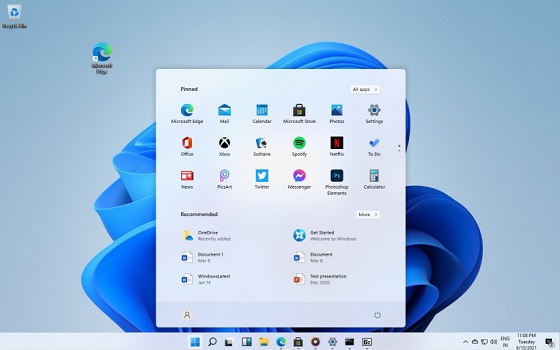
4. First, we need to make a system USB disk.

5. After the production is completed, you can download the win11 system image on this site and download it to a USB flash drive.
6. Then restart the computer and enter the bios settings, and then enter the "boot" option.
7. Use the arrow keys to move "removable device" to the top.
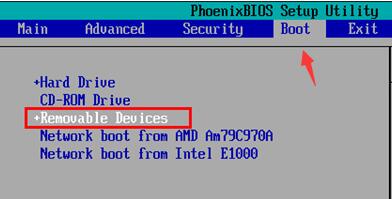
8. Then select the first option in the icon position to enter the pe system.
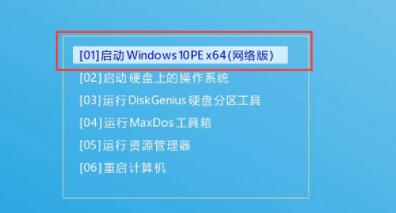
9. Then run the "One-click system restart" program in it.

10. After opening, make settings according to the method below, and click "Next" to start the installation.
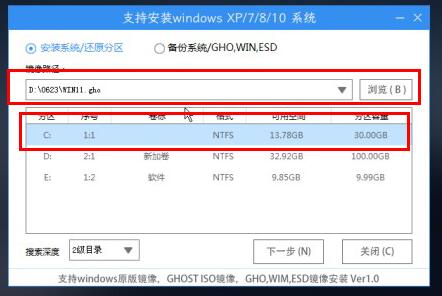
11. After the installation is completed, the system will automatically restart and you can enter and use win11.
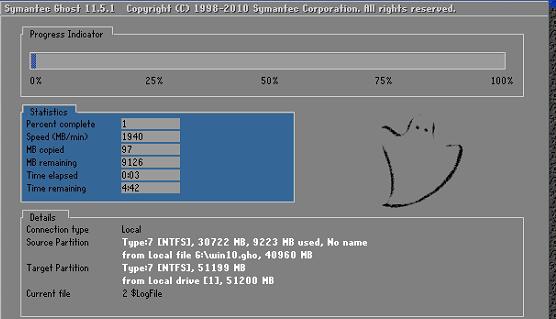
The above is the detailed content of Tips for installing win11 beyond detection limits. For more information, please follow other related articles on the PHP Chinese website!
Related articles
See more- You Don't Need to Wait for These Amazon Big Spring Sale Deals
- Troubleshooting and Tips for a Successful Windows 11 LTSC Installation
- This HP Gaming Laptop Is a Great Deal At Under $1,000
- A Complete Walkthrough for Installing Windows 11: From Preparation to Final Setup
- Professional Installation Guide for Windows 11 LTSC: Achieving a Stable System

