 System Tutorial
System Tutorial Windows Series
Windows Series Tutorial on how to solve the problem that the object does not support this property or method
Tutorial on how to solve the problem that the object does not support this property or methodWhen many friends open the browser, the system prompts that the object does not support this attribute or method. What is happening? It is because the trust of the website is not enough. How should we solve it? In fact, you can change the browser and set the default The level is enough, let’s take a look at the specific tutorials.
The object does not support this property or method:
1. First open the IE browser, and then click the "Gear" in the upper right corner to enter the settings.

2. Then click "Internet Options" in the settings menu.

3. Click the Security Task tab, set the security level to "Default Level" and click Apply in the lower right corner.

4. Then click the "Advanced" task tab and check "Disable script debugging" and "Emergency script debugging (other)".

5. Finally, click Apply to confirm and exit.

The above is the detailed content of Tutorial on how to solve the problem that the object does not support this property or method. For more information, please follow other related articles on the PHP Chinese website!
 使用PHP的json_encode()函数将数组或对象转换为JSON字符串Nov 03, 2023 pm 03:30 PM
使用PHP的json_encode()函数将数组或对象转换为JSON字符串Nov 03, 2023 pm 03:30 PMJSON(JavaScriptObjectNotation)是一种轻量级的数据交换格式,已经成为Web应用程序之间数据交换的常用格式。PHP的json_encode()函数可以将数组或对象转换为JSON字符串。本文将介绍如何使用PHP的json_encode()函数,包括语法、参数、返回值以及具体的示例。语法json_encode()函数的语法如下:st
 源码探秘:Python 中对象是如何被调用的?May 11, 2023 am 11:46 AM
源码探秘:Python 中对象是如何被调用的?May 11, 2023 am 11:46 AM楔子我们知道对象被创建,主要有两种方式,一种是通过Python/CAPI,另一种是通过调用类型对象。对于内置类型的实例对象而言,这两种方式都是支持的,比如列表,我们即可以通过[]创建,也可以通过list(),前者是Python/CAPI,后者是调用类型对象。但对于自定义类的实例对象而言,我们只能通过调用类型对象的方式来创建。而一个对象如果可以被调用,那么这个对象就是callable,否则就不是callable。而决定一个对象是不是callable,就取决于其对应的类型对象中是否定义了某个方法。如
 使用Python的__contains__()函数定义对象的包含操作Aug 22, 2023 pm 04:23 PM
使用Python的__contains__()函数定义对象的包含操作Aug 22, 2023 pm 04:23 PM使用Python的__contains__()函数定义对象的包含操作Python是一种简洁而强大的编程语言,提供了许多强大的功能来处理各种类型的数据。其中之一是通过定义__contains__()函数来实现对象的包含操作。本文将介绍如何使用__contains__()函数来定义对象的包含操作,并且给出一些示例代码。__contains__()函数是Pytho
 使用Python的__le__()函数定义两个对象的小于等于比较Aug 21, 2023 pm 09:29 PM
使用Python的__le__()函数定义两个对象的小于等于比较Aug 21, 2023 pm 09:29 PM标题:使用Python的__le__()函数定义两个对象的小于等于比较在Python中,我们可以通过使用特殊方法来定义对象之间的比较操作。其中之一就是__le__()函数,它用于定义小于等于比较。__le__()函数是Python中的一个魔法方法,并且是一种用于实现“小于等于”操作的特殊函数。当我们使用小于等于运算符(<=)比较两个对象时,Python
 详解Javascript对象的5种循环遍历方法Aug 04, 2022 pm 05:28 PM
详解Javascript对象的5种循环遍历方法Aug 04, 2022 pm 05:28 PMJavascript对象如何循环遍历?下面本篇文章给大家详细介绍5种JS对象遍历方法,并浅显对比一下这5种方法,希望对大家有所帮助!
 Python中如何使用getattr()函数获取对象的属性值Aug 22, 2023 pm 03:00 PM
Python中如何使用getattr()函数获取对象的属性值Aug 22, 2023 pm 03:00 PMPython中如何使用getattr()函数获取对象的属性值在Python编程中,我们经常会遇到需要获取对象属性值的情况。Python提供了一个内置函数getattr()来帮助我们实现这个目标。getattr()函数允许我们通过传递对象和属性名称作为参数来获取该对象的属性值。本文将详细介绍getattr()函数的用法,并提供实际的代码示例,以便更好地理解。g
 使用Python的isinstance()函数判断对象是否属于某个类Aug 22, 2023 am 11:52 AM
使用Python的isinstance()函数判断对象是否属于某个类Aug 22, 2023 am 11:52 AM使用Python的isinstance()函数判断对象是否属于某个类在Python中,我们经常需要判断一个对象是否属于某个特定的类。为了方便地进行类别判断,Python提供了一个内置函数isinstance()。本文将介绍isinstance()函数的用法,并提供代码示例。isinstance()函数可以判断一个对象是否属于指定的类或类的派生类。它的语法如下
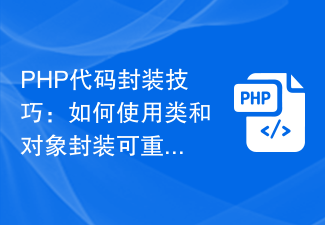 PHP代码封装技巧:如何使用类和对象封装可重复使用的代码块Jul 29, 2023 pm 11:19 PM
PHP代码封装技巧:如何使用类和对象封装可重复使用的代码块Jul 29, 2023 pm 11:19 PMPHP代码封装技巧:如何使用类和对象封装可重复使用的代码块摘要:在开发中,经常遇到需要重复使用的代码块。为了提高代码的可维护性和可重用性,我们可以使用类和对象的封装技巧来对这些代码块进行封装。本文将介绍如何使用类和对象封装可重复使用的代码块,并提供几个具体的代码示例。使用类和对象的封装优势使用类和对象的封装有以下几个优势:1.1提高代码的可维护性通过将重复


Hot AI Tools

Undresser.AI Undress
AI-powered app for creating realistic nude photos

AI Clothes Remover
Online AI tool for removing clothes from photos.

Undress AI Tool
Undress images for free

Clothoff.io
AI clothes remover

AI Hentai Generator
Generate AI Hentai for free.

Hot Article

Hot Tools

Safe Exam Browser
Safe Exam Browser is a secure browser environment for taking online exams securely. This software turns any computer into a secure workstation. It controls access to any utility and prevents students from using unauthorized resources.

SAP NetWeaver Server Adapter for Eclipse
Integrate Eclipse with SAP NetWeaver application server.

SublimeText3 Chinese version
Chinese version, very easy to use

DVWA
Damn Vulnerable Web App (DVWA) is a PHP/MySQL web application that is very vulnerable. Its main goals are to be an aid for security professionals to test their skills and tools in a legal environment, to help web developers better understand the process of securing web applications, and to help teachers/students teach/learn in a classroom environment Web application security. The goal of DVWA is to practice some of the most common web vulnerabilities through a simple and straightforward interface, with varying degrees of difficulty. Please note that this software

Dreamweaver Mac version
Visual web development tools





