Home >System Tutorial >Windows Series >How to solve the problem of failing to pass win11 hardware support detection
How to solve the problem of failing to pass win11 hardware support detection
- 王林forward
- 2023-12-25 15:11:141452browse
Many users have detected that their system has too strong hardware but cannot pass the detection and cannot update. For this reason, today we have brought you a solution for hardware support win11 but cannot pass the detection. If you The system has not been updated yet, so let’s see how to solve it.
The hardware supports win11 detection but cannot pass:
1. In fact, the reason why the computer shows that it cannot run win11 is because the TPM related options in the bios settings are not turned on.
2. Just shut down the computer and enter the bios and set the TPM to "on" and re-detect it to solve the problem.
3. The option name of AMD processor is "AMD CPU ftpm".
4. The name of Intel processor is "TPM status", which can usually be found in the "advanced" or "security" option.

Introduction to the meaning of TPM option:
1. TPM actually means Trusted Platform Module, which can generate secure encryption keys for you and protect you. PC prevents illegal user access.
2. After turning on the tpm function in bios, there is not only no risk, but also better protection of your computer from infringement.
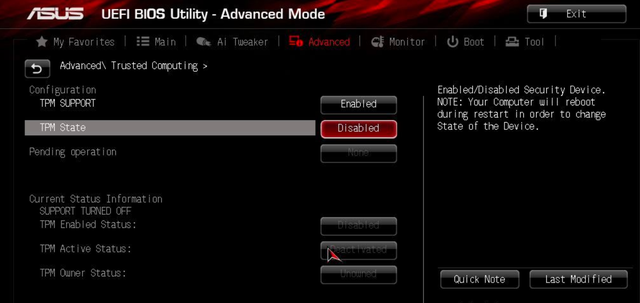
The above is the detailed content of How to solve the problem of failing to pass win11 hardware support detection. For more information, please follow other related articles on the PHP Chinese website!

