Home >Common Problem >What are the basic code selectors?
What are the basic code selectors?
- 尊渡假赌尊渡假赌尊渡假赌Original
- 2023-12-25 14:46:361209browse
The basic code selectors include "getElementById", "getElementsByClassName", "getElementsByTagName", "querySelector" and "querySelectorAll": 1. getElementById, selects elements through the ID attribute of the element, and returns the first matching element ;2. getElementsByClassName, select elements by their class names, etc.
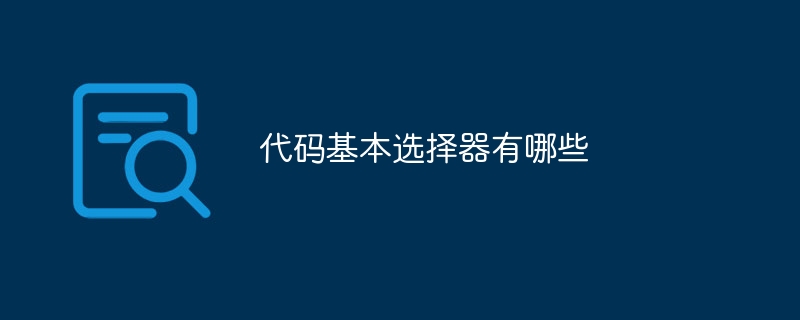
# Operating system for this tutorial: Windows 10 system, Dell G3 computer.
In JavaScript, there are several basic selectors that can be used to select elements.
The following are some common basic selectors:
- getElementById: Selects elements by their ID attributes and returns the first matching element.
var element = document.getElementById("myElement");
- getElementsByClassName: Selects elements by their class names and returns an HTMLCollection containing all matching elements.
var elements = document.getElementsByClassName("myClass");
- getElementsByTagName: Selects elements by their tag names and returns an HTMLCollection containing all matching elements.
var elements = document.getElementsByTagName("div");
- querySelector: Select elements through CSS selectors and return the first matching element.
var element = document.querySelector("#myElement");
- querySelectorAll: Select elements through CSS selectors and return a NodeList containing all matching elements.
var elements = document.querySelectorAll(".myClass");
These basic selectors can be flexibly combined and used as needed. Note that getElementById will only return a single element, while other selectors may return multiple elements. In addition, HTMLCollection and NodeList are array-like objects whose elements can be traversed by indexing or looping.
It is worth mentioning that these selectors are mainly used to select DOM elements in the browser environment. If you are using another environment such as Node.js, you may need to use other libraries or frameworks to implement similar selection functionality.
The above is the detailed content of What are the basic code selectors?. For more information, please follow other related articles on the PHP Chinese website!

