Home >System Tutorial >Windows Series >Solution to recovery problem after disabling win7 sleep restart
Solution to recovery problem after disabling win7 sleep restart
- WBOYWBOYWBOYWBOYWBOYWBOYWBOYWBOYWBOYWBOYWBOYWBOYWBforward
- 2023-12-25 14:13:181198browse
Many friends will set up automatic sleep in order to protect their computers, but many of them will restore the default disabled mode the next day. So what should we do? Let’s take a look at the detailed solutions below.
What to do if win7 is set to sleep and then restarted and disabled again:
1. Open the "Control Panel" on the desktop.
2. Then enter "System and Security".

3. Find "Power Options" and open it.

4. Click "Change Plan Settings" on the right
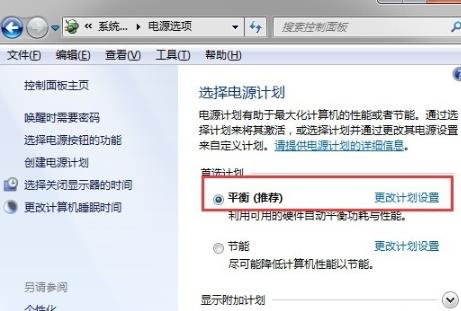
4. Then click "Change Advanced" below Power Settings".
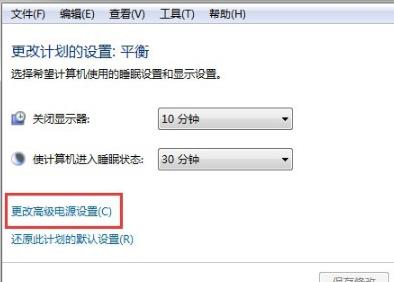
5. Find "Sleep" in the options below and click it to turn on the "Allow hybrid sleep" switch.
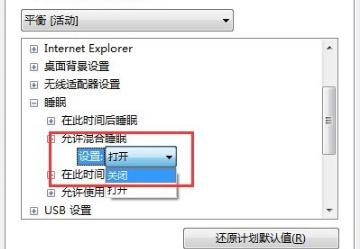
The above is the detailed content of Solution to recovery problem after disabling win7 sleep restart. For more information, please follow other related articles on the PHP Chinese website!
Related articles
See more- Solution to why word text cannot be deleted
- How to disable driver digital signature in win10 system
- How to solve the problem that the account is deactivated after restoring the factory settings in win7 system
- How to enable IntelVT-x when it is disabled
- What to do if macros are enabled but still disabled

