Home >System Tutorial >Windows Series >Introduction to shortcut keys for creating folders in win11
Introduction to shortcut keys for creating folders in win11
- PHPzforward
- 2023-12-25 08:22:072154browse
Some users want to create folders quickly, but they don’t know what the shortcut keys are for creating folders in win11. In fact, we only need to use keyboard shortcuts.
Win11 shortcut key for creating a folder:
Answer: ctrl shift n
1. Press the "ctrl shift n" key combination on the keyboard where you can create a folder. .
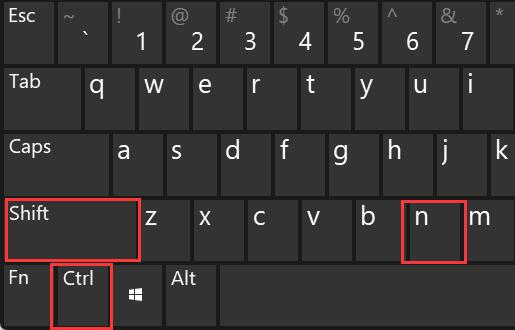
2. After pressing, a folder will be created and the folder name can be modified.

3. After the modification is completed, press "Enter" to complete the creation.
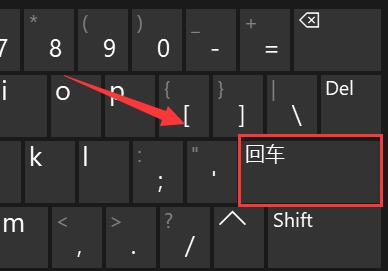
Folders can only be created in the Explorer or desktop.
The above is the detailed content of Introduction to shortcut keys for creating folders in win11. For more information, please follow other related articles on the PHP Chinese website!

