Home >System Tutorial >Windows Series >How to upgrade laptop win7 to win10 system
How to upgrade laptop win7 to win10 system
- WBOYWBOYWBOYWBOYWBOYWBOYWBOYWBOYWBOYWBOYWBOYWBOYWBforward
- 2023-12-24 22:49:541747browse
Starting from January 14, 2020, Microsoft announced that it will officially stop supporting the win7 system, and there will be no security fixes or updates for the win7 system in the future. Continuing to use the win7 system will greatly increase the risk of virus and malware attacks. The editor recommends updating the win10 system. Today, the editor has brought a detailed solution. Let’s take a look at the details.
Steps to upgrade laptop win7 to win10 system
1. First, you can use software to install it. First, download the Xiaobai one-click reinstallation tool.
2. Then you can select win10 professional version to download.

3. The installation will begin. Remember to back up important data first.

4. After that, click "Restart Now".

5. Select the second item "XiaoBai PE-MSDNONline Install Mode".
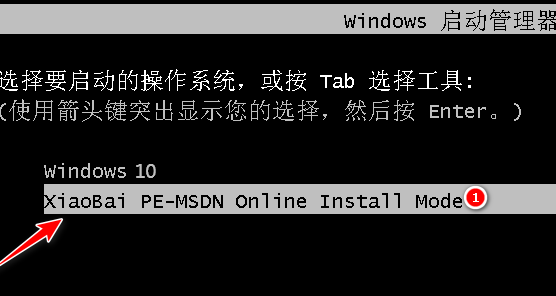
6. Wait to continue the installation.

7. In the pop-up boot repair tool, restore the c drive by default.
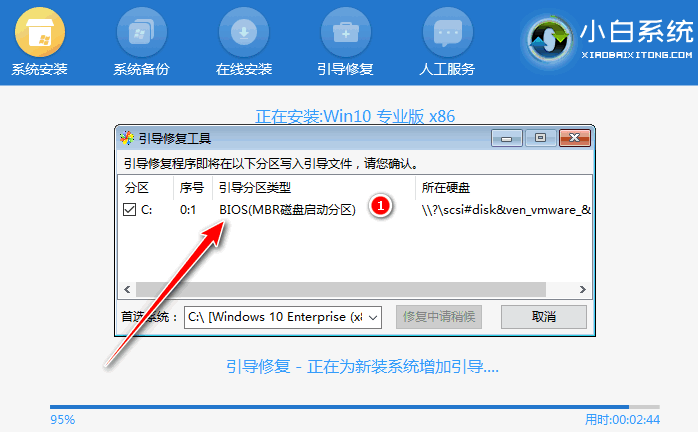
8. Click "Restart Now".

9. Finally, just choose win10 to enter.
The above is the detailed content of How to upgrade laptop win7 to win10 system. For more information, please follow other related articles on the PHP Chinese website!

