For the win101909 version system we are using, if an update error 0x80073701 code prompt appears during system update and upgrade, many friends do not know how to solve it. For this kind of problem, I think it may be because of the compatibility issue of our system, or there may be a malfunction during the upgrade process. You can use code in Windows PowerShell to make the corresponding repairs. Let’s take a look at how the editor did it for details~

How to solve win10 version 1909 update error 0x80073701
0x80073701 Update error, may be related to your update component is missing.
You can try the following method to manually register the Windows Update component:
1. Press the keys at the same time and click

2. Copy the program code below into the PowerShell you just opened and press Enter
3. Ignore the red text error and restart the computer
4. Run Windows Update
$arch = Get -WMIObject -Class Win32_Processor -ComputerName LocalHost | Select-Object AddressWidth
Write-Host "1. Stopping Windows Update Services..."
Stop-Service -Name BITS
Stop-Service -Name wuauserv
Stop-Service -Name appidsvc
Stop-Service -Name cryptsvc
Write-Host "2. Remove QMGR Data file... "
Remove-Item "$env:allusersprofile\Application Data\Microsoft\Network\Downloader\qmgr*.dat" -ErrorAction SilentlyContinue
Write-Host "3. Renaming the Software Distribution and CatRoot Folder..."
Rename-Item $env:systemroot\SoftwareDistribution SoftwareDistribution.bak -ErrorAction SilentlyContinue
Rename-Item $env:systemroot\System32\Catroot2 catroot2.bak -ErrorAction SilentlyContinue
Write-Host "4. Removing old Windows Update log..."
Remove-Item $env:systemroot\WindowsUpdate.log -ErrorAction SilentlyContinue
Write-Host "5. Resetting the Windows Update Services to defualt settings..."
"sc.exe sdset bits D:(A;;CCLCSWRPWPDTLOCRRC;;;SY)(A;;CCDCLCSWRPWPDTLOCRSDRCWDWO;;;BA)( A;;CCLCSWLOCRRC;;;AU)(A;;CCLCSWRPWPDTLOCRRC;;;PU)"
"sc.exe sdset wuauserv D:(A;;CCLCSWRPWPDTLOCRRC;;;SY)(A;;CCDCLCSWRPWPDTLOCRSDRCWDWO; ;;BA)(A;;CCLCSWLOCRRC;;;AU)(A;;CCLCSWRPWPDTLOCRRC;;;PU)"
Set-Location $env:systemroot\system32
Write-Host " 6. Registering some DLLs..."
regsvr32.exe /s atl.dll
regsvr32.exe /s urlmon.dll
regsvr32.exe /s mshtml. dll
regsvr32.exe /s shdocvw.dll
regsvr32.exe /s browseui.dll
regsvr32.exe /s jscript.dll
regsvr32 .exe /s vbscript.dll
regsvr32.exe /s scrrun.dll
regsvr32.exe /s msxml.dll
regsvr32.exe /s msxml3.dll
regsvr32.exe /s msxml6.dll
regsvr32.exe /s actxprxy.dll
regsvr32.exe /s softpub.dll
regsvr32.exe /s wintrust.dll
regsvr32.exe /s dssenh.dll
regsvr32.exe /s rsaenh.dll
regsvr32.exe /s gpkcsp.dll
regsvr32.exe /s sccbase.dll
regsvr32.exe /s slbcsp.dll
regsvr32.exe /s cryptdlg.dll
regsvr32.exe /s oleaut32.dll
regsvr32.exe /s ole32.dll
regsvr32.exe /s shell32.dll
regsvr32.exe /s initpki.dll
regsvr32.exe /s wuapi.dll
regsvr32.exe /s wuaueng.dll
regsvr32.exe /s wuaueng1.dll
regsvr32.exe /s wucltui. dll
regsvr32.exe /s wups.dll
regsvr32.exe /s wups2.dll
regsvr32.exe /s wuweb.dll
regsvr32 .exe /s qmgr.dll
regsvr32.exe /s qmgrprxy.dll
regsvr32.exe /s wucltux.dll
regsvr32.exe /s muweb.dll
regsvr32.exe /s wuwebv.dll
Write-Host "7) Removing WSUS client settings..."
REG DELETE "HKLM\SOFTWARE\Microsoft\Windows\ CurrentVersion\WindowsUpdate" /v AccountDomainSid /f
REG DELETE "HKLM\SOFTWARE\Microsoft\Windows\CurrentVersion\WindowsUpdate" /v PingID /f
REG DELETE "HKLM\SOFTWARE\Microsoft\ Windows\CurrentVersion\WindowsUpdate" /v SusClientId /f
Write-Host "8) Resetting the WinSock..."
netsh winsock reset
netsh winhttp reset proxy
Write-Host "9) Delete all BITS jobs..."
Get-BitsTransfer | Remove-BitsTransfer
Write-Host "10) Attempting to install the Windows Update Agent..."
if($arch -eq 64){
wusa Windows8-RT-KB2937636-x64 /quiet
}
else {
wusa Windows8-RT-KB2937636-x86 /quiet
}
Write-Host "11) Starting Windows Update Services..."
Start-Service -Name BITS
Start-Service -Name wuauserv
Start-Service -Name appidsvc
Start-Service -Name cryptsvc
Write- Host "12) Forcing discovery..."
wuauclt /resetauthorization /detectnow
Write-Host "Process complete. Please reboot your computer."
The above is the detailed content of How to solve win10 version 1909 update error 0x80073701. For more information, please follow other related articles on the PHP Chinese website!
 golang 报错:“undeclared name…” 如何解决?Jun 24, 2023 pm 03:31 PM
golang 报错:“undeclared name…” 如何解决?Jun 24, 2023 pm 03:31 PMGolang(Go编程语言)是一种基于C语言的编程语言,被广泛用于Web开发、网络编程、操作系统等领域。然而,在编写Golang程序时经常会遇到一个常见的问题,就是“undeclaredname”(未声明名称)错误。下面将介绍如何解决这个问题。了解错误信息在编译和运行Golang程序时,如果遇到了未声明名称错误,会在控制台输出相应的错误信
 解决win10版本1903更新错误0x80004002的有效方法Jan 02, 2024 pm 06:05 PM
解决win10版本1903更新错误0x80004002的有效方法Jan 02, 2024 pm 06:05 PM可能有的小伙伴就会遇到更新错误故障,并且提示代码0x80004002的情况。对于这种问题小编觉得可能还是因为我们系统更新过程中出现了一些损坏导致。可以使用代码进行相关修复即可。win101903更新错误0x80004002怎么解决1、首先同时按“Win+X”键,点选“WindowsPowerShell(管理员)”。2、然后拷贝下方的程序码到刚打开的PowerShell里面,按回车。3、此时需要忽略红字错误,重启电脑。4、然后再次运行WindowsUpdate。$arch=Get-WMIObjec
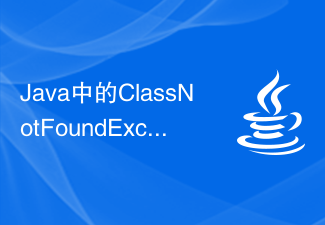 Java中的ClassNotFoundException——找不到类要怎么解决?Jun 25, 2023 am 08:30 AM
Java中的ClassNotFoundException——找不到类要怎么解决?Jun 25, 2023 am 08:30 AMJava中的ClassNotFoundException是一种常见的编译错误。当我们尝试使用Java虚拟机(JVM)加载某个类时,如果JVM找不到该类,就会抛出ClassNotFoundException。这个错误可能出现在程序运行时,也可能出现在编译时。在本文中,我们将讨论什么是ClassNotFoundException,它为什么会发生以及如何解决它。C
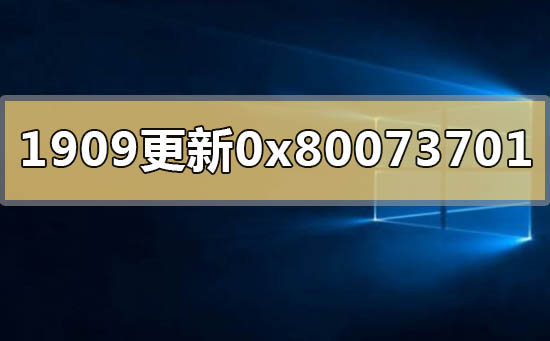 win10版本1909更新错误0x80073701怎么解决Dec 24, 2023 pm 10:41 PM
win10版本1909更新错误0x80073701怎么解决Dec 24, 2023 pm 10:41 PM对于我们正在使用的win101909版本系统,如果在进行系统更新升级的时候出现了更新错误0x80073701代码提示的话,很多小伙伴不知道应该怎么解决。对于这种问题小编觉得可能是因为我们的系统兼容性的问题,或者就是在升级过程中出现了故障。可以在WindowsPowerShell中使用代码进行相应修复即可。详细内容就来看下小编是怎么做的吧~win10版本1909更新错误0x80073701怎么解决0x80073701更新错误,可能与您的更新组件缺失有关。可以尝试下方方法,手动注册WindowsUp
 golang 编译错误:"undefined: json.Marshal" 如何解决?Jun 24, 2023 pm 03:24 PM
golang 编译错误:"undefined: json.Marshal" 如何解决?Jun 24, 2023 pm 03:24 PMGo语言是一门越来越受欢迎的编程语言,它的简洁、高效、易于编写的特点已经被越来越多的开发者所认可。而在Go语言开发中,遇到编译错误是不可避免的。其中一个常见的错误就是“undefined:json.Marshal”。这个错误通常发生在你使用了Go标准库的“encoding/json”包时,编译器提示找不到“json.Marshal”的定义。这个问题的根本原
 Java错误:JDBC错误,如何解决和避免Jun 24, 2023 pm 02:40 PM
Java错误:JDBC错误,如何解决和避免Jun 24, 2023 pm 02:40 PM随着Java的广泛应用,Java程序在连接数据库时经常会出现JDBC错误。JDBC(JavaDatabaseConnectivity)是Java中用于连接数据库的编程接口,因此,JDBC错误是在Java程序与数据库交互时遇到的一种错误。下面将介绍一些最常见的JDBC错误及如何解决和避免它们。ClassNotFoundException这是最常见的JDBC
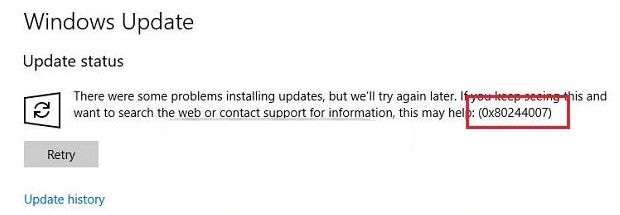 如何解决Win10更新错误0x8024007Jul 14, 2023 pm 06:13 PM
如何解决Win10更新错误0x8024007Jul 14, 2023 pm 06:13 PM微软将定期为Win10系统推出更新补丁,以修复和改进一些问题。然而,许多用户在更新后未能提示错误代码0x8024007。如何解决这个问题?让我们来看看修复方法。如何解决Win10更新错误0x8024007?错误的描述是SOAP客户端因为WU_E_PT_SOAP_*代码错误而失败。问题背后的主要原因是Windows无法续订WindowsUpdate的cookie。如遇此问题,可尝试以下建议:1.运行WindowsUpdate难题解答。WindowsUpdate疑难解答程序将检查支持该过程的服务状态
 golang 报错:“undefined variable or function” 如何解决?Jun 24, 2023 pm 05:18 PM
golang 报错:“undefined variable or function” 如何解决?Jun 24, 2023 pm 05:18 PMGo语言作为一门快速发展的编程语言,被广泛应用于各种项目和领域。然而,在使用golang编写程序时,你有可能会遇到一些报错,其中一个常见的报错是“undefinedvariableorfunction”。那么,这个错误是什么意思?它是如何产生的?又该如何解决呢?本文将会对这些问题进行探讨。首先,我们需要了解一些基本概念。在golang中,变量和函数是两


Hot AI Tools

Undresser.AI Undress
AI-powered app for creating realistic nude photos

AI Clothes Remover
Online AI tool for removing clothes from photos.

Undress AI Tool
Undress images for free

Clothoff.io
AI clothes remover

AI Hentai Generator
Generate AI Hentai for free.

Hot Article

Hot Tools

Dreamweaver Mac version
Visual web development tools

MantisBT
Mantis is an easy-to-deploy web-based defect tracking tool designed to aid in product defect tracking. It requires PHP, MySQL and a web server. Check out our demo and hosting services.

Notepad++7.3.1
Easy-to-use and free code editor

SAP NetWeaver Server Adapter for Eclipse
Integrate Eclipse with SAP NetWeaver application server.

SublimeText3 Mac version
God-level code editing software (SublimeText3)







