Home >System Tutorial >Windows Series >Details of where to uninstall software in win10 control panel
Details of where to uninstall software in win10 control panel
- 王林forward
- 2023-12-24 22:37:42869browse
Where can I uninstall software from the win10 control panel? Many friends find that uninstalling is troublesome and incomplete, leaving a lot of stuff behind. Today I will teach you a simple method to uninstall unnecessary software very easily and completely.
Where to uninstall the software from the win10 control panel:
1. Right-click the windows start button in the lower left corner and open Run.
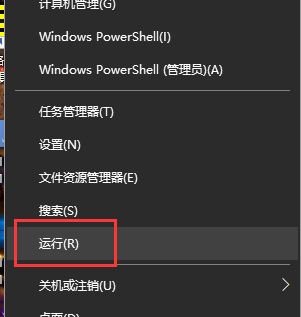
2. Enter the command: control and press Enter.
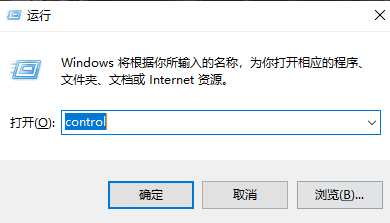
3. Then click Program.

4. Click Uninstall the program again.
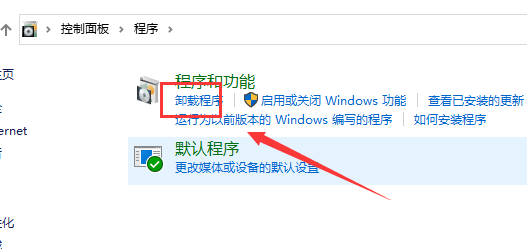
5. Select the software you want to uninstall from the list.
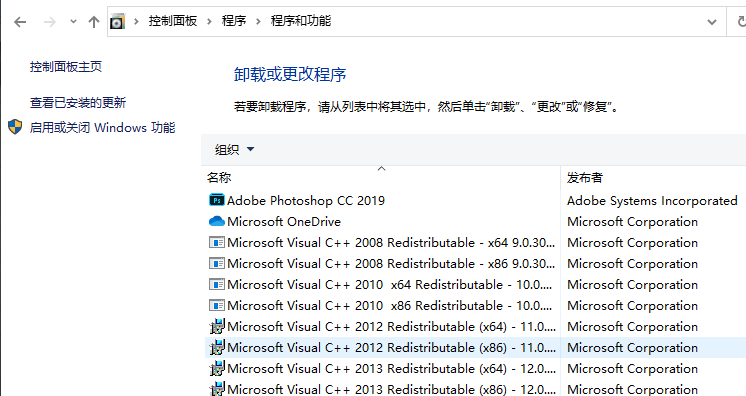
The above is the detailed content of Details of where to uninstall software in win10 control panel. For more information, please follow other related articles on the PHP Chinese website!

