Home >System Tutorial >Windows Series >Does win10 get stuck as it gets updated?
Does win10 get stuck as it gets updated?
- 王林forward
- 2023-12-24 20:28:181479browse
When we use the win10 operating system, some friends will feel that the more updated the win10 operating system becomes, the slower it gets. Regarding this issue, the editor believes that there are many situations where lags occur and the operation is not smooth. It is not necessarily a problem with the system. It may also be caused by too much temporary garbage in the system, or running certain software that causes lags. For the specific solution, let’s take a look at what the editor did~
Does win10 become more stuck as it gets updated?
Answer: Yes.
1. Update and change the card because the new system has certain requirements for the computer configuration.

Solution to the problem that win10 becomes slower and slower as it is updated:
1. Speed up the boot speed
1. Open input
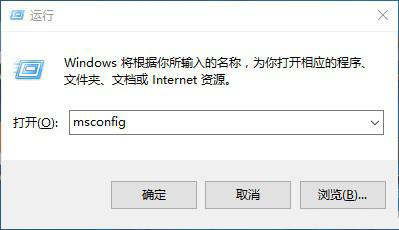
2. Click the hook again,
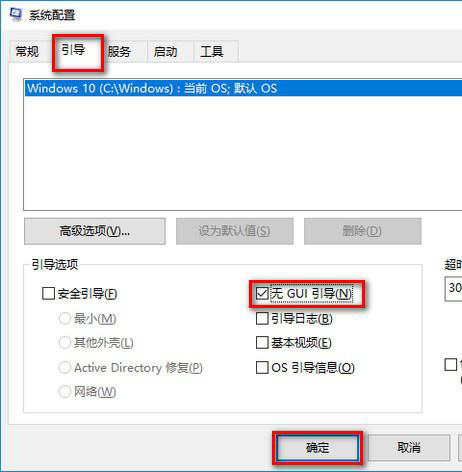
2. Speed up the shutdown speed
1. Open the input
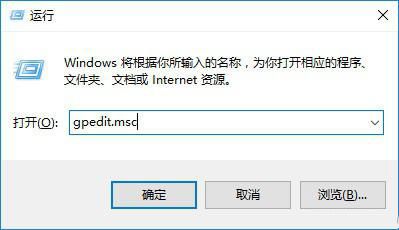
2. Select Computer Management, -
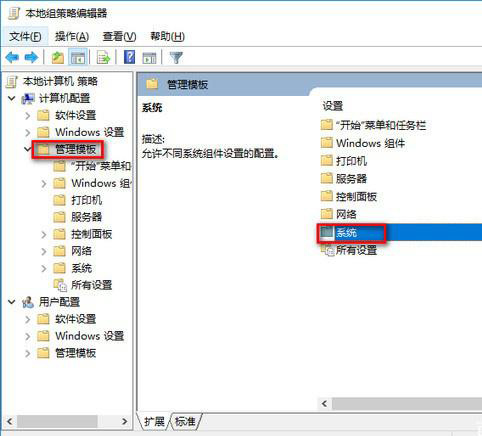
3. Find and double-click
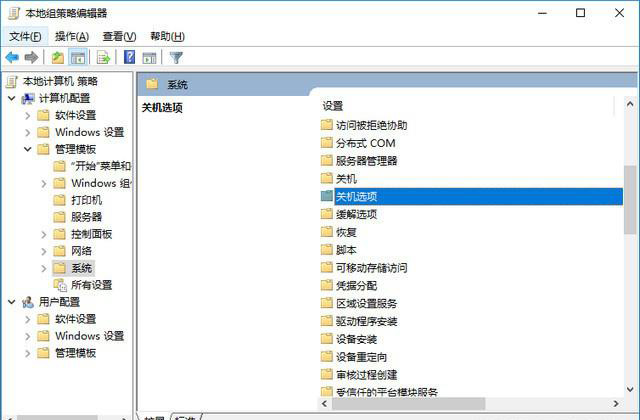
4. Click
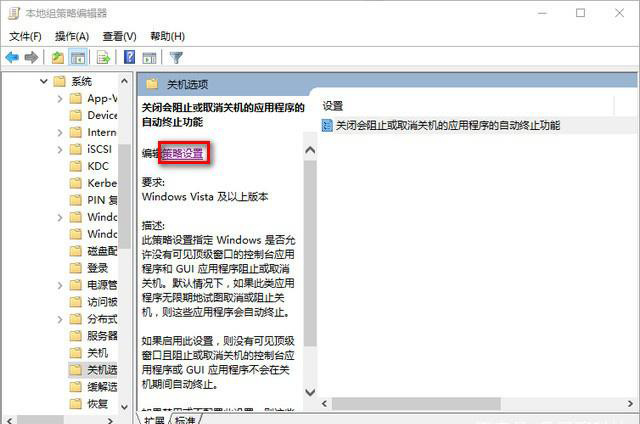
5. Check and click OK
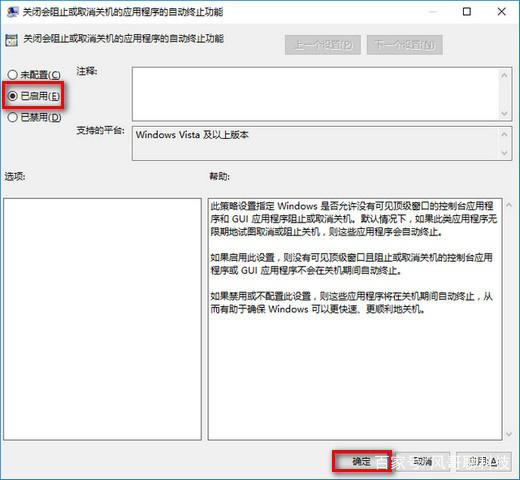
3. Close Home Group
Because this function will cause the hard disk and CPU to be under high load
Close the solution: Control Panel
1. Find and open the management tools
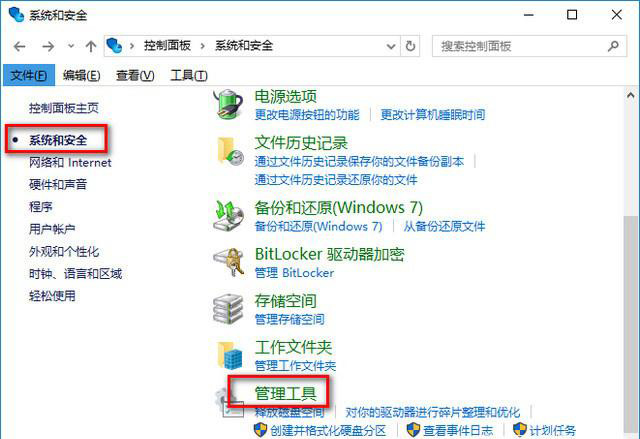
2. Select
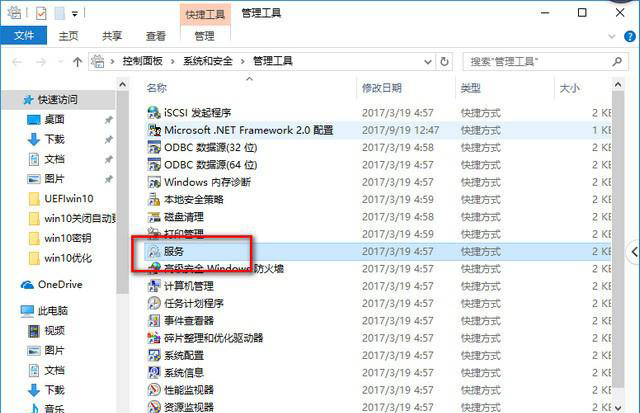
3. Find and disable
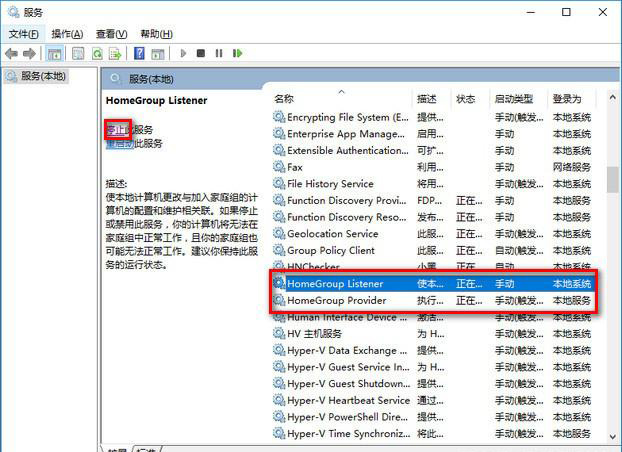
4. Disable "Superfetch" and "Windows Search"
1. Open win10, find Open in the control panel, enter
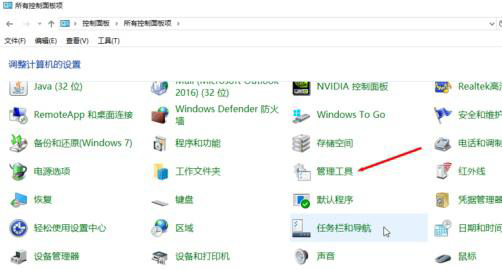
2. Open the folder Find and open it, enter
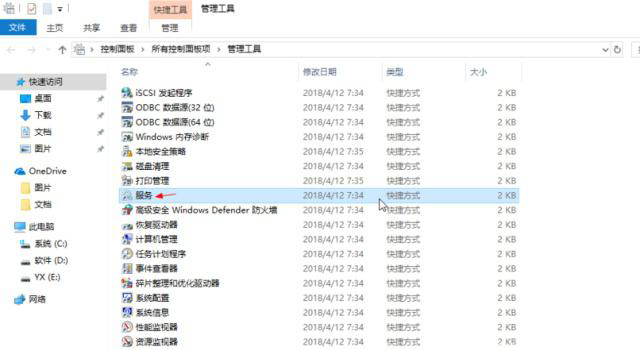
3. Find and in the opened interface, right-click, click, and change to
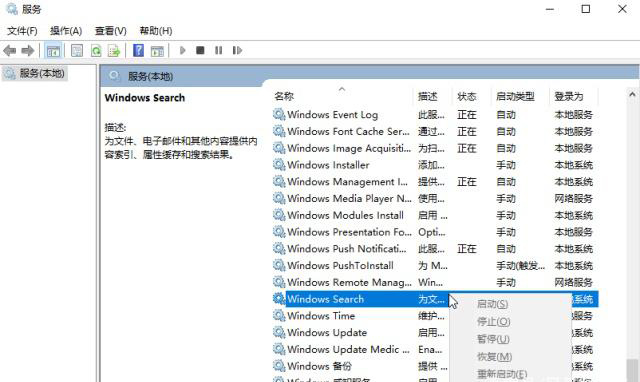
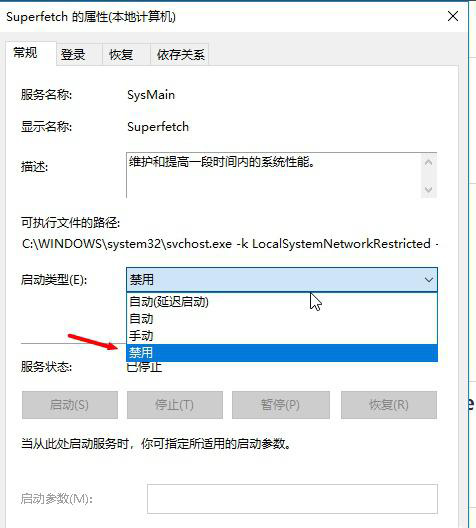


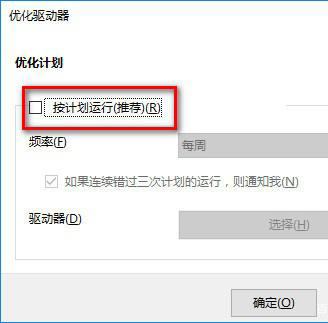
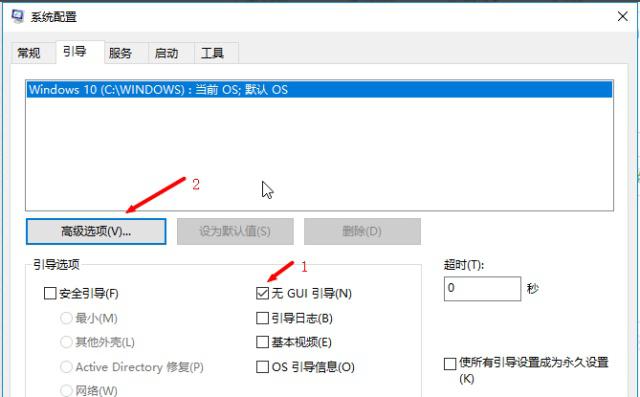

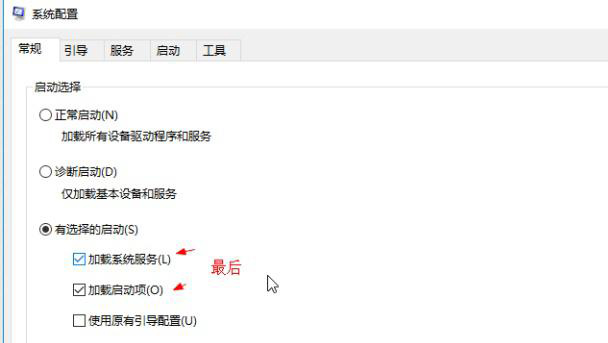
The above is the detailed content of Does win10 get stuck as it gets updated?. For more information, please follow other related articles on the PHP Chinese website!

