Home >System Tutorial >Windows Series >Solution to win11 update stuck at 35%
Solution to win11 update stuck at 35%
- WBOYWBOYWBOYWBOYWBOYWBOYWBOYWBOYWBOYWBOYWBOYWBOYWBforward
- 2023-12-24 20:14:001151browse
When installing the latest win11 system, many users are stuck at 35% and cannot continue with the next update. For this reason, we have brought you a solution to win11 update stuck at 35%. If If you have the same problem, let’s solve it together.
Why the win11 update is stuck at 35%:
1. In fact, this problem lies in the virtualbox virtual machine. During the upgrade process, the computer cannot have any virtual machines or emulators. Yes,
The virtualbox virtual machine is a software that comes with Windows. If you want to completely delete it, you need to search for virtualbox in the "Program Files" folder of the C drive and
delete the folder. , you can return to the Windows Installer at this time, click Refresh to continue the installation.
2. If your system has an Android emulator installed, please uninstall it, because the win11 system comes with an Android emulator.
3. Check the folders below. If you have two folders, delete them all.
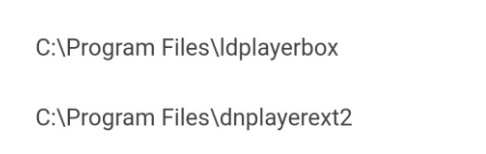
4. Finally, return to the Windows installation program, click Refresh, and then proceed to the next step to continue installing the system.
The above is the detailed content of Solution to win11 update stuck at 35%. For more information, please follow other related articles on the PHP Chinese website!
Related articles
See more- what is the difference between windows7 and windows10
- Reasons and solutions why the screen remains black in win7 safe mode
- Solution to blue screen 0x0000007b in XP system
- Reasons and solutions for the exclamation mark in the 9462 network card driver
- What is the difference between activating and not activating Windows 10?

