Home >System Tutorial >Windows Series >win11 add and delete program location
win11 add and delete program location
- WBOYWBOYWBOYWBOYWBOYWBOYWBOYWBOYWBOYWBOYWBOYWBOYWBforward
- 2023-12-24 18:05:281592browse
In the win10 system, we can add and delete programs in the control panel. After updating the system, due to the deletion of the control panel functions, we cannot find where the win11 add and delete programs are. In fact, just open the control panel. .
Where to add and remove programs in win11:
1. First, click on the "Windows Logo" at the bottom
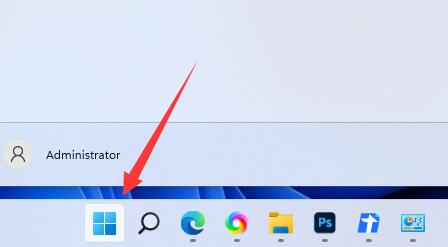
2. Then Search and open "Control Panel" on the top bar
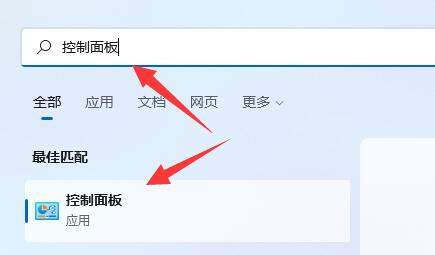
3, then click "Programs" in the lower left corner

4 , after entering, you can click "Uninstall the program" or "Install the program".
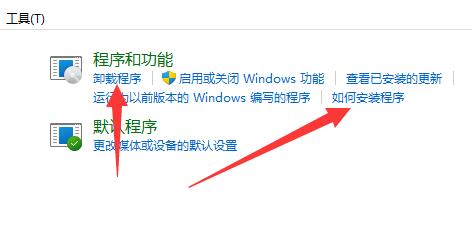
5. After entering the uninstaller, just select the program you want to delete and click "Uninstall" to uninstall it.
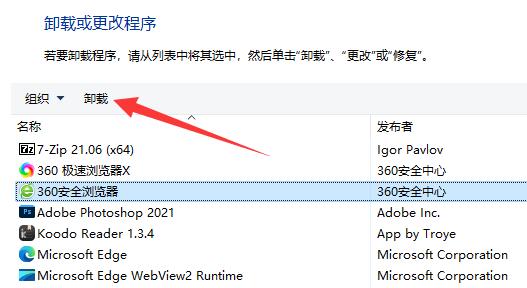
The above is the detailed content of win11 add and delete program location. For more information, please follow other related articles on the PHP Chinese website!

