Home >System Tutorial >Windows Series >Learn about win10 experience sharing
Learn about win10 experience sharing
- WBOYWBOYWBOYWBOYWBOYWBOYWBOYWBOYWBOYWBOYWBOYWBOYWBforward
- 2023-12-24 12:36:451068browse
Recently, many friends have discovered that win10 has an experience sharing function, but they don’t know what this function is for and what is its use? The following editor will introduce the experience sharing function of win10 in detail. Let’s take a look.

What is win10 experience sharing?
The experience sharing function is a new short-distance sharing function equipped with Win10, which can be achieved with nearby devices using Bluetooth or wireless technology
The file and photo sharing operation greatly facilitates users to share files.
After enabling, you can receive instant information from the same terminal device through Cortana and Microsoft software installed on the mobile device.
For example, if your mobile phone receives any relevant messages, your computer will also present relevant notifications simultaneously
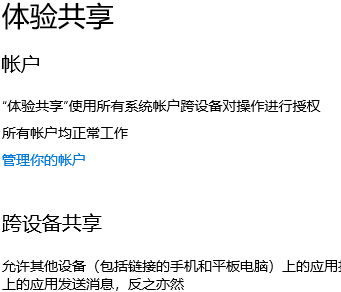
Conversely, if your computer receives any new Notifications will also be displayed immediately on the mobile phone.
In addition, this feature seems to be able to accept calls across devices, the principle is the same as the example above.
But when using this function, you need to ensure that the mobile client version of the Microsoft Cortana application has been successfully installed.
The above is the detailed content of Learn about win10 experience sharing. For more information, please follow other related articles on the PHP Chinese website!

