Home >System Tutorial >Windows Series >Solve the problem of Xbox store crash
Solve the problem of Xbox store crash
- WBOYWBOYWBOYWBOYWBOYWBOYWBOYWBOYWBOYWBOYWBOYWBOYWBforward
- 2023-12-24 11:05:381176browse
When we use the xbox store, the xbox store crashes, so how to solve this problem? Let’s take a look at the solutions to the Xbox store crash!
xbox store crashes:
1. Click on the start menu - find Windows Powershell.
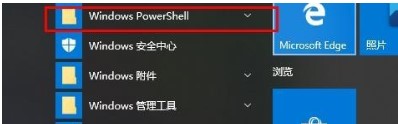
2. Right-click Windows Powershell - select Run as administrator.

3. In Powershell, enter - Get-AppxPackage *xboxapp*| Remove-AppxPackage - and press Enter to uninstall xbox.
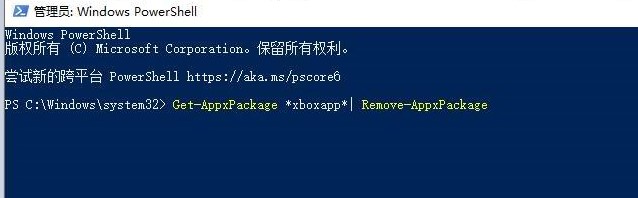
4. After completion, open the store - download again to solve the problem.

The above is the detailed content of Solve the problem of Xbox store crash. For more information, please follow other related articles on the PHP Chinese website!
Statement:
This article is reproduced at:somode.com. If there is any infringement, please contact admin@php.cn delete
Previous article:What are the latest features of Windows 10X emulator?Next article:What are the latest features of Windows 10X emulator?
Related articles
See more- Professional Installation Guide for Windows 11 LTSC: Achieving a Stable System
- How to Securely Install Windows 11 LTSC: A Comprehensive User Guide
- Your Complete Guide to Installing Windows 11 LTSC and Enjoying Long-Term Support
- Troubleshooting and Tips for a Successful Windows 11 LTSC Installation
- How to Install and Configure Windows 11 LTSC for Maximum Stability and Performance

