My friends, have you ever encountered the situation where the C drive is full after the Win10 update? Do you know how to solve it? Now let me tell you what to do if the C drive is full after the Win10 update. Bar~
What to do if the C drive is full after the win10 update:
Method 1: Clean the disk
1. First, open "This PC", right-click the C drive and select Properties, click "Disk Cleanup".

2. Then select "Clean System Files" in the window that opens.

3. A window will pop up, just wait.

4. In the interface that pops up again, select the file to be deleted, select "Previous Windows Installation" under the list, and click OK.

5. Start cleaning up excess files on drive C.

Method 2: Change the desktop storage location
1. Find "This PC" and open it. Find the desktop on the left side of the window, right-click and select "Properties" .

2. Then change the desktop file saving location to a drive other than C drive in the properties window and click OK.

Method 3: Change system storage settings
1. Use the shortcut "Win i" to open the settings, find the system and click to enter.

2. Then find the storage on the left side of the window and click to expand it.

3. You can turn on "Storage Sense", and the system will clean files regularly according to the settings.
You can also select under "System" to delete the files or disks that need to be cleaned.

4. You can also make settings under "More Storage Settings" in "Storage" to delete files.

The above is the detailed content of C drive space is exhausted by Win10 update. For more information, please follow other related articles on the PHP Chinese website!
 WIN10删除thumbs.db文件的详细操作方法Mar 27, 2024 pm 03:20 PM
WIN10删除thumbs.db文件的详细操作方法Mar 27, 2024 pm 03:20 PM1、按win+r进入运行窗口,输入【gpedit.msc】。2、在本地组策略编辑器窗口中,依次点开【用户配置→管理模版→Windows组件】,然后在右边找到并打开【文件资料管理器】。3、找到并打开【关闭隐藏的thumbs.db文件中的缩略图缓存】。4、在窗口中,点击【已启用→应用→确定】。
 如何在Windows 11上使用OneDrive释放磁盘空间Feb 19, 2024 pm 10:37 PM
如何在Windows 11上使用OneDrive释放磁盘空间Feb 19, 2024 pm 10:37 PM当您打开这台电脑时,发现磁盘存储空间已经满了,需要清理本地磁盘来腾出更多空间。您可以考虑删除一些不必要的文件,或者通过使用OneDrive在Windows11上释放磁盘空间来帮助您解决这个问题。为了成功使用这种方法,您必须启用OneDriveFilesOn-Demand。我们将教您如何将您的文件转为此模式。只要您的OneDrive云存储有更多空间,您就可以在本地磁盘上释放更多空间。OneDrive是否释放了空间?OneDrive利用存储感知功能,可以自动释放本地驱动器空间,无需删除文件。它允许W
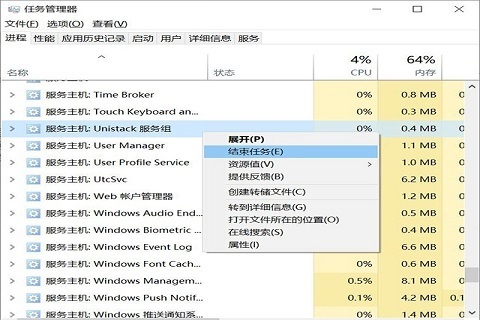 win11系统磁盘占用100%怎么办Feb 04, 2024 pm 01:05 PM
win11系统磁盘占用100%怎么办Feb 04, 2024 pm 01:05 PM用户可以在任务管理器中可以看见各种应用程序的运行状态以及电脑磁盘的占用情况等,那么遇到win11系统磁盘占用100%怎么办呢?下面小编就给大家详细介绍一下win11系统磁盘占用100%解决办法,有需要的小伙伴可以来看一下。win11系统磁盘占用100%的解决方法:方法一:1、按下组合快捷键"Ctrl+Alt+Del",在给出的页面中点击"任务管理器"。2、在新界面中,找到"进程"选项卡下方的"服务主机:unistack服务组"
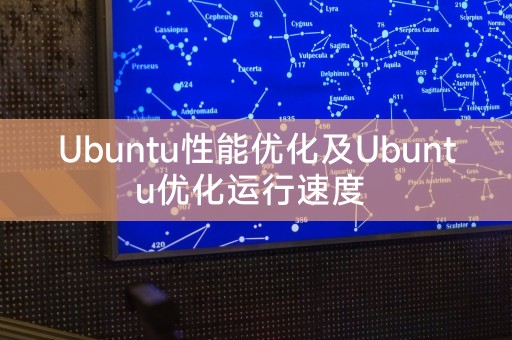 Ubuntu性能优化及Ubuntu优化运行速度Feb 12, 2024 pm 12:06 PM
Ubuntu性能优化及Ubuntu优化运行速度Feb 12, 2024 pm 12:06 PM作为一个开源的操作系统,Ubuntu在桌面和服务器领域都广泛使用,随着时间的推移,系统的性能可能会下降,运行速度变慢,本文将介绍如何对Ubuntu进行性能优化,以提高系统的运行速度和响应能力。确保硬件配置能够满足系统的需求,如果硬件配置较低,可能会导致系统运行缓慢,可以考虑升级内存、更换较快的硬盘或者使用SSD来提高系统的性能。过多的临时文件、缓存和垃圾文件会占用磁盘空间,从而影响系统的性能,可以使用系统自带的磁盘工具或者第三方工具来清理磁盘空间,删除不必要的文件。在Ubuntu启动时,会加载一
 原因和解决虚拟内存不足问题Feb 23, 2024 pm 10:12 PM
原因和解决虚拟内存不足问题Feb 23, 2024 pm 10:12 PM虚拟内存不足的原因及解决方法在计算机系统中,虚拟内存是一种通过操作系统来管理的内存扩展技术。它允许计算机在物理内存不足的情况下,通过使用磁盘空间来扩展可用内存的数量。然而,有时候我们会遇到虚拟内存不足的情况,导致系统运行缓慢甚至崩溃。本文将探讨虚拟内存不足的原因,并提供解决方法。首先,虚拟内存不足的主要原因是物理内存不足或者未正确配置虚拟内存的大小。当计算机
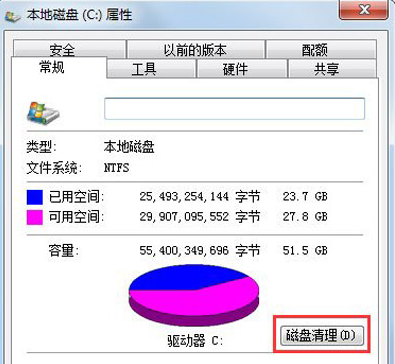 电脑c盘满了怎么清理win7系统Jul 09, 2023 pm 04:05 PM
电脑c盘满了怎么清理win7系统Jul 09, 2023 pm 04:05 PM运行win7系统一段时间后,发现c盘空间越来越小了,c盘空间大小关系着系统运行速度的快慢。有些用户遇到win7系统c盘突然爆满的情况怎么办呢?下面就教大家win7电脑清理c盘的方法吧。1、对C盘单击右键—属性,出来如下画面,单击磁盘清理。2、出来如下画面,把所有都勾选,点击确定,直接清理。3、计算机右键—属性—系统保护,单击配置,然后选择删除即可。4、把选项卡切换到高级,单击设置。5、设置虚拟内存,单击更改。6、取消自动管理所有驱动器的分页文件大小勾选,然后选中C盘,选择无分页文件,将虚拟内存设
 电脑怎么清理空文件夹Apr 07, 2024 am 10:25 AM
电脑怎么清理空文件夹Apr 07, 2024 am 10:25 AM如何清理电脑中多余没用的文件夹目录方法1:清理磁盘打开我的电脑。选择磁盘清理。找到需要删除的文件。删除无用文件。前往更多选项。完成。方法2:删除临时网络文件前往Internet选项。选择常规选项卡。手动删除不需要的文件和程序:在计算机文件夹中找到不需要的文件和程序,并将其删除。注意,要谨慎地删除文件和程序,以免误删重要文件。解决方法:利用系统自带清理根据对C盘清理。右击C盘,属性。点击打开后点击磁盘清理。勾选扫描结果点击清理。利用第三方软件插件功能清理。打开软件,点击右下角更多。点击添加C盘搬家
 如何修复错误代码0xc0000142Feb 19, 2024 am 08:34 AM
如何修复错误代码0xc0000142Feb 19, 2024 am 08:34 AM0xc0000142错误是指发生在Windows操作系统中的一个运行时错误。当用户尝试启动一个应用程序或进程时,系统会报告该错误代码并终止进程的执行。该错误通常发生在以下情况下:应用程序文件已损坏、注册表项信息缺失或损坏、驱动程序或系统文件错误等。下面将介绍一些常见的修复方法,帮助您解决0xc0000142错误。检查系统文件:运行命令提示符作为管理员,输入“


Hot AI Tools

Undresser.AI Undress
AI-powered app for creating realistic nude photos

AI Clothes Remover
Online AI tool for removing clothes from photos.

Undress AI Tool
Undress images for free

Clothoff.io
AI clothes remover

AI Hentai Generator
Generate AI Hentai for free.

Hot Article

Hot Tools

SublimeText3 Chinese version
Chinese version, very easy to use

Dreamweaver Mac version
Visual web development tools

WebStorm Mac version
Useful JavaScript development tools

Notepad++7.3.1
Easy-to-use and free code editor

SecLists
SecLists is the ultimate security tester's companion. It is a collection of various types of lists that are frequently used during security assessments, all in one place. SecLists helps make security testing more efficient and productive by conveniently providing all the lists a security tester might need. List types include usernames, passwords, URLs, fuzzing payloads, sensitive data patterns, web shells, and more. The tester can simply pull this repository onto a new test machine and he will have access to every type of list he needs.







