Home >System Tutorial >Windows Series >Looking for Win11 Xbox Network Fix
Looking for Win11 Xbox Network Fix
- 王林forward
- 2023-12-23 18:15:561605browse
If our xbox network fails, it will cause the game to be unable to download and run. At this time, you can try to use the built-in network repair function. So where is the win11xbox network repair? In fact, you can find it in the software settings. .
Where to fix win11xbox network:
1. First, right-click the bottom start menu and open "Settings"
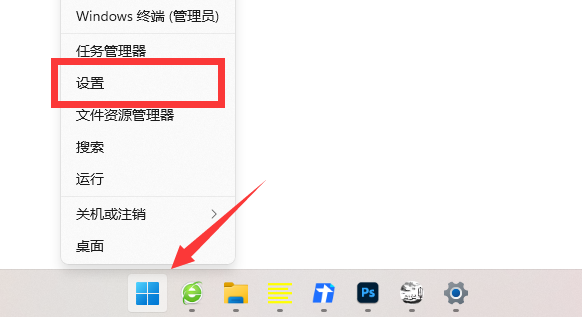
2. Then Go to "Applications" on the left and open "Applications and Features"
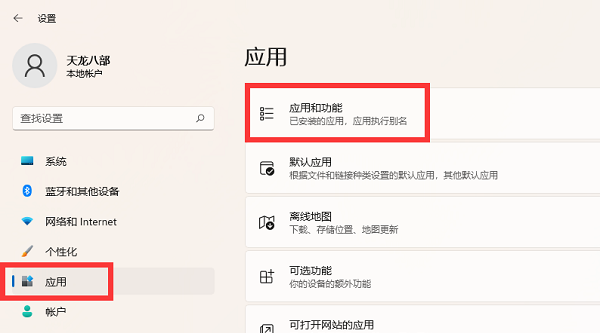
3. After opening it, search for and find the "xbox" application.
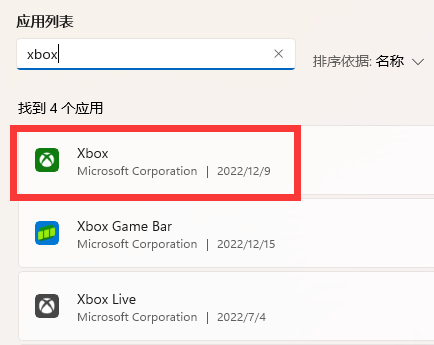
4. Then click the "three dots" on the right and open the "Advanced Options"

5. Finally Select "Repair" in the advanced options to repair the Xbox network.
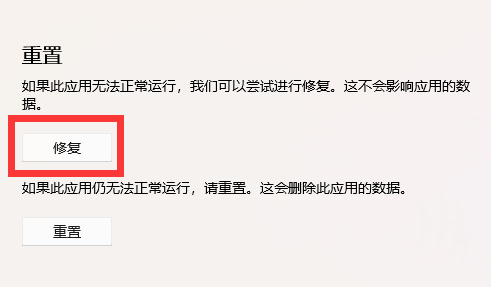
The above is the detailed content of Looking for Win11 Xbox Network Fix. For more information, please follow other related articles on the PHP Chinese website!

