Solve the problem that OneDrive personal vault cannot be unlocked
OneDrive is a useful cloud storage space that comes with win10, but many users find that they often cannot connect to the Internet, and the error code prompts 0x80070010. Unable to unlock your personal vault and other issues, let’s take a look at the detailed solutions below.

OneDrive cannot unlock your personal vault Problem:
1. Open OneDrive.
2. Personal vault.
3. Enter the code by sending your own email address.
4. Finally, "Unable to deactivate your personal vault" is displayed, error code: 0x80070010. The method of obtaining the code through mobile phone text message still does not work. Try again!

Solution to log in to the web version of OneDrive
Click to log in to the web version of OneDrive
Note: Many users cannot log in Just modify hosts as follows.
Provides a simpler way to update hosts, and you can access not only the OneDrive web version, but also other things you know.
First, open the Google hosts repository or its domestic mirror. Find "Download" or "download" on the page to download the entire warehouse. There is a hosts-files folder in the downloaded file. Copy all the files in this folder to the hosts directory, the address is C:\Windows\System32\drivers\etc. At this point, modifying hosts is complete.
Warm reminder: Just in case, it is best to back up the files in the original hosts directory first.
Finally, open the OneDrive web version and try to see if it works. Or, try something else.
The following is the old version of the content. The IP address is pinged from my own computer.

Find the hosts file
Use a file browser to open the path C:\Windows\System32\drivers\etc, and find the file named hosts in this directory document. Note that this file does not have any suffix.
Edit the hosts file
The directory where the Hosts file is located is the system protected directory. Files in this directory require an administrator account to edit. If you know how to run a text editor as an administrator to edit this file, you can go directly to step three. Otherwise, please read on.
In order to edit this software in the normal way, we first copy the hosts file to the desktop. In this way, the hosts file on the desktop can be modified at will. After modification, we will cut this file back to the original directory.
Use Notepad (or any text editor, do not use Word, Word is not a text editor) to open the hosts file. The operation process is to right-click the hosts file > Open with > Notepad.
Modify the hosts file and cut it back to the original directory
Add the following content at the end of the hosts file and save it

After the modification is completed, Cut and paste the file back to the original folder. You will encounter two system prompts during the operation, choose to replace the file and continue as administrator.
MAC Modify hosts method
Open finder, press the key combination Shift Command G, an address input field will pop up, enter the hosts file path /etc/hosts and confirm to find the hosts file. It can be edited with any text editor, but saving requires super administrator privileges.
The above is the detailed content of Solve the problem that OneDrive personal vault cannot be unlocked. For more information, please follow other related articles on the PHP Chinese website!
 This Compact 1TB USB SSD Is Just $60 TodayApr 30, 2025 am 01:04 AM
This Compact 1TB USB SSD Is Just $60 TodayApr 30, 2025 am 01:04 AMSK Hynix Tube T31 1TB Portable SSD Special Offer! This compact USB-sized solid-state drive is currently priced at only $59.98 on Amazon, about 25% lower than the original price of $139.99! The SK Hynix Tube T31 has a fast transmission speed of up to 1000MB/s, adopts a compact USB drive design and supports USB 3.2 Gen 2 interface. Built-in DRAM ensures high-speed data transmission, backup and file transfer efficiency. It uses a standard USB-A interface, and if your computer only has a Type-C interface, you need to use a hub or an adapter. Compatibility-wise, it supports running Windows 10/11 and mac
 Your Next GPU Might Have a GyroscopeApr 30, 2025 am 12:58 AM
Your Next GPU Might Have a GyroscopeApr 30, 2025 am 12:58 AMHigh-end GPUs are getting so heavy, they're now incorporating gyroscopes! The ASUS ROG Astral RTX 5090, a massive 3kg (over 6 pounds), includes a Bosch Sensortec BMI323 IMU to detect sagging. This is a direct response to the increasing weight of th
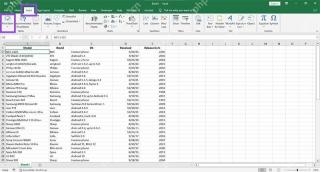 How to Create a Timeline Filter in Excel Apr 30, 2025 am 12:54 AM
How to Create a Timeline Filter in Excel Apr 30, 2025 am 12:54 AMExcel has a variety of methods for sorting and displaying data, making it easy to sort dates and view entries in chronological order. But if you need a more comprehensive and dynamic display, you might as well organize the data into a timeline. The Excel Timeline tool is an excellent way to present projects and their milestones or visualize data trends over time. This article will guide you on how to create a timeline filter in Excel. Preparation Before creating a data timeline filter, it needs to be converted to a pivot table. PivotTables are a powerful tool for organizing large amounts of data for easy analysis, filtering, and (in this case) viewing on the timeline. The method of creating a pivot table is as follows: Select a cell in the spreadsheet. Navigate to the Insert tab
 How to Update Apps on Your PC with WingetApr 30, 2025 am 12:52 AM
How to Update Apps on Your PC with WingetApr 30, 2025 am 12:52 AMLinux distributions offer users a wide range of options, one of which is the package manager. This article will explain three Ubuntu package managers, APT, Snap, and Flatpak, and explain when to use which one. Related Articles Manually updating Windows applications is cumbersome Windows provides users with a lot of freedom, including how to install and where to get the application. Therefore, there is currently no single location that can handle updates to all software on your PC. Microsoft Store handles its own updates. Some applications have their own built-in updates that run regularly or automatically when you start the application. Some content (usually drivers)
 Your Backblaze Backups Might Be in TroubleApr 29, 2025 pm 09:01 PM
Your Backblaze Backups Might Be in TroubleApr 29, 2025 pm 09:01 PMBackblaze Faces Accusations of Financial Irregularities: Should You Switch Backup Services? A recent report from Morpheus Research alleges serious financial and operational issues at Backblaze, prompting concerns among users of its popular cloud back
 How to Make Windows 11 Shut Down ShortcutApr 29, 2025 am 10:22 AM
How to Make Windows 11 Shut Down ShortcutApr 29, 2025 am 10:22 AMWhen your PC malfunctions and refuses to shut down normally, a Windows 11 shutdown shortcut can be a lifesaver. While the default shortcut ("Win X," then "U" twice) isn't always reliable, there are alternatives. Default Shutdown
 The Best Password Managers of 2025Apr 29, 2025 am 03:05 AM
The Best Password Managers of 2025Apr 29, 2025 am 03:05 AMThis article reviews six password managers, comparing their features and strengths. Each manager is highlighted with an image and a concise summary of its pros and cons. 1Password: Best overall. Excellent multi-platform performance, intuitive i


Hot AI Tools

Undresser.AI Undress
AI-powered app for creating realistic nude photos

AI Clothes Remover
Online AI tool for removing clothes from photos.

Undress AI Tool
Undress images for free

Clothoff.io
AI clothes remover

Video Face Swap
Swap faces in any video effortlessly with our completely free AI face swap tool!

Hot Article

Hot Tools

VSCode Windows 64-bit Download
A free and powerful IDE editor launched by Microsoft

Dreamweaver CS6
Visual web development tools

Dreamweaver Mac version
Visual web development tools

SublimeText3 Mac version
God-level code editing software (SublimeText3)

WebStorm Mac version
Useful JavaScript development tools








