Home >System Tutorial >Windows Series >How to solve the problem of automatic shutdown after win10 update
How to solve the problem of automatic shutdown after win10 update
- WBOYWBOYWBOYWBOYWBOYWBOYWBOYWBOYWBOYWBOYWBOYWBOYWBforward
- 2023-12-23 14:49:202240browse
Many friends who use win10 find that their computers prompt to update and shut down when they shut down. Many users do not want to upgrade. In fact, I update by default, so that the system will be better optimized. Let’s take a look at how to solve it.
How to solve win10 update and shut down:
1. First, click Start in the lower left corner, and then open settings.
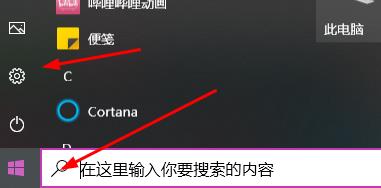
2. After entering settings, click "Update & Security".

3. Then click "Advanced Options" below on the update page.
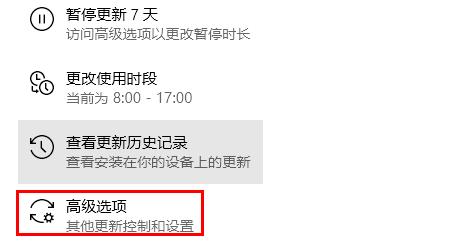
4. Then click the switch under Advanced Options to turn it off.
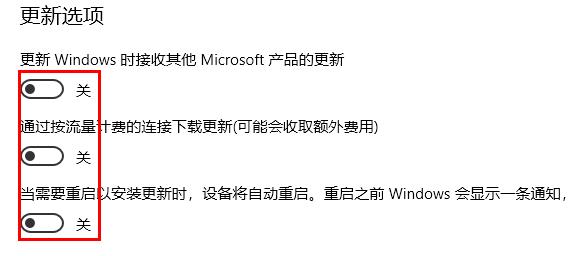
5. Finally, it can be closed successfully.
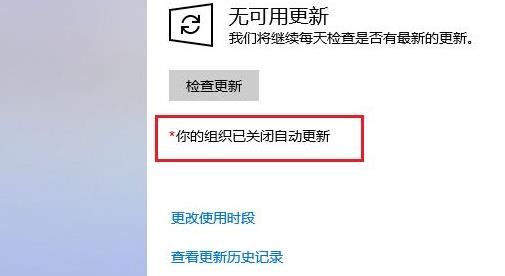
The above is the detailed content of How to solve the problem of automatic shutdown after win10 update. For more information, please follow other related articles on the PHP Chinese website!

