Home >System Tutorial >Windows Series >Detailed explanation of the installation steps and methods for upgrading to win11
Detailed explanation of the installation steps and methods for upgrading to win11
- PHPzforward
- 2023-12-23 14:37:391290browse
If we want to upgrade win11, we now use the installation assistant or iso image. It cannot be installed directly after downloading. So how to upgrade win11 on the computer? The installation methods of different download files are different.
How to upgrade win11 on a computer:
1. Installation Assistant
1. If we download the win11 installation assistant.
2. As long as you run the program, win11 will be automatically downloaded and installed.
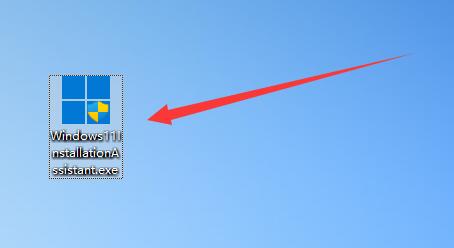
3. After the installation is completed, it will automatically restart and verify to enter the system.
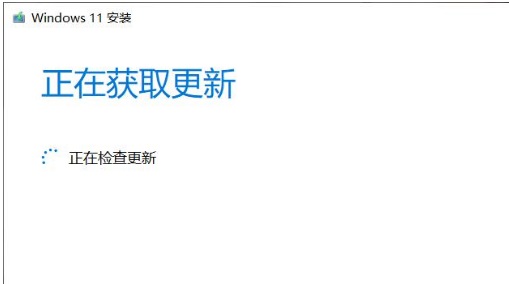
2. ISO image
1. Win11 image upgrade is also very convenient.
2. After downloading, just double-click the file to open it.
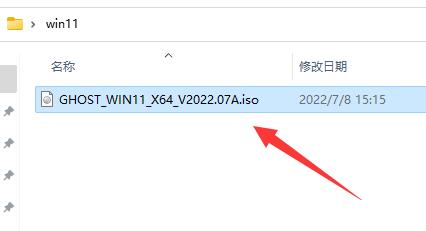
3. Double-click and run "One-click installation system.exe" to install win11.
4. Because the system of this site has been manually debugged, installation is more worry-free than the official version.
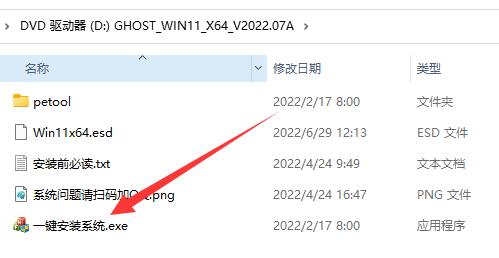
3. Direct upgrade to win10
1. It is more convenient to upgrade directly to win10.
2. Just enter "Settings-Update and Upgrade" to download and install.
3. But you must get the push. Not everyone can install it like this.
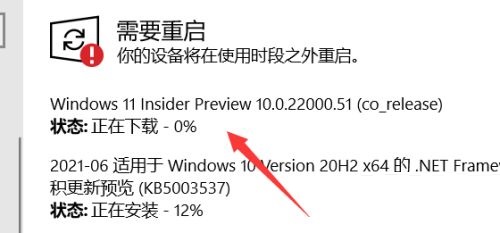
The above is the detailed content of Detailed explanation of the installation steps and methods for upgrading to win11. For more information, please follow other related articles on the PHP Chinese website!

